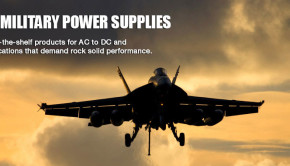The Best DVD Decrypter to Decrypt MCU, DC, Disney DVDs
The coronavirus has limited our lives in many ways. One of these is the endless restrictions it has put on our entertainment. Many blockbuster releases have been rescheduled due to the global pandemic. There is a lot of uncertainty regarding the film industry and its future. Cinema fans are truly facing a hard time.
But you no longer have to worry about when the cinemas will open because your home can become one. You can enjoy your favorite collections of physical movie discs from Disney, MCU, DC, Sony, etc.
A DVD decrypting program like WinX DVD Ripper Platinum makes it quite easy to build your movie library and get more out of your DVD collections. WinX DVD Ripper Platinum can decrypt and copy your whole DVDs to MP4, AVI, MOV, Plex, Roku, NAS, computers, USB drive, Cloud services, phones, and tablets, game consoles, any format, and any device. It takes all the obstacles standing between you and your movie time. Here’s how the DVD decrypter is your best choice.
Supports Every Single Movie and Show
WinX DVD Ripper Platinum can handle any movie and show from Warner Brothers, Disney, Lionsgate, Sony, and more, including new releases, old classic movies on DVDs, scratched DVDs, 99-title/regional/non-standard DVDs, etc. It is suited to all forms of media. You won’t have to worry about missing a release because your decrypter couldn’t handle it. It expands its services to all kinds of mediums.
Support Various Media
WinXDVD can decrypt and rip MCU, DC, Disney, etc. DVDs/ISO images/folders to MP4, AVI, MOV, WMV, etc. for phones and tablets, HDTVs, hard drive, Cloud service, Plex/Kodi/Emby, etc. streaming server, NAS, to name a few. This means you can build your movie library across any device and switch between gadgets easily. There is no barricade to what audio or visual platforms can be supported. You can catch a new movie on your way to work or at the breakfast table.
The Highest Output Quality
DVD resolution itself is not high, so the support for high or original output quality becomes quite essential in DVD decrypting software. WinXDVD can 1:1 copy DVDs to ISO image, DVD folder, copy the main/full title without any quality loss. You won’t notice quality loss after digitizing your DVDs to MP4, MOV, AVI, and other video formats. The secret is its well-built High-Quality Engine. This takes away the fear that a decrypting software might tamper the quality and ruin the experience. Instead, it brings you high resolution at home. This is even better than sitting in the theatres because the big screen often lowers the standard of the film.
Blazing-Fast Processing Speed
You won’t have to stay up all night waiting for the movie to get decrypted. Accelerated by Intel CPU, Nvidia GPU, AMD, multi-core CPU, and Hyper-Threading technology, WinX DVD Ripper Platinum can rip a full DVD ISO Image to MP4 format in 5 minutes at 500fps. The practice isn’t time taking at all. You can enjoy anything on the go.
Add Subtitles, Trim Videos, Cut out Black Bars, and More
The best DVD decrypter from WinXDVD offers bonus features, such as editing, adding subtitles, trimming, cropping, changing codec/parameters. This makes it even better than the cinema experience because of the added effects. You can crop out all the parts you don’t like. You can add subtitles to foreign films and enrich your experience. You can even add bloopers or additional scenes. You won’t find these extra perks at the cinema, but you can have them at home with WinXDVD
How to Use WinX DVD Ripper Platinum to Decrypt DVDs
Step 1: Go to WinX DVD Ripper Platinum special offer page, download, and install the program. Open WinX DVD Ripper Platinum on your computer. Choose the file you want to decrypt by clicking the file icon on the left upon startup. The file will load quickly, and an output profile window appears. The software will automatically bypass the protection the DVD uses and pick the right movie title.
Step 2: Choose an output format on the output profile window and click the OK button to save the change. MP4 (H.264) format is universally accepted and you won’t go wrong with the format. The program also offers tons of preset profiles tailor for Windows/macOS, phones, tablets, TVs, game consoles, etc.
Step 3: Press the Browse button and select the destination to save the ripped DVD file.
Step 4: Click the RUN button to begin decrypting the DVD file.
In less than 10 minutes, you’ll have your movie in front of you. WinXDVD is perfect for audiences from all walks of life. Movies have become a big part of our lives and they’re often a mode of catharsis for many. WinX DVD makes sure everyone has equal access to their favorite films in these trying times. The people behind WinX DVD understand the importance of entertainment for people everywhere. That is why they’ve brought you the best solution to all your cinema-related problems right at home!