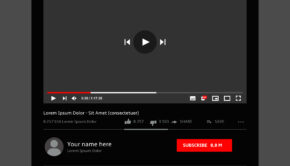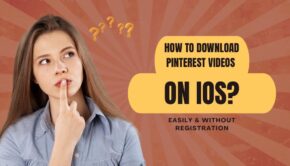How to Download YouTube Playlist Without Hassle
Instead of Google, YouTube now ranks as the second popular website in all over the world. Similarly, YouTube is a powerful search engine for accessing all video/audio resources online. According to the data, there has been over 500 hours of video content being uploaded to the platform within every minute. Yes, in EVERY MINUTE. With such rich video resources, YouTube allows people to get video in many aspects they need.
However, when people stream videos online on YouTube, they would still meet some troubles sometimes:
- When the network condition is bad, the YouTube videos would run into playback errors easily. The video playback would get stuck or frozen, so the playback experience is terrible.
- The YouTube server turns down, so all videos on YouTube can not be access for a while.
- You don’t have sufficient mobile data to play the videos because your device is not connected to a Wi-Fi signal.

To solve all of these unexpected cases, people consider to download YouTube videos for offline playback. An excellent downloader, VideoHunter, arrives to help. This YouTube video downloader can help to download YouTube playlists so you don’t need to download them one-by-one. Now, let’s learn about this downloader!
The Best YouTube Playlist Downloader Ever Since
VideoHunter is an all-in-one video downloader for 1,000+ video/audio sharing websites, including YouTube, Facebook, Instagram, Twitter, Dailymotion, TED, Vlive, and so forth. It has really intuitive and clean interface, which offers users the best experience to download any video they want from the online platforms.

You can discover and enjoy these sparkling features brought by VideoHunter as you choose it:
- Multiple downloading formats are available for choosing to encode the downloaded online videos, including MP3, MP4, and WEBM;
- A built-in converter is served to help Mac users (will be on Windows later) for converting the downloaded online videos to other 20+ formats or devices;
- High downloading qualities are offered, which gives users freedom to choose the high resolutions they need, such as 720p, 1080p, 2K, 4K, and 8K;
- VideoHunter offers faster downloading speed, which can reach 6 times faster than many other downloaders do;
- For YouTube playlist, VideoHunter can detect each video in the playlist and allows you to download them selectively;
- VideoHunter is also a music striper, which can strip music from YouTube, SoundCloud or other platforms to MP3 in the highest 320kbps;
- An intuitive and simple interface is offered to let people handle the program very easily.
VideoHunter works great with a stable performance and fluent in-app navigation. Through using VideoHunter, you can easily download online videos from online sites. The most fascinating thing that attracts me should be its ability to download YouTube playlist, which really brings me great convenience. Hence, I would like to focus on this point and show you the way on how to download YouTube playlist with VideoHunter’s amazing but simple operation procedure.
How to Download YouTube Playlist in Simple Clicks
Currently, VideoHunter for Mac has the ability to detect YouTube playlist and download it with only simple clicks (we will add it to Windows version as soon as possible). So here in this part, I will show you how to download YouTube playlist on Mac using VideoHunter.
STEP 1. Install VideoHunter on your computer properly. During this period, you can prepare the URL of the YouTube video playlist you need to download. Just navigate to the YouTube platform and access the YouTube video which is contained in the playlist. Copy its URL.
STEP 2. Taking the URL, now you can launch VideoHunter on the device. Please enter Downloader after opening the main feed of the program. Then directly paste the URL of the YouTube playlist into the downloading bar, and press Analyze to make VideoHunter resolve the URL.

STEP 3. After analyzing the YouTube playlist URL, VideoHunter will pop up a notification and allows you to choose to download the single video or the playlist. Please click on the Download Playlist button, and then you can choose more videos included in the playlist for downloading at once.
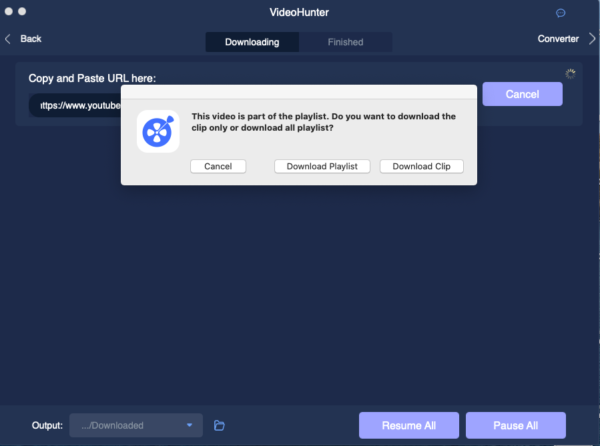
STEP 4. After selecting the videos, move to the bottom-left corner for selecting the video quality you want to save for the video, such as 1080p. Then directly tab the Download button, and these videos will be added to the downloading list. Just wait for the downloads completion patiently!
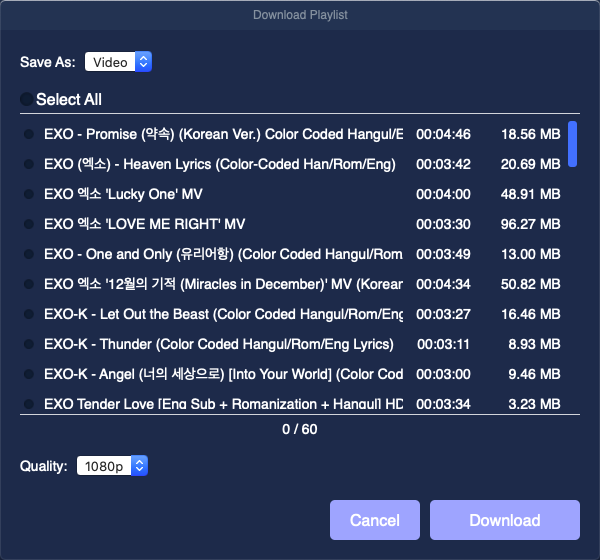
VideoHunter Free Trial VS. Registered Version
For VideoHunter users, you should notice that VideoHunter offers both free trial and paid versions to users. What are the exact differences between them?
Free trial of VideoHunter opens all the features to users actually. In short, free users can still access all VideoHunter functions for experiencing better making up decision to purchase the registered one. There are only some times limitations set to the free trail, which includes:
- Free trial only avails to download HD videos for 10 times;
- Free trial only avails to convert video/audio for 2 minutes in maximum;
- Free trial will be expired after 15 days.
So if your free trial is expired and you want to keep on using VideoHunter, you need to upgrade to the registered version for enjoying these sparking features again.
Are you still figuring a way to download YouTube playlist within one-shot? Don’t hesitate because VideoHunter has provided a path for you. Take it and enjoy YouTube videos in better way!