How To Start A Website From Scratch: Simple and Easy Steps for Beginners
Are you looking to start a website from scratch and you’re wondering where to start? If so, then read this simple guide to create a fabulous website in less than 45 minutes.
Many websites (close to 90%) fail before they get off the ground. And given that there are more than 1 billion websites on the World Wide Web today, the competition in the online world is real. So, you need to get everything right from the start. That’s why we have created this practical guide to show you how to build a remarkable website that generates leads.
Undeniably, learning how to build a website from scratch in the past was no easy thing. Thankfully, the advent of technology has simplified things. Besides, the availability of “how-to guides” and resource websites like Host Calc that help people to choose the right web hosting companies has made it easier for everyone to create a great website.
In fact, these days, you don’t need to be tech-savvy to create a good website. You also don’t need to know how to code because, with WordPress, you can create a beautiful website in less than 30 minutes without touching a single line of code. Here are the exact steps we’ve used to create our website and those of our clients.
Follow these simple steps and in less than 45 minutes, your website will be live.
Simple Steps to Build a Website From Scratch
- Decide The Type of Website to Create
- Choose the Right Platform
- Choose a Domain Name
- Choose a Web Hosting Company
- Install WordPress
- Configure WordPress
- Choose a WordPress Theme
- Create Your First Page
- Start Promoting Your Website
Let’s get into each step to set up a decent website from scratch.
Decide The Type of Website to Create
This is where most people fail before they even start. As a rule, before you create a website, you need to figure out what you want to do with it. Of course, if you’ve reached this far, you already know why you want to build a website; however, things can get cumbersome along the process.
Now, figure out this scenario: You decide to set up a blog that you intend to share your knowledge on a certain subject (could be farming, technology, or manufacturing). During the process, as your blog starts to grow, you feel the urge to monetize your site with eBooks.
That’s when you will realize you need to integrate an eCommerce store on your site. That means that you will have to make your site eCommerce-ready. But as you try to do so, your site starts to experience some serious issues. Instead of waiting for these unfortunate happenings, it’s good to start by deciding what you intend to do with your website before you create it.
ChooseThe Right Content Management Platform
There are more than 15 CMS platforms out there. Most (or all) of these platforms don’t require any coding skills to create your website.
While all of the content management platforms are good, not all are best for your needs. So, you want to choose a platform that’s easy to build a website on. And because you’ve decided what your website will be used for, choosing a content management platform doesn’t have to be difficult.
Typically, the most popular platforms are WordPress, Wix, Medium, Joomla, Magento, and Blogger; just to mention a few. Out of these, WordPress is the most popular and powerful content management platform you can use to create a website without a hassle.
It’s easy to use for beginners; it comes with thousands of free and paid themes and plugins to choose from. With WordPress, you can create an interactive and beautiful website without touching a single line of code.
Choose a Domain Name and Web Hosting Company
Next, choose a good domain name for your website and a web hosting provider.
A domain name is the one you enter in the address bar of a browser to view the content inside your website. It looks like yourdomainname.com, yourdomainname.net, yourdomainname.org, etc. Ideally, your domain name should present your brand in the best possible way to the world.
The domain name you choose will be influenced by the first step above. That means that it must be in line with how you intend to use your website. It’s recommended to use the extension .com for your website.
Here are a few tips to help you choose a good domain name.
- It should be short, unique, and simple to remember.
- It should suit your brand.
- It should be catchy.
- If possible, include your target keyword (this is optional though).
Once you choose a domain name, you need to register it and choose a web hosting company. There are many domain registrars out there. Namecheap, Bluehost, GoDaddy, are just a few of them. Read guides and reviews to determine what domain registrars to choose.
Choosing a web hosting company doesn’t have to be difficult.
Here, you need to choose a web hosting provider that offers multiple hosting packages such as dedicated web hosting, managed WordPress hosting, shared web hosting, and VPS hosting.
Generally, the size of your website and your needs will influence your web host selection process. For instance, for a small website, VPS or shared hosting can do the trick. For eCommerce websites, you can choose dedicated web hosting or advanced VPS hosting. Consider your needs and the size of your website when choosing a web hosting company.
Install and Configure WordPress
Once you have registered your domain name and paid for your hosting plan, you will have your username and password sent to your email address. These are the details you will use to access the dashboard of your website through your content management platform of choice so you can install WordPress and start customizing your website right away.
Most web hosting companies offer a one-click WordPress installation process. The WordPress installation process is easy and fast. In just a single click of a button, you will have WordPress installed on your website. Sometimes it makes sense to install WordPress locally (on your computer), so you could learn WordPress and install themes and plugins correctly before your website goes online.
Once WordPress is installed, you can start customizing your website from the dashboard. At first, you will find the dashboard a little confusing but with time, you will get used to it.
One left pane, while inside the dashboard, is your Main Menu where you can create pages, choose a theme, etc. WordPress has plenty of themes you can try until you find a suitable one for your website.
If you’re planning to use your website to promote your business online, it’s good to purchase a theme instead of using the free ones. Choose a theme that suits your niche and business idea as well.
Create Your First Content
Once your website is set up, you need to create a few pages. Usually, the most important pages to have for any website are Home Page, About, Blog, Service Page, Contact Page. In the contact page, you will include your contact information including your email address or phone number. You may also use a contact form instead of adding your contact details.
The good thing about WordPress is that it has all these features so you don’t have to walk out of your dashboard to find them. Once all is set, you can start adding content to your website. Adding a page is as simple as clicking the Add Page option on the left side in your WordPress dashboard and entering the details of the page. The same thing applies when you want to add posts to your pages- you just click Add Post.
Start Promoting Your Website
Once you have completed all the steps above; you have picked and customized your theme, added pages, and content, it’s time to make your website public. You have a ton of ways to promote your new website. Social media is one of the best and free ways to promote your website.
Make sure you install the Yoast SEO plugin as well so you can optimize your website for search engines.
Congratulations, You’ve Set up a Website From Scratch
As you can see, nothing is difficult. Even though there are still other activities to be done on your website, the huge task is complete. The rest you can continue tweaking and fine-tuning as your website grows.
You can also seek the help of WordPress website developers if you can’t figure out some things along the way.


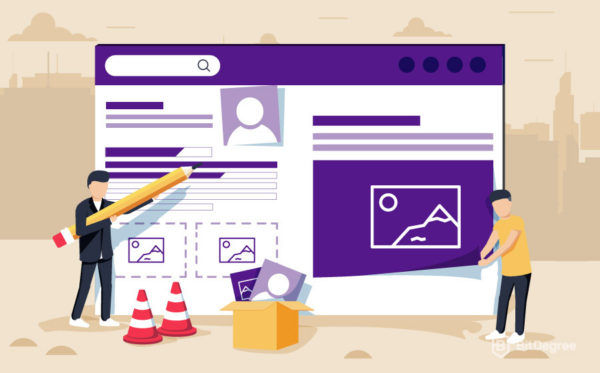

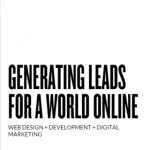

![The Tarantino Home Style Guide [Infographic]](https://technofaq.org/wp-content/uploads/2017/01/tarantino-style-guide-150x150.jpg)







