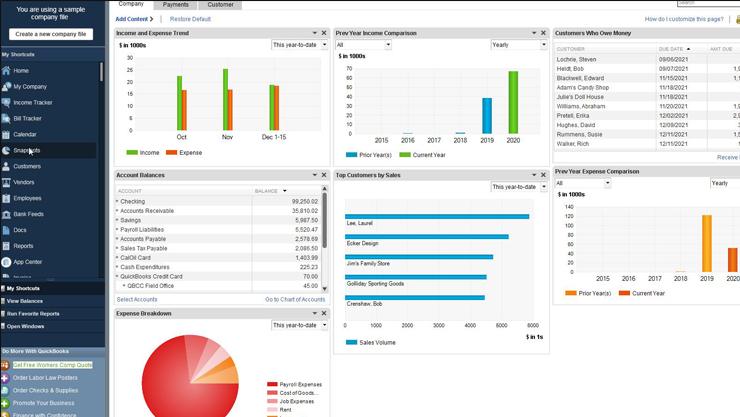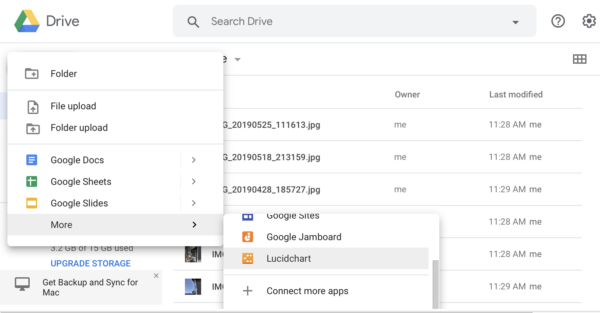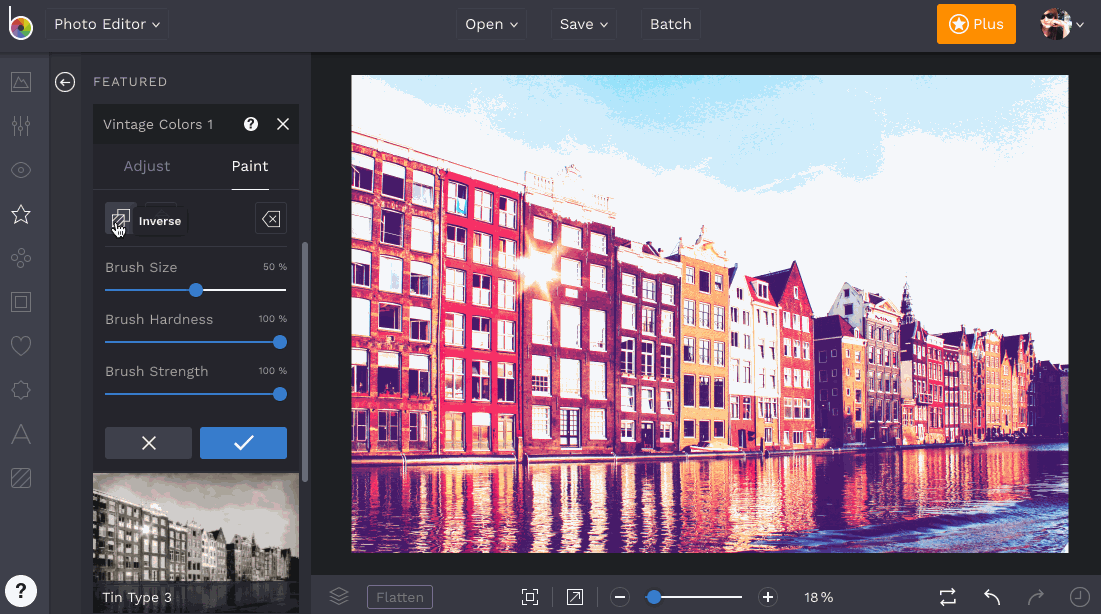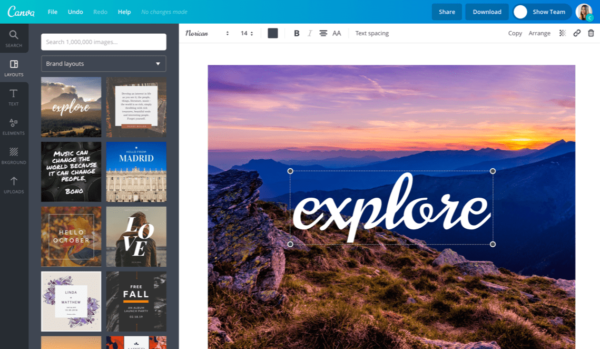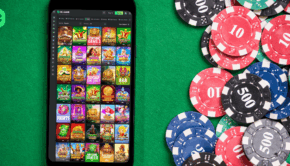Revolutionize Your Working Day with These Mobile Apps for Small Business Owners
Running your own business can be extremely rewarding, but it can also be very stressful. Business owners, to begin with at least, can often find that they have to fulfil several job roles during a single working day. For example, it is not uncommon for an entrepreneur to have to work as the company receptionist, the accountant/bookkeeper and the office admin – on top of attempting to focus on the core work of the business!
Luckily, even if you work from home, technology can give a helping hand, allowing you to focus more of your effort on the services and/or products that your clients actually pay for.
Moneypenny
You’re in the zone, you’re being productive, you getting stuff done then – you get interrupted by an annoying sales phone call. Now you’re angry and out of your flow. You carry on working but the constant threat of another unwanted interruption is taking up important bandwidth in your mind.
Sound familiar? Whether it’s a client or a nuisance sales call, there are certain times of the day when you’d much rather not be interrupted. Perhaps it’s whilst you’re in a meeting, getting the core of your work done or perhaps it is when you’re spending time with the family in the evening.
By using a telephone answering app, like the one available from Moneypenny – you can enjoy the benefits of a virtual receptionist and switchboard, which will not only impress your customers (great for branding & customer service) – it will allow you to get on with the work at hand. With the 24.7 service, you’ll be able to switch off and enjoy your leisure time more easily.
RescueTime
If you work from home, then distractions can be a big problem – especially if you have children. What’s more, without colleagues around you and a boss watching over you, it can be easy to waste time instead of focusing on your work. I single loss of focus whilst working on a computer can easily end in an infinite loop or watching videos on Youtube and scrolling through social media.
Rescuetime breaks down where you spend your time online and it comes with a free plan for individuals. If you don’t want to install a program on your computer, NewsFeed Eradicator is a great extension for Google Chrome that replaces your Facebook newsfeed with a motivational quote each day – so no chance of scrolling through baby pictures and fitness memes.
Paypal
Paypal and Paypal Here are fantastic apps for small business owners. The Paypal app is the go-to these days for online payments and the Paypal Here card reader allows small business owners to accept card payments instantly.
The Paypal Here app can be downloaded to a device including a mobile phone or a tablet. This can then be used at checkout, and transaction fees are as low as 1%
QuickBooks
Quickbooks makes it easy to get a quick overview of the health of your businesses finances. You can also pay staff and contractors with a few clicks.
The app includes accounting software; allowing you to track expenses easily, see paid and overdue invoices in a dashboard that also includes other vital metrics including bank account summaries and profit & loss statistics. Quickbooks is also a great tool for organising your accounts ready to submit to the taxman.
Costing a fraction of a local accountant, Quickbooks is a wise investment for many small business owners.
Google Drive
Google Drive, along with Google Docs and Sheets is a fantastic way to collaborate on work with colleagues and contractors. If you like to work on the move, it also allows you to sync your work from your laptop, desktop and even your mobile phone.
The Drive itself allows you to store all of your files securely – you can invite people via email and give them access and the ability to edit your work. No need to send attachments back and forth – it can really change the way that you work.
Canva.com & BeFunky.com
Not mobile apps, but these websites are worth mentioning if you need to produce graphic assets for your business but don’t possess the skills to make the most of Adobe Illustrator or Photoshop.
Befunky is a great website for quickly editing photos. You can use the ‘sharpen’ tool to improve blurry images and the ‘beautify’ function is a great for a general improvement/touch up to improve photo quality.
Canva is great for creating images to share on social media. You can choose from templates that are perfectly suited for specific social media platforms – then tweak accordingly.
There are many great apps and websites available. It is definitely worth researching every so often, as these platforms can really revolutionize the way that you work. They can make your working day more productive and less stressful.