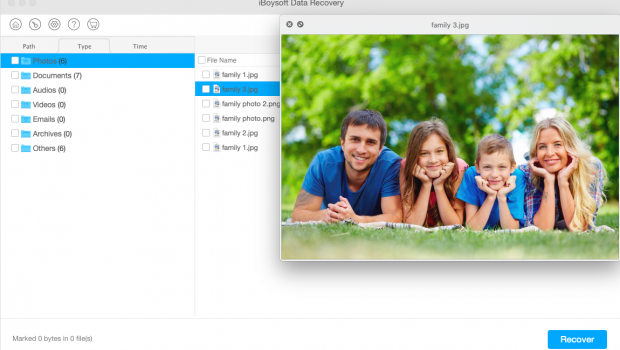How To Recover Deleted Files On Mac
It’s quite common that people sometimes delete the data from their macOS devices thinking that the data is no more useful to them. But after some days or some moments later, they realize that deleting those files was a terrible decision to take. You might feel the need for those files but now it’s no good to cry over the spilled milk. Instead of regretting the decision, it’s better to take a step to undo that mistake and recover the lost files. Now the question arises, is it really possible to do that? Well, surely it is, using one of the best and most popular recovery software, iBoysoft Data Recovery For Mac. This clean and easy to use software makes it possible for you to get back the important documents, files, photos, etc with a simple scan of your device.
So, let’s see how this amazing software makes everything happen.
Recover Deleted Files With iBoysoft Data Recover For Mac on macOS
1. First of all, download and install iBoysoft Mac Data Data Recovery on your MacBook from their official site. From the latest macOS Catalina to the earlier macOS Lion, the software works for almost all the versions.
2. Now, launch the software to get back the deleted files and other data.
3. You need to select the disk/drive where the deleted or the lost data was stored before getting removed from the device.
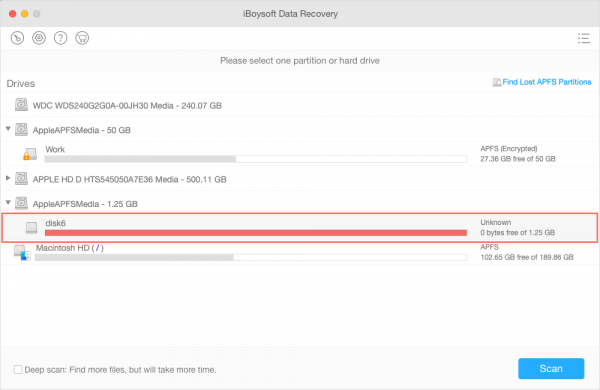
4. After selecting the drive, you have to click on the Scan button at the bottom left corner.
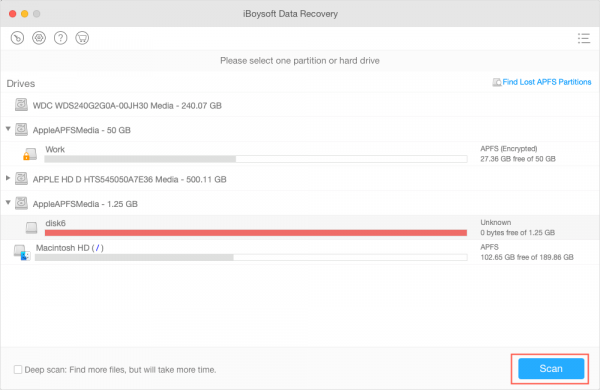
5. All the possible files that were deleted will start appearing now. You can select the files manually that you want to restore.
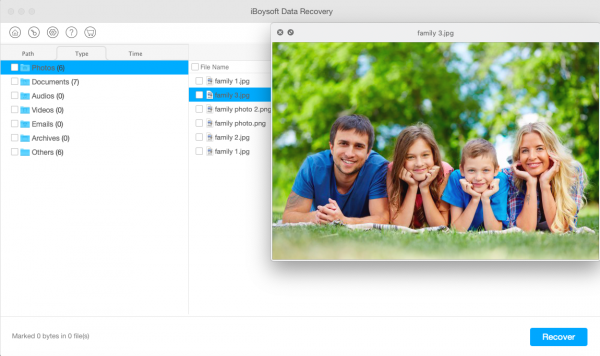
6. Finally, click on the Recover option to get back the deleted files locally on the device.
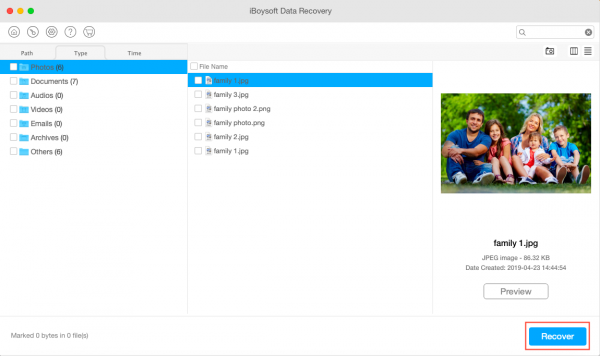
If you don’t find the desired deleted file after doing the Quick scan, go for the Deep scan instead. The Deep scan will make the search for the deleted files in the selected drive more thoroughly and there are almost all chances that you will find the deleted files.
Other than the recovery of the files deleted manually, you can make the system crash recovery, formatted data recovery, external drive data recovery, unreadable file data recovery and much more. Moreover, when we talk about the recovery of “files”, it means, photos, videos, emails, music files and everything you can possibly imagine.
Pricing
Talking about the price, there are three different plans that iBoysoft Mac Data Recovery offers to its users. The three plans are as follows: Free edition, Home edition, and Professional edition.
As the name suggests, Free edition costs you nothing. But the feature for the free version is very limited as you can only recover the data up to 1 GB.
The Home edition costs $69.95 using which you can recover unlimited data and the edition supports HFS+, FAT32, exFAT drive
Talking about the Professional edition, it costs $99.95 with the unlimited recovery of the data. Professional edition supports HFS+, FAT32, exFAT drive, APFS drive, and encrypted APFS drive. You can also recover lost data after Mac stops booting.
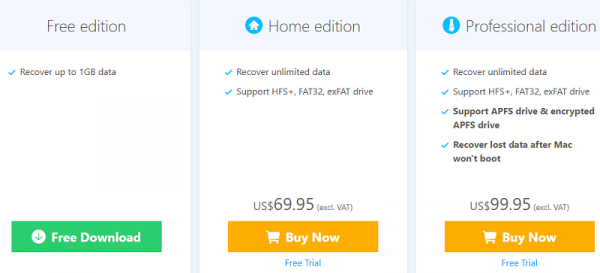
Final Words
Here we rest our article on iBoysoft Mac Data Recovery. The software worked up to our expectations and is really easy to use. Other than using the software for personal use, companies that store an abundance of data as a soft copy can also use this software. It can be a crucial tool for everyone who feels the need to store the data on the device and can’t afford to lose it. There are many other ways through which you can recover data without the use of software. So you can also try them first.