Edit and Convert 4K/Large Videos with VideoProc Free [Win GoPro]
Effective interface for newbie & expert users
Here we have some portable devices like GoPro, DJI and iPhone to shoot 4K/large videos. Shooting is easy, but the 4K video editing always a headache for most of people, especially when we do not familiar with some professional 4K video editing tool like Adobe premiere, or Final Cut X. If your video is shot by GoPro, you may turn to GoPro studio (download GoPro studio), but it was remove from Quik since 2017.
VideoProc is produced to solve such issue for people who need to edit and process 4K videos on Windows and Mac with simple video streamlining in the latest format and style. VideoProc is significant to either you are the channel, or pure user. It equally benefits to both newbies and professionals.

The top quality of this remarkable 4K video editor is the user-friendly interface for all the beginners. You might be the one!
If you are a newbie to edit 4K large sized videos, there’s no need to panic about its right usages. However, you may enhance all types of videos, like 4K videos 30 / 60 / 120 / 240 fps, in any formats, like MP4, HEVC, MOV, etc. Some large videos like 1080p 30 /60 / 240 fps, 1440p in 60/30/24fps, can also be easily processed and edited by VideoProc.
For the basic GoPro/DJI/iPhone 4K video editing, VideoProc provides you much easier methods than GoPro studio, Adobe premiere and Final Cut X, that facilitates you with the excellence of merge, rotate and flip.
Even if you are looking for professional grade videos, you may use VideoProc freely to fix footage and deshake video.
Also, you may set up the denoise of the footage with exactness. Precise fixing of lens distortion is no more difficult for inexperience and expert user as it’s with superior built-in-qualities to create the video with well-managed editing and processing in no time.
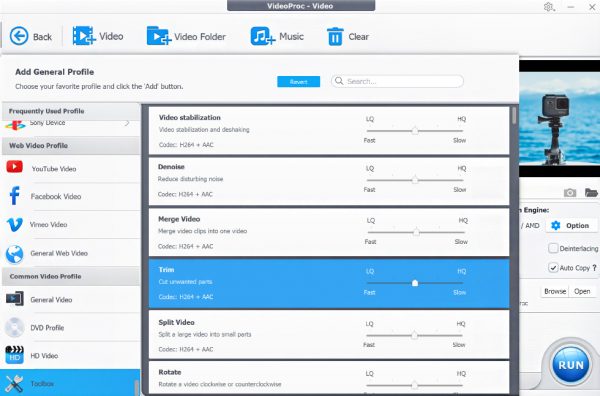
Support all kinds of 4k videos
VideoProc is high-quality video editor for 4K and 8K videos. Zero bugs and limitations of VideoProc prove it the excellent compatibility for all new formats.
Also, it helps you to enlarge all types of files you need.
Take the real delight of its right-hand video processing for exported DJI SMO Action or Drone. Still, it’s valuable for GoPro Hero 7, DSLR and camcorders. More strikingly this processing is useful for iPhone and monitoring system etc.
Yes, resultant files from such processing are of first-class quality with superb image maintenance. Plus these files are not squeezed to distort image quality.
Have the quality target files as per your need!
With VideoProc specialization in processing, you may get skills over 4K UHD videos and large-sized videos. Even quick videos shot of 120fps/240fps, and slow-mo videos have the same level of processing with it in a short period.
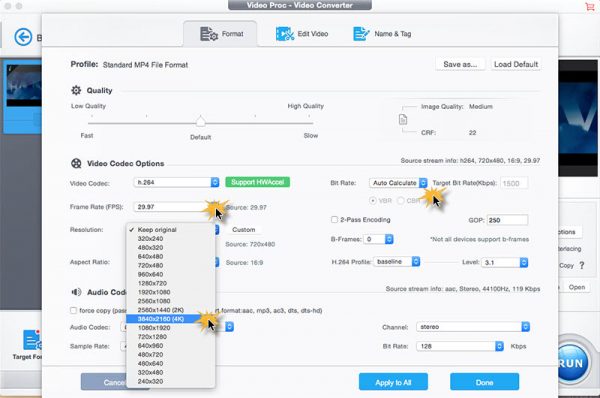
VideoProc facilitates 4K video processing with full GPU acceleration
Full hardware acceleration prompts the editing and processing of all types of videos.
Similarly, it’s capable of working with only 200MB free space of the hard disk. So, full hardware acceleration let you work smoothly and vastly on all types of PCs. Particularly with sensitive Mac (download GoPro studio for mac), it runs with the most exceptional outputs.
The killing full hardware acceleration of VideoProc let you convert any 4k video or more advanced 2160p UHD videos and massive footages straightforwardly.
There will be zero stutters and freezes. No more crashes during processing with it!
Next, to take advantage of 47x times, speedier editing and processing is plain with it. It’s highly efficient to save your time without compromise on quality inputs for the best results.
Extra benefits of VideoProc
- You may convert old or new DVDs to any format. Also, downscale 4K to 1080/720p effectively.
- Enable you to download video and audio playlist as well as a channel from more than 1000 UGC sites.
- Active support of batch download is simple to have with it
- You may capture any computer or iOS screen.
- Allow you the recording of video through webcam.
- Lovely to have faster batch download and live stream record!
With zero experience you may record a vlog, reviews and game play with other content more accessible than ever from desktop and iPhone or iPad screen or webcam through VideoProc.
All in all, it’s the all in one solution for conversion of audio/video, and recording from the desktop/iOS screen, as well as download of playlist and channel.
Download a free licensed copy from VideoProc giveaway

VideoProc is the ultimate solution from cinematography to film production so, and it’s the one for all beginners and expert users to get best quality of 4K video/audio streaming of any age.
Indeed iPhone videos are hard to share with friends with quality maintenance but with VideoProc now you may proud on sharing superb 4K video and audio in any format.
Great life memories are easy to capture with VideoProc summer vacation sweepstake:
Enter to win GoPro camera in the GoPro 4K video editing page.
The great bonus of using VideoProc is to get top class videos of all formats. You can also download VideoProc free license and win a 6-month code.
















