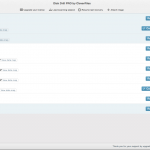Setting up WiFi for Events: 6 Tips for Organizers
Who doesn’t love free WiFi? Of course, everyone! Almost every person now looks for free WiFi in a public place and they want it to be omnipresent wherever they go. This is especially true for events such as concerts or networking meetups where everyone expects their public WiFi to be strong and glitch-free. Hence, it becomes important for organizers to pay attention in this regard if they want to make their event a success. In addition to that, they also need to take some crucial steps in order to protect the security of users connecting to the network.
Following are the 6 tips every organizer should know before setting up WiFi for an event:
1) Have a dedicated WiFi for event
Nothing could frustrate your event attendees more than a bogged down WiFi network. If you are relying solely on cell phone towers or standard WiFi in common areas to serve your attendees, you are making the worse mistake. It’s important to set aside a budget for a dedicated WiFi to assure uninterrupted service to event attendees. This also gives you full control over the security of your users.
2) Assess how many people will be using WiFi
Before setting up WiFi hotspot for events, it’s important to determine how many users will actually use WiFi and for what purpose. While some attendees will use WiFi for general purposes such as web browsing, some may use it to stream videos or run high-bandwidth applications. So, there can be both higher as well as lower usage groups and it’s important to address the WiFi needs of all these users. Next, you also need to assess how many devices your attendees will be using at the event. A general rule of thumb for assessing how much bandwidth you need is to allow for 10-12 Mbps per 100 users belonging to a high-usage group and 2-3 Mbps per 100 users belonging to lower usage groups.
3) Plan WiFi coverage area
It’s important to map your event WiFi footprint to make sure it doesn’t impact the user experience. However, it can be really expensive to have your WiFi to cover the entire area of your event, especially if you have a lot of square footage. Moreover, some areas may have less demand for WiFi signal and, therefore, you should consider deploying WiFi only in those areas that are definitely going to need networks such as conference halls, trade show halls and more.
4) Check for enterprise-level hardware and systems
Consumer-grade hardware and systems are not for such big events. They may be reliable but at the consumer level only. The WiFi for events should have enterprise-level hardware and systems. The router you buy should be built for the kinds of traffic an event experiences. Moreover, it’s important to note that Dual WiFis are better than older WiFi platforms. While dual WiFis can accommodate both 2.4Ghz and 5.0Ghz frequencies and are more stable, older systems built on the 2.4Ghz have a weak signal and are prone to interference interruptions. In addition to that, you also need to know what the backup plan of your provider is in case there is an outage with the ISP
5) Make user security your first priority
To make sure your event attendees choose the correct network and do not fall prey to an insecure network, publicize the WiFi Network Name and, if required, password in all marketing materials and high-traffic areas of the event. The WiFi Network Name should be intuitive so that it is easily recognized in a list of networks. The same goes for the password as well that should be kept short and simple.
6) Make users aware of security considerations
At last, it’s also important to make users aware of all the security risks associated with connecting to a public WiFi. For example, when on public WiFi, it’s not recommended to enter passwords for crucial accounts. Any online transactions should not be conducted when on public WiFi. When at an event, users should only connect to networks that have a lock icon. As an organizer, it’s your responsibility to effectively publicize WiFi SSID along with the password to make sure your users always connect to your secure network.
Final Thoughts
An event without a public WiFi in this Internet-driven world is certainly lifeless. Hopefully, these tips will help organizers plan a successful event without compromising users’ privacy and security.