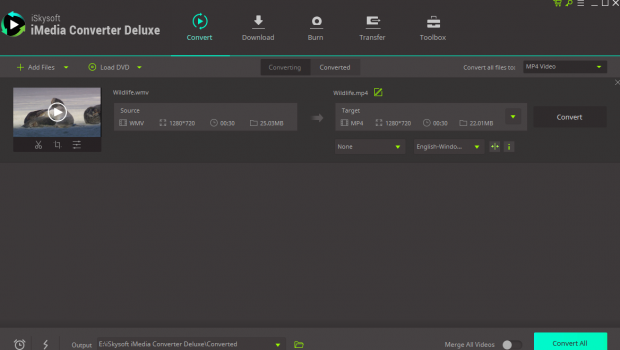Iskysoft Imedia Converter Deluxe: A All in One Mov to MP4 Video Converter
Movies can be seen well in any formats, whatever it is. But things are not always like that. Sometimes we seek some perfectness or more value for watching; and from this thought the conversion of Mov to MP4 has come across. It makes easier the view of Movies in the screen. Another point is that in MP4 is standardized to all the features, devices and operating systems.
Among many tools of video converting, Iskysoft Imedia Converter Deluxe is the affordable and easily accessible. It is the single video tool with all the features, converting and editing, burning and recording videos.
Step By Step Guide to Converting Videos
Step 1: Open Mov File
It is very effortless way of converting videos. At first download the software and install it. For this it may take some minutes. At the top left side of the application of “convert” tap, you can find the “add file” tab, click it and add the Mov file that you want to convert to MP4. You can put the file by dropping or dragging it too on the intended place. There is a drop down menu near the “add file” tab where you can import file from files, folders, device, and camcorder.
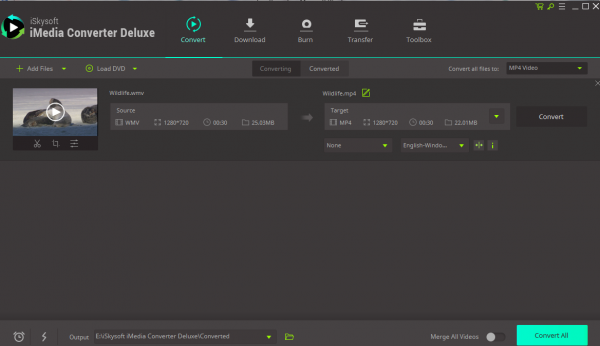
Step 2: Choose the Output Format MP4
It is the easiest but most important task to choose the format as MP4. At the top right side you can find the “convert all files to” tab here a drop down menu is present for different features. Just select the “MP4” option.
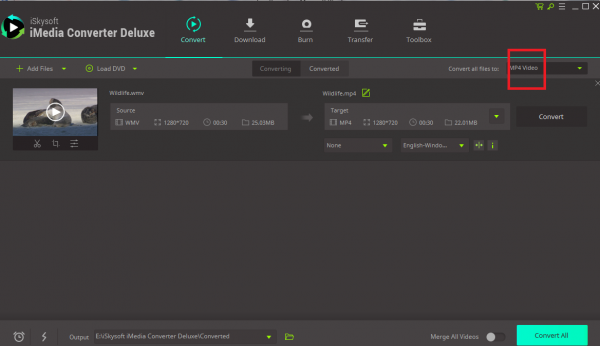
Step 3: Click Convert Mov to MP4 video
Then in the top right side of the particular uploaded video you will find the “convert” tab. It will take some seconds and you will see the “success” with a tick mark symbol. Thus you can convert Mov to MP4 free Mov to MP4 online converter easily.
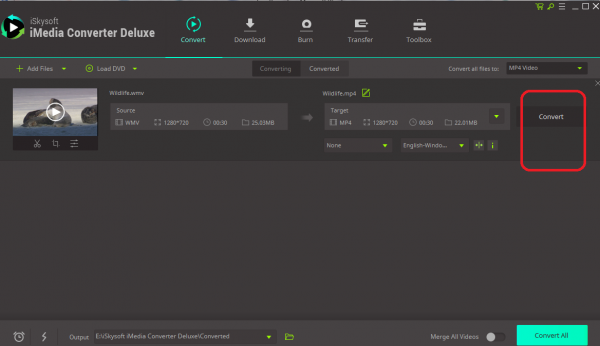
Before finally before converting this file in step 2, you can edit this with the option of cropping, trimming and other special effects.
The Iskysoft Imedia Converter Deluxe can also convert multiple videos in time just in the same method of uploading videos and click the “convert all” tab. It can also convert videos to different formats like AVI, MP4, MPG, MPEG, MKV, MOD, TOD etc and many more in a batch simultaneously. The converting speed is 30x faster speed, you won’t believe.
Other Functions
Edit videos
There many options are available like trim option, crop option and other effects. Just see at the bottom of the uploaded video, the options are appeared here. You can crop the video, change the video effect like brightness, contrast, saturation etc. Even you can provide the watermark of an image or text by setting it as transparent object throughout the video. Can add subtitle too with your preferred font and place it in a preferred location. Moreover, you can add audio formats too.
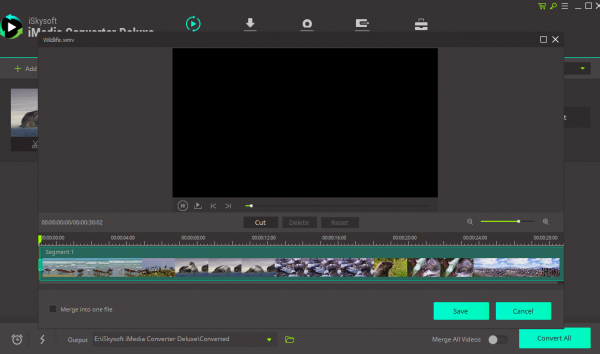
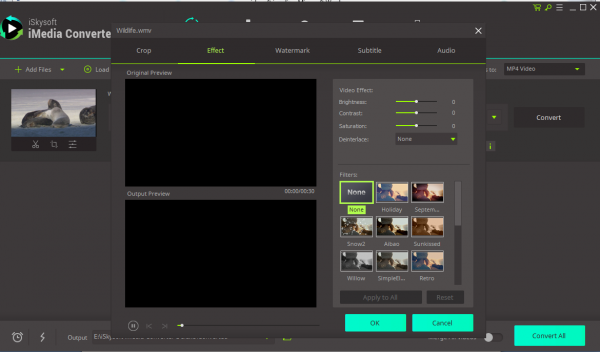
Compress Video
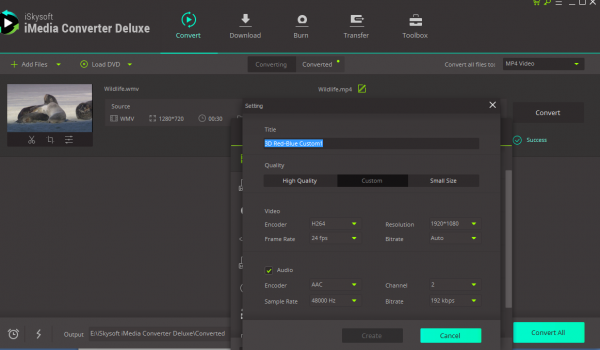
Record Videos
Now let’s go to the upper middle “download” tab and in the right option click the “paste url” and fetch a copied url and paste here. Then you can start downloading it here. You can add or record audio and crop the video file by dragging too. To start recording click the “REC” button and press the ‘stop’ after finishing.
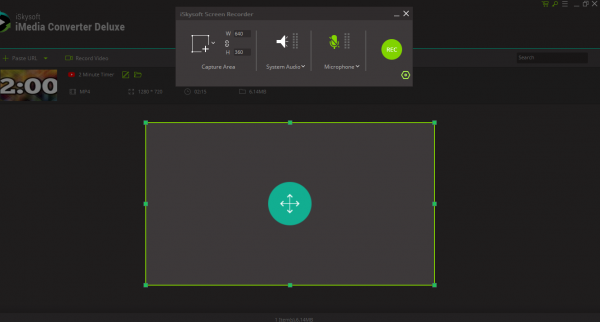
DVD Burner
You can convert your DVD in a compatible format and burn multiple DVD too by importing files. For this you have insert a DVD and click the “add file” as before. After finishing the uploading, you can edit the templates at the horizontal right side of the imported video and add the DVD level to burn. Then click the bottom right of “burn” button. Don’t forget to fix the final destination of the burned DVD to top right button ‘burn video to’.
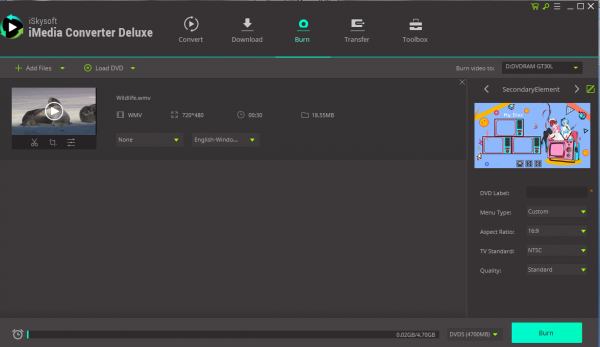
Media.io can be your good choice, as it is a 100% free Mov to MP4 online video converter. The top notch features and the speed of all the functions of this software are unavoidable.