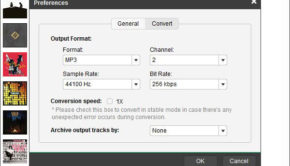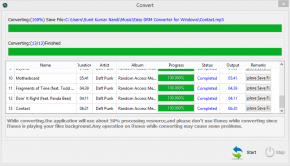MacX MediaTrans review – Ultimate iPhone and iPad manager for Mac
Apple keeps releasing newer versions of iOS and iPhones. As new versions of iOS keep coming. The updates are consuming more and more internal storage space with each newer update. iPhones have been facing the storage issue from quite a long time. Due to iOS updates, great camera and amazing new apps get to store more and more data on our iPhones and iPads each day. But then one day you get the “Storage full” pop-up on your device, and suddenly you’re in stress!
Suddenly you’ll need to move a lot of data from your iPhone and iPad to your Mac or MacBook. As we all know transferring all that data from your iPhone and iPad to Macs it a hectic and time-consuming process! What if somehow some magic will do that for you, it would be awesome right!

Sadly, we still don’t have such a magical invention yet but happily; we do have magical software that can ease your problems. It is called MediaTrans.
What is MacX MediaTrans?
MacX MediaTrans is an application for Mac which allows you to manage and move data of your iOS devices effectively. It allows you to take backup of data which is making a lot of storage space of your iOS device. It easily transfers all that data from your iOS device to your Mac freeing up a lot of space on your device so that you can take more selfies and install latest trending apps and games so that you don’t feel left out!

If you need that data back, then you can connect your iPhone or iPad to your Mac, open MacX MediaTrans transfer data back to your device easily! Hands down, MacX MediaTrans, is an ultimate iPhone and iPad manager. Best thing is that MacX MediaTrans supports all the latest iPhones, iPads and latest iOS version including iOS 12.1! Stay assured your all iPhones and iPads are supported.
Features of MacX MediaTrans
MacX MediaTrans comes with a bunch of great features which allow you to manage your iPhones and iPads efficiently and effectively saving you a lot of time and efforts.

- Photo Backup – You can move old pictures to your Mac. You can quickly get a view and manage them on your Mac. Whenever needed you can quickly transfer your pictures back to your iPhone or iPad.
- Video Transfer – You can easily transfer large videos quickly to save a lot of storage space on your iPhone or iPad.
- Music Manager – It allows you to transfer music from iPhone and iPad to Mac seamlessly quickly. It also allows you to create ringtones and playlists.
- Make Ringtones – You can convert your favorite song into a 40-second music clip and use that as a ringtone on your iPhone, your ringtone shows your cool personality right!
- Encryption: MediaTrans provides the highest-level security of your valuable data with end-to-end encryption to protect your memorable pictures and videos.
- Easily remove DRM from your music and video files.
Getting Started
The installation and using the application is easy, fast and straightforward. Download it, install the application. Connect your iPhone or iPad, and you’re good to go! It will greet you with a startup screen using which you can efficiently manage your pictures, videos, other stuff. You can also use your Mac as a flash drive to move data from your iPhone and iPad and store it on your Mac.

East and Fast Photo Backup:
After connecting your iPhone or iPad, click on Photo Transfer and it will open a window where you can see all of your photos from Camera Roll including Panorama, Bursts, Screenshots and pictures from Instagram as well.
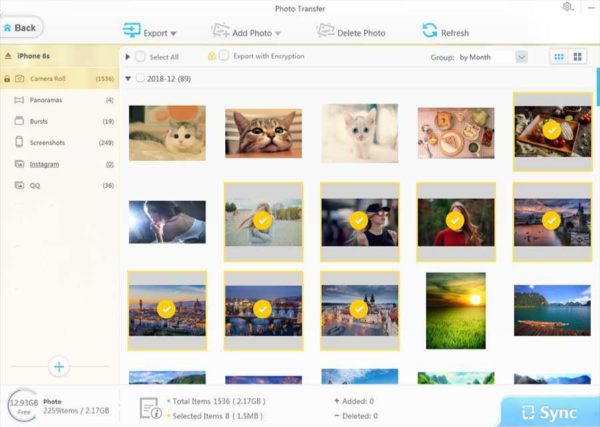
Just select the pictures and click on “Sync.” It will automatically backup your pictures. Then you can quickly delete pictures from your iPhone or iPad. Getting pictures back to your iOS device is also as simple as it can get!
Easily transfer your favorite music
MacX MediaTrans allows you to transfer your music to your Mac easily. Just select your songs and click on Sync and you’re done! Fast and easy, right?
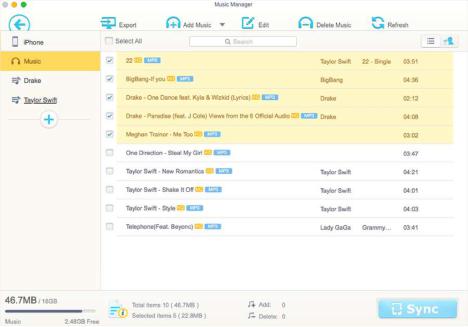
It will also show you how much storage it will free-up on your iPhone and iPad. You can also easily create playlists and move that entire playlist across multiple iOS devices. Amazing, isn’t it!
Transferring videos
Just like an easy and simple process of transferring pictures and music, process of moving videos is simple and easy too. Using MediaTrans you can transfer Videos, TV Shows, Music Videos and Movies to your Mac to free up a lot of storage space. You can easily take backups and delete unnecessary videos from your iPhone and iPad to free-up space.
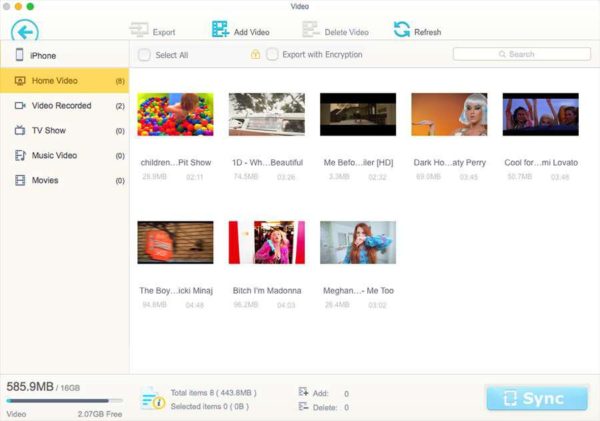
Removing DRM
One more neat feature of MediaTrans is that it allows you to remove DRM from your music files as well as videos files.
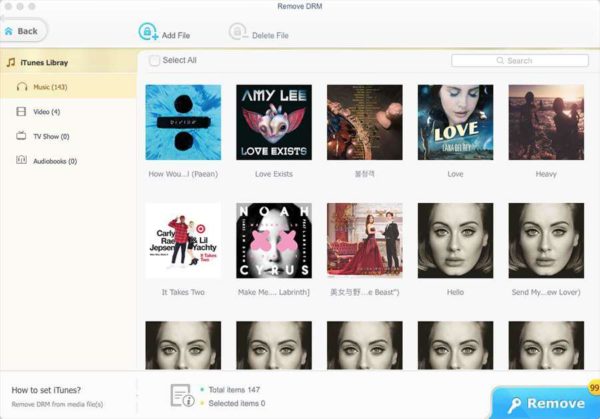
MediaTrans allows removing DRM from Music files, video clips, TV shows and from Audiobooks as well. The process is simple, select the files and click on remove. The application will do the rest.
Password project images and videos
We all have secrets! And we don’t want anyone else to know about it right! Don’t worry, no need to worry about someone else seeing your secret screenshots, pictures and videos when giving your iPhone, iPad or Mac to somebody else. You are protected!
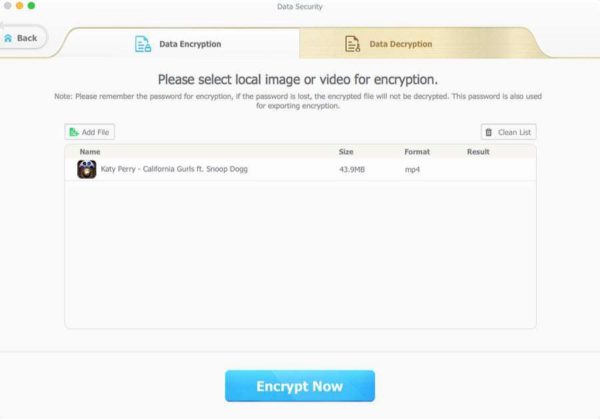
You can easily use Data Security feature to encrypt your pictures and videos with a password so that no one except you can see those pictures and videos. Your secrets will always remain secret.
Giveaway:
The guys at the MacX were very generous to have a giveaway for you guys. By participating in this giveaway, you will get a chance to win MacX Softwares like MacX DVD Ripper Pro, VideoProc, and even the latest iPhone XR.
Sounds amazing, right! Well, you can participate in this Giveaway here. Be quick as this Giveaway is only valid from Dec. 11, 2018, to Jan. 10, 2019.
This was our take on the MacX MediaTrans application. It is an easy and effective solution for all your storage and file management needs for your iPhone and iPad. We hope that you found this post useful. Are you an iPhone, iPad user? How will this great software make your work easier and quicker? Let us know in the comment section!