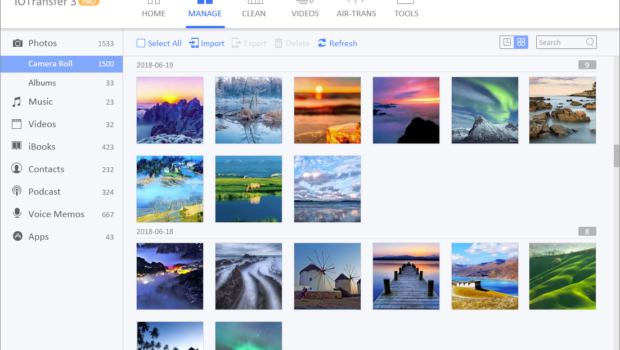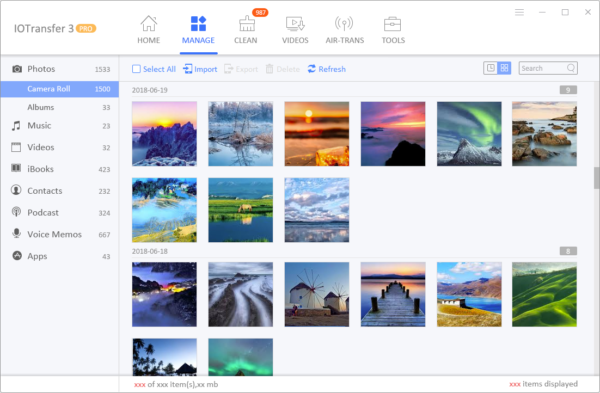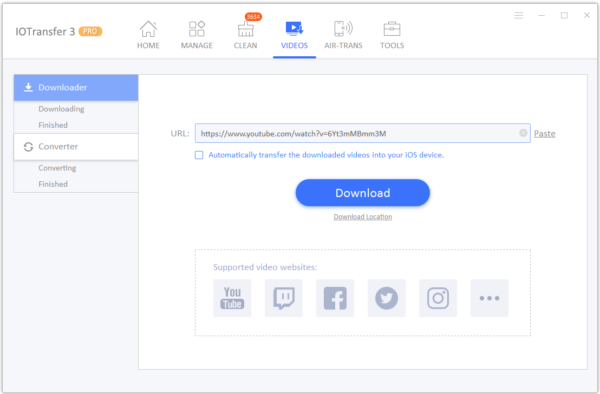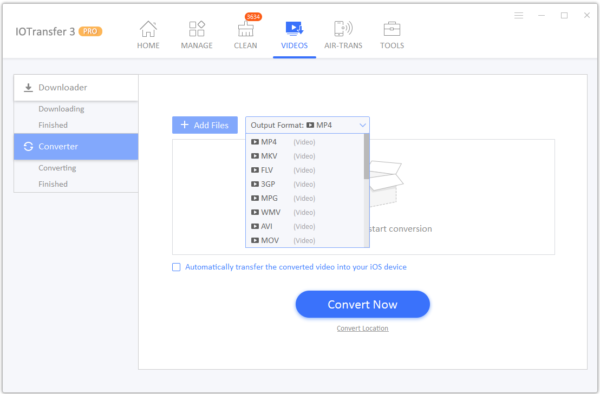IOTransfer 3: Transfer & Manage your iPhone Files with Ease
If you own an iPhone or iPad, you know well the limitations that Apple lays on file transfer between your device and PC. The iOS platform has never been known for the level of flexibility that Android has to offer. IOTransfer 3 gives you the exact same freedom, eliminating all the restrictions. You can transfer images, videos, and other data formats between your device and PC. The app can also be used for video conversion.

This review introduces one of the most important applications you have been looking for your iOS device.
What Does IOTransfer 3 Do?
IOTransfer 3 is much more than a tool to transfer images, audio files, videos, contacts, and different data formats. It is an iPhone Manager that can also be used for managing your files. It is compatible with Windows 7 up to Windows 10 and works with devices running on iOS 12.
The main file management features of the applications are as follows:
1. Photo Manager
You can use the app to transfer any of your images between your iPhone and PC. There is no need to install iTunes on your system. iPhones and iPads come with storage limitations. There is no longer any need to consider deleting some of your photos. Store all your old photos on your PC or in external storage devices by transferring them using IOTransfer 3. Preserve all your precious memories without the need to delete any images.
You can access your photos on all your iOS devices from within your PC. Manage your iCloud images and camera photos – create albums, edit them or delete them right from your PC. The app also allows you to view images in different sizes and date.
You can also carry out batch transfer of images between your iOS device and PC. You will no longer have to get rid of photos that capture your special moments. You can also import photos from your PC to your iOS device.
Bulk Delete is another useful feature. It takes just a click to delete large number of images from your iOS device. This means that there is no longer any need to delete one image at a time. It is up to you to determine whether you want to use this feature.
2. Online Video Downloader
While Apple lays down another set of limitations on what you can download from the web on your iOS device, IOTransfer offers you more flexibility. Whenever you come across your favorite videos, just download them using this application. Whether it is a video or movie on YouTube or other video sharing website, you can easily save the video file.
Download videos for free from websites like:
- YouTube
- Vimeo
- Twitch
And hundreds of other websites. You can save the videos in a wide range of video formats such as MP4, WMV, AVI, and MKV among others. Besides, you can also transfer the saved videos between your device and PC. Similar to photos, you can also carry out bulk deletion of iOS devices on your device from within your PC.
3. Video Converter
You can use IOTransfer not just for downloading videos, it can also be used for converting videos into desired formats. In fact, you can also convert video files into audio formats. Carry out conversions without having to lose quality.
You can convert any videos into any format including MP4, AVI, FLV, MP3, MOV, MKV, and WMV to name a few. Once converted, the video files can also be transferred to your iOS device.
The features and benefits of the IOTransfer 3 go even beyond. The application has a more powerful Clean feature than its previous version. It allows can carry out deep cleaning of junk files and cache on your iPhone or iPad to free up valuable space. Besides, the new Air-Trans feature allows you to connect your iOS device and PC and transfer files with ease. Thus, there are so many benefits of using this iOS file transfer and management tool.