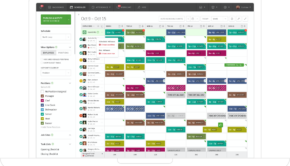EaseUS Data Recovery Software Free 12.0
EaseUS data recovery software is the free software available in the market you can recover your deleted data, formatted data and lost data from your computer or laptop and from external storage devices very easily and quickly. The free version of EaseUS recovery software is the best performer tool if you have accidentally deleted your important data and now you need that data then EaseUS data recovery software recover your all data from memory card, USB drive, Hard drive and also from other external storage devices.
EaseUs recovery software comes with both free and paid versions. With the free version users can recover data up to 500 MB but if you share this data recovery software to Facebook, Twitter, Instagram then you have a great opportunity to recover data up to 2GB. EaseUS data recovery software recovers your urgent need data in just a few clicks in a few minutes you don’t need any experience to use this software. It provides you a simple and easy interface to recover your data step by step. In EaseUS recovery software, quick scan and deep scan definitely find your all deleted files. This EaseUS data recovery software helps you to recover your deleted data without any overwriting of original data so this recovery software is 100% safe software of 2018
EaseUS Data Recovery Software Is The One Solution For Different Lost Situations
EaseUS recovery software helps you to recover your data in different types of lost situations like formatting, partition, damaged hard drive, virus attack, empty recycle bin and many more
Empty Recycle Bin Recovery
This recovery is the best part of EaseUS recovery software after deleting data if you also delete your data from the recycle bin then with the help of EaseUS data recovery software you can still recover your data
Recovery of Formatted Data
If you format your important data like important pictures, videos, documents and many more then don’t worry because formatted data only delete from the address tables still you can recover your important data with EaseUS recovery software
Recover Accidental Deleted Files
Sometimes it happens that you accidentally delete your important files and after deleting the files you need it so in this situation EaseUS data recovery software is the best solution of your problem
Recover Virus Attacked Data
Today the world is full of advanced technology but with this, there is dangerous virus are also present in the technology market. No one knows that when his/her data will be damaged by any dangerous virus if you are facing the virus attack problem so now don’t worry and just download the EaseUS recovery software and recover your virus attacked data
Recover Damaged Hard Drive Data
Sometimes it’s possible that your hard drive is damaged and you cannot access your important data but EaseUS recovery software will help you to recover your all your data from the damaged hard drive.
EaseUS Recovery Software Recovers Different Types Of Files
EaseUS data recovery software is the best tool of 2018 and it recovers more then 1000 types of files all are given below
Document: XLS/XLSX, HTML/HTM, INDD, EPS, PPT/PPTX, PDF, CWK, DOC/DOCX, etc.
Graphics: WMF, RAW, SWF, TIFF/TIF, PNG, BMP, GIF, ORF, SR2, MRW, DCR, SVG, RAF, DNG, JPG/JPEG, PSD, CRW, CR2, NEF, etc.
Video: RM/RMVB, MOV, MP4, M4V, MKV, ASF, FLV, SWF, MPG, 3GP, 3G2, WMV, MPEG, AVI etc.
Audio: AAC, WMV, M4A, MP3, WAV, VQF, FLV, MKV, MPG, M4V, RM/RMVB, WMA, APE, MID/MIDI, RealAudio, OGG, APE, AIF/AIFF etc.
Email: DBX, EMLX, etc.
Other Files: ZIP, RAR, SIT, ISO, exe, HTML, SITX, etc.
Main Characteristics of EaseUS Recovery Software
EaseUS data recovery software is the best tool because it provides the modern look, user-friendly interface that every person easily can use it some of its characteristics are given below.
Fast, Simple and Recover Data in Few Clicks: EaseUS data recovery software is the fast and simple tool with the help of this recovery software you can easily recover your data in simple 3 clicks and there is no need of any experience or any special skill.
Two Types of Scan Method
This option is only available in EaseUS data recovery software it provides two types of scanning mods that are quick scan and deep scan first quick scan process will start and after deep scan process will start automatically because of this scanning process EaseUS data recovery software will definitely find all your deleted files easily.
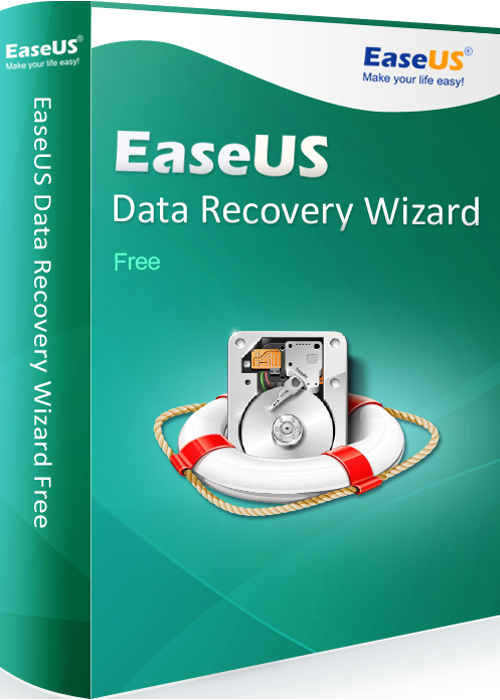
Preview Option
EaseUS Recovery software provides you the preview option before final recovery you can check all the scanned data list and select the files that you want to recover with the help of EaseUS recovery software
Tech Specification of EaseUS Data Recovery Software
Devices Supported: RAID, CF/SD Card, Zip Drive, Pen Drive, PC/laptop, Hard Drive, External Disk, SSD, USB Drive, Micro Card, Camcorder, Digital Camera, Music Player, Video Player, and Other Storage Devices
Supported Windows: Windows Server 2003, Windows Server 2008, Windows Server 2012, Windows Server 2016
Disk Space: You need only 32MB minimum free space for EaseUS recovery software
File System: NTFS, NTFS5, FAT12, FAT16, FAT32
exFAT, ext2/ext3, HFS+, ReFS
Features of EaseUS Recovery Software
- Provide a simple and user-friendly interface
- The preview option is provided before final recovery
- The quality of recovered video files are HD
- The scan process is very fast and very reliable
How To Recover Data With EaseUS Data Recovery Software
First, download and install the EaseUS data recovery software to your computer now start the tool and select the folder from where you want to recover your deleted files
Now start the scan process EaseUS recovery software will find all the deleted files and show you the complete list of deleted files
The last step is that you can preview all the scanned files and select the file that you want back after selecting the files click on the recover button and all done save all your recovered files into any other storage device.