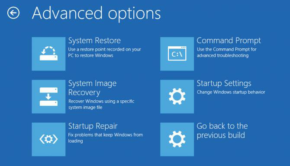Methods To Tracking Down Your App Errors
A recent study found that nearly 68 percent of the business owners polled claimed their main goal was to have a mobile app in place by the end of the year. Appealing to modern consumers is only possible when using the latest technology.
Source: Pixabay
Most consumers love using apps, which is why having one constructed is such a good idea. With an app, you can create a personal connection with your audience while growing your bottom line.
If you are an app developer, one of the main goals you should have is developing bug-free and functional programs for your clients. When errors get passed you during the development process, you will have to quickly detect and eliminate them. Luckily, you can find hidden errors in your code w/ retrace error monitoring.
Is an app you constructed giving you problems? If so, consider the following information when trying to track down the cause of app errors.
How Well Have You Handled Memory Management?
One of the biggest problems most app developers struggle with is memory management. If an app is soaking up too many resources and memory, it is only a matter of time before it malfunctions. Some app developers write the code for their programs without ever thinking about the other programs that may be on a device.
Your main goal when developing your app code is to make it fit easily with an existing app ecosystem. Android app developers typically deal with memory issues because they put large images or processing bitmaps in their programs. Taking an objective look at what can be culled from your app before launch will allow you to avoid memory management issues with ease.
Source: Pixabay
Dial Back the Amount of Code You Have
Keeping an app simple is a mantra every developer should abide by. Some developers think that in order to have success with an app, they need to fill it with thousands of lines of code. Trying to build an app that does too much will usually result in bug-filled code and frustration.
Before sitting down to develop a new app, you need to think about how you can streamline its operation. Some of the most reliable and bug-free apps on the market are designed in a very simple and straightforward manner. Also, the less code you have to write to make an app, the fewer problems you will ultimately have in the future.
Thorough Testing is Essential
In the world of modern app development, some people put too much emphasis on being first to market with a program. While there is value in being first to market with a new app, rushing through the development process can lead to big mistakes. Getting in a hurry during the app development process will generally lead to lots of problems.
If the app in question is not adequately tested, it may arrive to consumers with numerous glitches and problems. Providing consumers with a subpar product can lead to an app failing miserably. Allowing a small group of consumers to beta test an app before launch will help a developer see where changes need to be made. The time and energy a developer puts into beta testing their app will definitely pay off in the long run.
Properly Handling Error Logs
Regardless of how hard you work on an app, there will be problems with it eventually. One of the best ways to see where an app needs improvements is by looking over the error logs it generates. With an adequate error and exception handling strategy, you can stay on top of the problems your app has with ease.
Some of the most common errors you will have with your app are things like unexpected API changes, memory problems and even network issues. As soon as you are confronted with these problems, you need to work on getting them fixed. The longer your app is down with these issues, the more users you will inevitably use.
Source: Pixabay
Focusing on Network Management
Most of the apps on the market these days depend heavily on network access to function properly. One of the most common reasons why apps crash is due to network management issues. If the network times out when pieces of your app data are being loaded, it is going to cause it to freeze up and possibly crash.
The only way to avoid these issues is by constructing an app that can be used offline. If this is something that doesn’t appeal to you, then you need to work on developing error messages for users when these connectivity issues occur. Informing the user about what is going on allows them to take a break from the app and come back when the network problems are resolved.
Without an adequate plan in place, developing a new app will turn into a nightmare. Rather than just focusing on the challenges in front of you, think about the long-term health of your app. Doing this will allow you to put the right systems in place with ease.