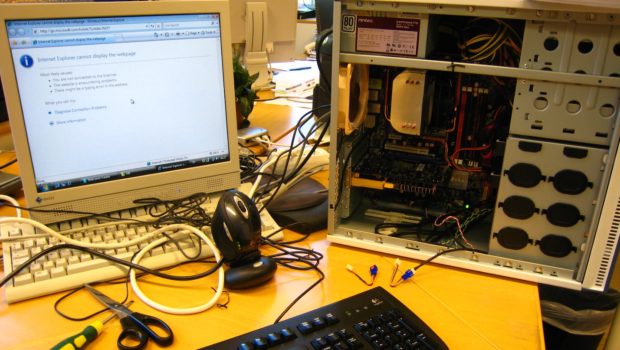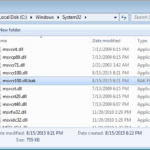Is It Worth It to Build Your Own Computer?
Although building your own computer might seem like a far-fetched idea, once you understand how things works, the task might not seem so difficult. As smartphones, tablets and 2-in-1 tablet devices are developed and become more and more popular, we’ve become used to working with these small portable devices –– at the expense of a traditional desktop. While the idea of purchasing a store bought computer seems much easier than building one, you shouldn’t dismiss the idea of designing your own computer since there are still beneficial things that can come from it.
Photo Credit: Flickr
So, what’s the difference between a pre-built computer system and a custom-built one? Sometimes there could be no difference at all. Other times, there could be a huge difference in the parts selected and upgrades made to the computer system. With that in mind, let’s look at some of the advantages of building a computer yourself rather than buying one.
Cost Efficient
There are multiple benefits that come with building your own desktop, and cost is just one of them. That said, the cost of building a computer actually depends on your knowledge. In other words, if you’re familiar with certain brands, models, and parts, then you’ll be able to identify quality products that perform just as well as expensive ones. Aside from that, choosing your own computer components for your machine gives you the opportunity to save even more money if they don’t need things like high-speed graphics cards and fast processors.
The best part: You aren’t paying any labor cost since you’re doing all the building yourself. That means if you add up the cost of buying an in-store PC, you’ll see that buying all the parts separately yourself is a lot cheaper. Since you’re tailoring the system to meet all your needs –– whether you enjoy gaming, editing, or exploring the web –– you’re not forced to pay for hard drive space you don’t need or a flashy feature on the computer that you’ll never use.
It’s Much Easier to Upgrade
Sometimes, building your own PC could mean starting everything from scratch. Fortunately, it doesn’t have to, since users can repurpose parts from other computers or take previously owned computers and upgrade them. Remember, flexibility isn’t just something that affects your wallet; it can also affect your upgrades as well. That means if you have the opportunity to leave space for future upgrades in your desktop tower, then be sure to do so.
Generally speaking, all PC building experience will come in handy one day – whether you know it or not — and if you have cash or repurposed parts, you can make modifications much easier. The majority of the time, you don’t have to destroy your budget to get your PC where it needs to be. By knowing the components, however, this could end up being your new hobby. Just as some people enjoy working on cars or putting together modeled planes, your calling could be building computers. It’s also a way to pass the time, and the result is something functional that you can use on the daily basis.
The Experience is Educational
Do you know the difference between SSD and HDD? If the answer is no, don’t panic. In short, SSD refers to flash drive storage and HDD refers to storage that comes installed on the computer. Questions like these, however, can make choosing parts for your computer a difficult, yet rewarding and educational experience. Even though mistakes will be made and mishaps will happen along the way, you’ll learn a lot more about computers and how they’re designed. While it might feel daunting at first for beginners, building a PC isn’t too complicated once you understand what needs to be done. Similar to a jigsaw puzzle, building a computer involves slotting pieces together. It also helps that there are plenty of guides and videos out there on the web to help users throughout the process.
If you’ve ever wondered what it’s like to build a computer, then give it a try. Once you come out the other side, you’ll know much more about how motherboards and generations of Intel CPUs really work.
Photo Credit: Flickr
You Determine the Design
The design of your computer is another area where building your own desktop has its benefits. Whether you need something heavy duty for virtual reality purposes or something small and compact for traveling, you get to determine how big or small you want your PC to be as well as everything else. Instead of settling for the boring cases manufacturing companies give you for your desktop computer, you can get something updated, with flashy LED lights around it.
If you really want to push the limits with your PC tower, then be sure to play with the design. PC builders normally use one of several types of towers: full tower, mid tower, and mini-tower are the three basic ones. Although small cases are really nice, they’re typically harder to work on because they give users less room to maneuver when installing updated features, and because you may have to install things in a specific order. There are, however, other towers that allow you to access the rear of the motherboard to remove components without having to take everything out first. The truth is, you have full control of the design of your computer and can make a tower out of anything. Who knows, you could also become the neighborhood PC repair expert everyone runs to in the long run.