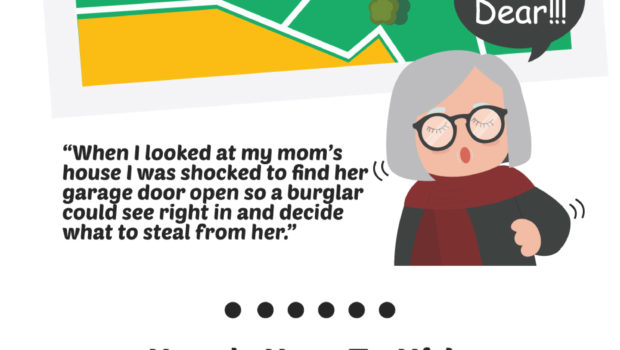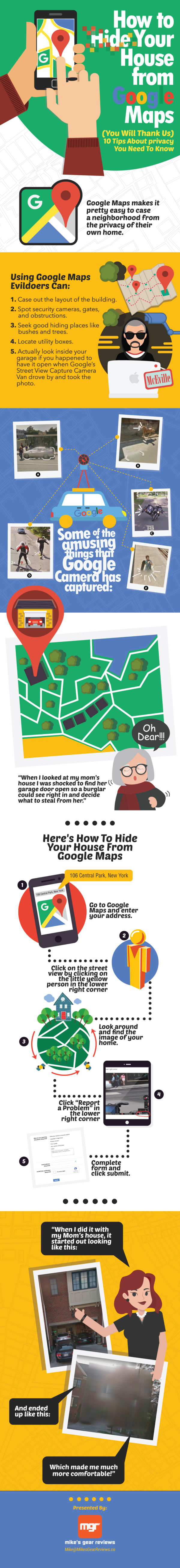How to Hide Your House From Google Maps [Infographic]
These days, everybody is online. If you can read this, it means that you are online. And being on the Internet means you can be tracked wherever you are. You may feel safe because there is a false security that you are anonymous when you are online. But the truth is you’re not. Strangers may even know where you live and what your house looks like, all thanks to Google Maps.
Google Maps is arguably the most popular web mapping service today. Everybody uses it. If you are unfamiliar with an area that you are heading to, you can just look it up on Google Maps and study the neighborhood so you wouldn’t get lost. It’s a nifty little tool. You can even look up your own house and find it in full color.
Some love the idea of showing their home on Google Maps to other people. After all, when you want your friends to go to your home, you can just tell them to look it up online. But for others, it’s a bit invasive to have their house on display for just about everyone to see. Although almost everyone’s house is online, you can still have your privacy if you want it. Just ask Google Maps to hide your home.
And it’s easy. Here’s how you do it.
Infographic credits: Mike’s Gear Reviews
Also read: Chad Kimball shows you how you can generate traffic and leads from Google Maps listings.