VPN Speed Factors
Wondering why your virtual private network is lagging? You need to consider a number of factors when optimizing your VPN or assessing a VPN service provider. Internet speed is very important and you need to know what makes a VPN service fast and how to speed it up.
VPN Speed Factors in Brief
There are internal and external factors that affect your VPN download and upload speeds. Your VPN provider is in charge of VPN properties such as server speed, server load, routing, and server locations. You are controlling important home network properties like server selection, communication protocols, and router speed. Overall, the most important factors that influence your VPN speeds, in order of importance, are:
- Speed of your default connection
- Server location
- Server bandwidth/crowding
- Encryption level
- VPN protocol
- Routing
- Network setup
Let’s dig into these factors in more detail.
VPN Speed Factors Explained
Your home or office Internet connection has certain limitations, and the speed of your normal connection cannot be exceeded by your VPN. A 50mbps connection cannot achieve VPN speeds of 100mbps. Your location also affects VPN speed since quality and load of Internet connections vary by country.
Source: Statista
Selecting a VPN server in close proximity to your physical location will always result in faster VPN speed. You can lose up to 80 percent of your VPN connection speed by choosing an away server.
Pay attention to the load of the VPN server you’re connecting to. Every server has a certain bandwidth, and your speed decreases markedly when you share the bandwidth with an excessive number of people. If 100 users share a 1,000mbps connection, then each of them will get the speed of about 10mbps.
Encryption is the main feature of your VPN connection, but it’s also the main reason why VPN speed descreases. Data encapsulation and decryption are time- and resource-consuming processes, but they also guarantee safe online access for you.
When using the OpenVPN standard, you can often choose which VPN protocol to use, bearing in mind that UDP is faster than TCP. UDP does not require the service to verify the delivery of all data packets and respectively does not force a resend of lost packets. That makes it faster but less secure than the TCP protocol.
Your VPN speed also depends on the way the service routes your data as well as on the selected configuration for routing connections between multiple servers in your physical location. These routing settings depend largely on your VPN service provider.
Connecting directly to your router using a LAN cable will markedly increase the speed of your VPN connection compared to a wireless connection. A cable connection can increase your VPN speed two-fold.
Difference between Throughput and Latency
You should note the difference between throughput and latency when gauging your VPN connection speed. Bandwidth, or throughput, is the major component of your connection speed and represents the amount of data you can transfer per second.
Latency pertains to the time between sending a request to a server and getting a response. Any VPN service increases latency because you access a VPN server before you reach your destination website.
Throughput is a far more important property of any Internet connection, but latency can play a major role when you are using real-time applications such as online multi-player games.
Optimizing VPN Connection Speed
Now that you are aware of what are the major factors affecting your VPN connection, you can take certain steps to speed it up.
Always select the physically closest VPN server to get a faster response time and speed up data transfer.
Select the least loaded VPN server to avoid sharing your connection with too many people, which markedly slows down the average speed for each user.
You can choose PPTP protocol (128-bit encryption) as it is the most lightweight encryption protocol and does not burden your VPN connection. However, you should be aware that it provides less security compared to other protocols, so use it wisely. Also, 128-bit encryption gives significantly faster speeds than 256-bit encryption, but then again, it’s more speed versus more security – remember that.
Wi-Fi may be more comfortable than cable in terms of mobility. However, connecting to your router through a LAN cable may increase your VPN speed by up to100 percent.
Last but not least, carefully assess your VPN provider offering, as their infrastructure, setup, and configurations have a great impact on your average VPN speed. NordVPN is often being mentioned when it homes to speed. You can have a read on its advantages here.



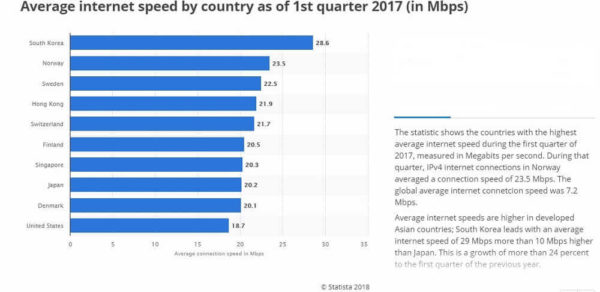









![7 Road Safety Tips to Remember [Infographic]](https://technofaq.org/wp-content/uploads/2017/09/7-Road-Safety-Tips-to-Remember-150x150.png)





One Response to VPN Speed Factors