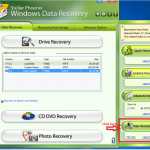Top 10 Remarkable Features of Roku Streaming Player
Are you a Roku user? If yes, then you are very well aware of how efficient streamer is this, it enables you to binge-watch your favorite shows and access thousands of movies. But, this is not the end. You can do a lot on your Roku device which you do not even think of. If you want to know its hidden features then you are at the right place. But, before moving further there is an amazing feature which Roku gives their users is 24×7 Roku customer support. In case, you face any issue with your device you can contact to an authorized support team.
Now, let’s talk about some mind-blowing features of Roku Streaming Device:
1. Add New Theme to Your Roku Device
Initially, Roku comes up with a default theme which is purple in color. But, if you do not like this theme, worry not. Go to Roku settings then click on the Theme option. In this section, you can find quite a nice collection of themes including, Decaf, Daydream, Graphene, Nebula. Now, try to apply them all one-by-one and finally use the one which you like most. However, you can also add other themes as well. For this, just go to “Themes Category” of the Roku Channels and download your desired theme.
2. Arrange Your Roku Screen in the Way You Like
Do you like that grid layout which Roku gives you by default? I am sure, not. Well, then change it and make your home screen more easy and well-arranged. For this, highlight the channel which you want to move now, press the * button from your Roku remote and then select “Move Channel”. In this process, you can give your mostly watch channels a top place, so that it will be easy to access them. You can even delete any channel from your Roku account in case you do not like it.
3. Protect Your Roku Device
Roku provides an amazingly easy platform to buy any channel and digital media. It is too seamless that even your kids, guests, or roommates can make a purchase. Therefore, in order to keep your Roku secure and avoid unwanted purchases, give you streamer a top-notch security. For this, open your browser then go to your Roku account page now, under PIN preference you will see an Update option, click on it. Now, you can insist that a PIN code is required every time whenever you need to make any purchase from your Roku device.
4. Experience an Outstanding Audio and Video Quality
Roku is extremely popular for its excellence and quality but, just imagine how you would feel when you start your Roku player at the very first time thinking of watching best-in-class videos but all you will get is poor picture quality. To fix this situation, the very first thing you need to do is create a reliable Roku Setup. After that go to the Main Menu then select Settings now, from setting select Display Type (whether you need 720p or 1080p or Audio) these are the available option which you can set as per your preference.
5. Enable Screen Mirroring
If you are using Window 8, Window 10, or Android device then you can enjoy an amazing function of Roku by using these personal devices. “Screen Mirroring”, it enables you to watch any videos, movies, photos, or songs from your personal device to your TV screen via Roku. You just need to install Roku Mobile App in your device then go to the home screen. From home screen, click the Setting option then click the Enable Screen Mirroring option. Now, you can use this Roku app to beam anything from your personal device to the TV.
6. Binge-Watch Your Favorite TV Show Without Disturbing Others
If you do not want to get your sleeping spouse or roommates disturb then plug your headphones in your Roku remote head jacks. However, this feature is only applicable in some Roku models, but if you have currently purchased your Roku player then by downloading Roku Mobile App, you can enjoy this feature too. So, increase your volume as high as you want and watch your favorite media content.
7. Use Your Smartphone as Roku Remote
However, Roku player comes with a remote control but in any case, if you lost your remote control then worry not. Just download the Roku mobile app on your Android or iPhone device and use it as your remote control. Once you installed the app on your device, it gives you full control over volume and lets you add or organize channels, search anything via voice or even by typing in the keyboard, etc. This feature can work with every type of Roku players.
8. Play Your Favorite Show Anytime
Missed an adventures scene from your favorite film? Do not worry, just press the Replay button on your Roku remote control and your film jumps back several seconds. You can even enable automatic subtitles in any of your desired language. Go to the Settings then enable Caption Mode which is placed under Captions. Now, enjoy your favorite without being missed in Roku player.
9. Add Roku Channel
There are numerous kinds of streamer available in the marketplace today and they all will play all of your favorite content but by taking a great amount of money and this makes Roku stands out of the crowd. The reason is quite simple its excellence and durability. Today, you can watch your favorite movies and TV shows by paying less amount.
10. Play Your Favorite Game
Are you a gaming freak? Play your favorite game on your Roku device. Go to the Games and there you will a vast collection of games including, Chop-Chop Runner, Jeopardy, Pac-Man, Minesweeper, Video Poker, Mazes, Talisman Prologue, and more. Enjoy your weekend by playing your favorite that too on your big screen.
These are some of the splendid features of Roku Streaming Device. Now, use your Roku streaming device like a pro.
Author Bio:
Daniel Nickolas loves to do things the right way! Daniel has always been a pertinent contributor to the technology industry with 14 years of experience. Besides writing, he loves travelling and has traveled extensively before settling down in California. Now he is writing blogs on Roku support.



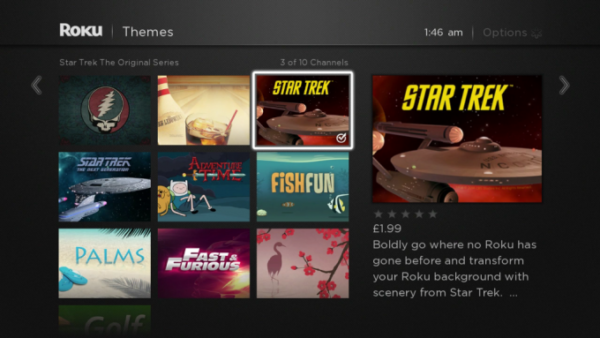
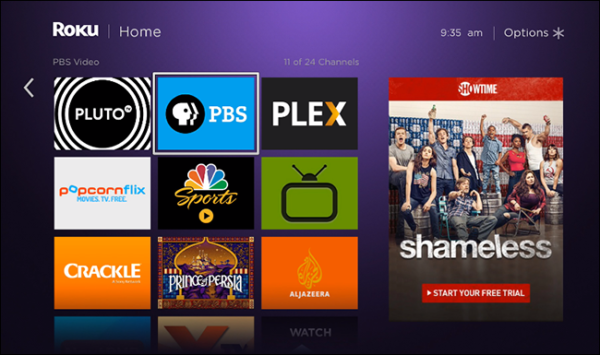
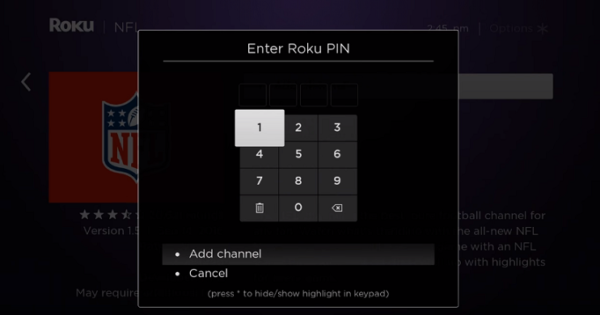
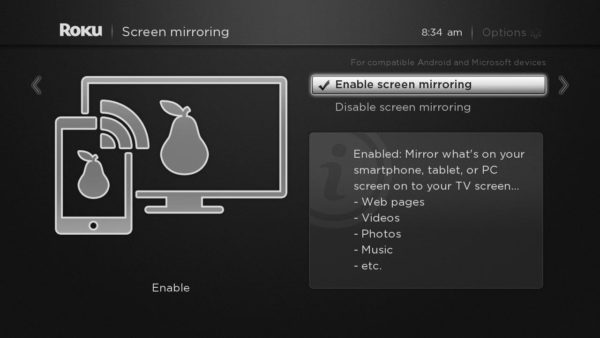












![The Benefits of LED lighting [Infographic]](https://technofaq.org/wp-content/uploads/2018/01/Trend-in-Lighting-and-Energy-Savings-Infographic-150x150.jpg)