5 Things That Can Slow Your WooCommerce Store Down
WooCommerce is a great platform for taking your business on the internet. However, if your website takes while to open, not only your rank in search results suffers can be significant drop in traffic as well. Here are 5 things that you need to watch out for to ensure that your WooCommerce store doesn’t go through such issues.
Excessive Use of Plugins
Plugins are a great way to increase functionality of your WooCommerce store. The challenge here is to avoid going overboard with plugins. Excessive use of plugins can add unnecessary HTTP requests and decrease loading speed of your pages as a result. You have to be decisive in keeping only those plugins that add true value to the website. It should also be noted that the plugins are to be taken from reliable sources. This is because poorly coded plugins put a strain on your server loading time and cause unnecessary delays.
Lack of Image Optimization
Images make the first impression of your page and one of the keys for the success of any WooCommerce store. While images do add the necessary flair needed to attract traffic, they can prove to be a deterrent to your page loading speed. Unoptimized images can create a burden for your page so it is best to ensure that it doesn’t cross a size limit. The general practice is to keep most image sizes under 100 kb. This can be achieved by removing color palettes that are not visible to the naked eye. In this way, image size is reduced without any major compromise on quality of the image.
Inadequate Hosting Services
Starting out, it is best to pick a basic hosting service to test the waters. However, as your business expands, it should be ensured that your current hosting service is capable of handling your page’s requirements. Keep a close eye on the statistics of your page. If there is an increase in loading times or there are customer complaints, start considering your options. There are various WooCommerce hosting options available on the market. Choose the one that best fits your budget and page requirements.
Ignoring WooCommerce Updates
WooCommerce and its extensions are continuously evolving with improvements being made in each update. That is why it is best to stay up to date and regularly check for updates. This will avoid any conflicts due to outdated versions of plugins/extensions which may result in slowdowns and any improvements made in the newer versions, such as lower load times, will be readily available for your page.
Overloading Your Server
Each server has its own limits regarding to handling traffic. Once those limits are exceeded, slower loading times become more common. This is especially a prominent issue when shared servers are used. To avoid that, one can either invest in getting a dedicated server or make use of a content delivery network (CDN) service like CloudFlare and MaxCDN. The benefit of CDN service is that they duplicate your page on worldwide servers and store cached copies of your WooCommerce store. Both of these measures can reduce the time taken to access your page.

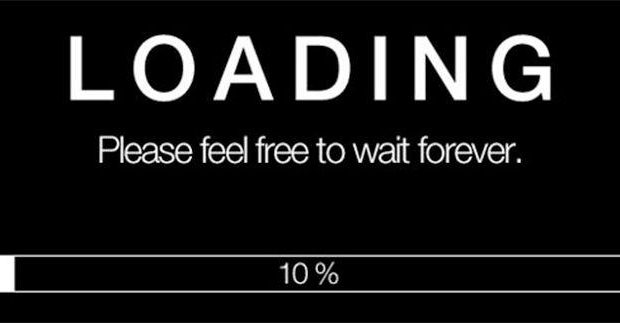
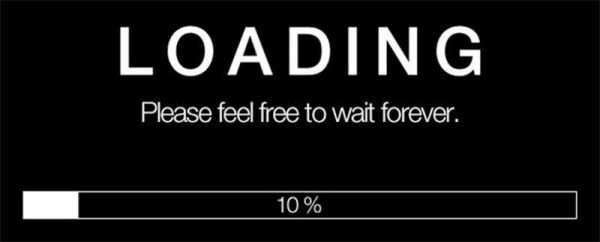


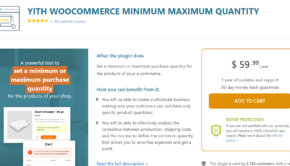


![Are Smart Homes Connecting Brits? [Infographic]](https://technofaq.org/wp-content/uploads/2019/11/Infographic-Brits-Smart-Home_c2_Brand-Color-logo1-150x150.jpg)








