5 Mistakes to Avoid When Choosing a Driver for Your Computer
There was a time when computers were considered to be high-end devices that only businesses or big institutions could afford. They were out of the league for an average person. However, then a visionary stepped up and came out with personal computers that became a huge hit. Today, we see personal computers occupying most of the houses around us.
Today, computers are primarily being used for two reasons – business reasons and personal reasons. In some cases, the lines between the two have blurred. However, irrespective of the type of the usage it is important to keep the drivers of the computer updated.
Nvidia is a leading name in the world of graphics processing units for gaming and professional markets. These graphic processing units or GPUs as they are popularly called need drivers to operate them. One has to perform NVidia driver download to be able to use the updated version of them.
But it may not be as simple as it sounds. People often end up making mistakes when choosing between different Nvidia drivers. Here are these common mistakes that you can avoid.
Not Consider Performance
This is the most common mistake that people make. Different types of drivers are supposed to deliver a different type of performance. However, the users who are not well versed with computers often pick a driver without realizing the performance difference. In this case what happens is that the GPU does not work properly for them. But the performance lag is because they have installed the incorrect driver.
So, it is better to understand the requirements of your GPU first and then select and install the driver.
Not Consider Operating System
Drivers are basically snippets of code that are written to enable a certain functionality in the computer. These code snippets interact with the operating system of the computer and then unleash the functionality. But what happens if the operating systems are different? This is practical problem that many don’t understand.
In fact, different driver codes are written for different operating systems. A driver that works on Windows OS may not support Ubuntu or even Mac OS. The same is vice versa for other operating systems.
So, if you select a driver without considering the operating system of your computer then you may find that it does not work for you at all. So, as a rule of thumb always verify the operating system for which the driver will work.
Conclusion
Drivers have been around for a very long. They have evolved slowly and steadily as the technology has matured. This means the drivers have been updated every time a need has been felt. However, there are various online libraries that do carry older versions of the drivers. Older versions of drivers may not give you optimum performance as expected. They may also malfunction and cause glitches. In such cases it is better to check for the latest driver version and then install it.


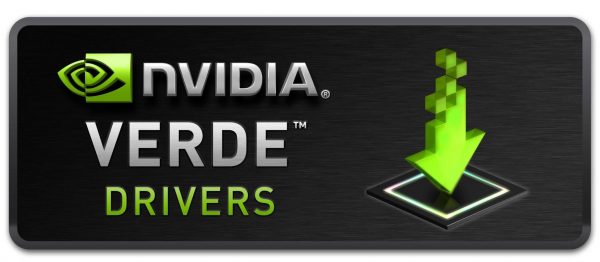





![Writing the Perfect Guest Post Pitch [Infographic]](https://technofaq.org/wp-content/uploads/2019/02/How-to-write-perfect-guest-post-pitch-150x150.jpg)

![The Medical Benefits of Taking a Holiday [Infographic]](https://technofaq.org/wp-content/uploads/2017/04/the-medical-benefits-of-taking-a-holiday-150x150.jpg)







