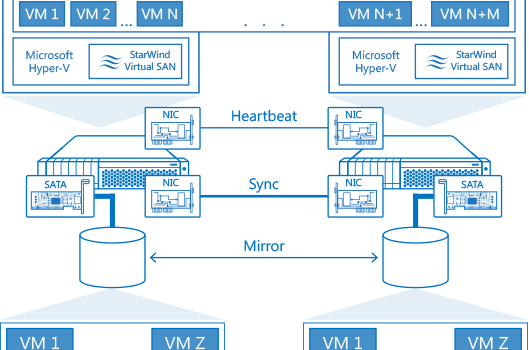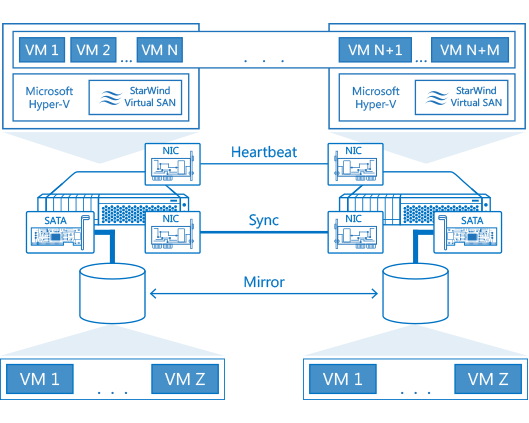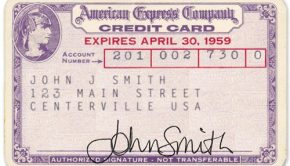Guide to Starwind Virtual SAN
Starwind virtualization appliance is a shared storage solution that can be used with a wide variety of hypervisor and server. Basically, it can run on any hypervisor and server that meet the hardware requirements. Examples of hypervisors that Starwind software can run on include ESXi, Vmware vSphere, Xen Server and Hyper-V. Because it can run on the majority of the hypervisors, it gives small businesses a lot of flexible options. Starwind software was founded as a spin off division of the Rocket Division Software in 2003. The software was created through the funding from ABRT Fund. Starwind virtualization storage prevent small businesses from having to depend on a single hardware.
Starwind is an affordable solution for SMB small businesses. With Starwind software, you no longer have to spend money to invest in hardware like SAS JBODs, and HBAs to create your own shared storage solution for your hypervisor. Small stores only need the entry package while bigger stores can choose a better package such as vMotion. Your data is being protected when the mirroring process takes place in the data store.
Starwind offers all the features that you need for creating a HA shared storage. Starwind supports the use of high speed eternet, and SATA hard disk to create the virtual shared storage solution. The file system in Starwind supports both flash and parity RAID. The file system is able to operate on configurations that are either flash or hybrid based. Strong hashes are used to protect the data from getting damaged through corruption. Get more details at https://www.starwindsoftware.com/starwind-storage-appliance.
Some of the things that you need to prepared before you can install Starwind software include a hypervisor, Windows server that operates on the ESXI host and Starwind Virtual SAN license for a minimum of 2 nodes. Every host must be equipped with a bmkernal so that it can handle ISXSI traffic. Starwind also allows you to use point to point connection to carry out synchronization in between the different channels. For the servers, you just have to invest in a number of second hand servers and you will already have enough disk spaces. You will only need the free ESXI version to install Starwind Virtual SAN.
Starwind Virtual SAN is able to mirror storage on a number of nodes. In case the issues arise on the current node, all your data will not lost as they are protected via the mirror. It will quickly switch to the second available node that contains the same mirror storage data. You don’t have to perform any configuration on the replication of the data. All data on the data store will be automatically replicated on the nodes during the mirroring process.
Starwind Virtual SAN does not require you to obtain any additional hardware certification. Small businesses with only a little capital can start out with two ESXI servers. You can invest in a higher number of nodes and more expensive license when your business grow bigger and expand. Starwind Virtual SAN is a Windows software that runs on Windows server platform. It yields a much higher performance in comparison to other SAN solutions. Starwind Virtual SAN is easy to setup and manage so you should not face any difficulty in using it.
Starwind hyperconverged appliance is ideal for people who don’t know how to set up it. Starwind hyperconverged appliance is inclusive of both the compute and storage layers. Starwind Virtual SAN can be scaled out and support as many nodes as you need. It supports both 2-way and 3-way replication in HA LUNs. Starwind offers many storage features including log structured file system, deduplication, SSD caching, and thin provisioning.