Home Improvement for Techies: The Best Apps for Your DIY Projects
One of the greatest advantages of living in an era of technological wonder is that the do-it-yourself ethos is bolstered by new tools such as gadgets and mobile apps.
If you are already into gadgets and technology, you are probably interested in taking control of household repairs, maintenance, and certain projects. If you are an entrepreneur, freelancer or self-employed professional who works from home, you are more than likely the type who would like to tackle DIY projects to improve your home office or studio.
Prior to the advent of the mobile device revolution, DIY enthusiasts mostly relied on books, magazines, CD-ROMs, and desktop software to get information about home improvement projects or to plan them. Not long ago, taking on these projects required printing out instructions or charts and walking back to the computer after completing each step. An ideal scenario used to be a rugged laptop with plenty of battery life left or a very long extension cord.
Now that we are in the second decade of the 21st century, mobile apps provide the ultimate in support for DIY types. Smartphones and tablets are more intuitive to handle during the planning and execution stages of DIY projects, and they can be easily protected by slipping them inside rubber or plastic cases.
Here are five apps to help you complete your DIY projects efficiently and with ease:
WikiHow
The WikiHow website has become a favorite of the DIY crowd over the last few years thanks to its step-by-step instructions, detailed graphics, tutorials, videos, and other special features that inspire users to get right down to business.
The WikiHow mobile app is an even better tool than the website thanks to the clever use of touchscreen gesture that make it a more hands-on resource for project planning and execution. This free app, which is available on the iOS and Android platforms, runs better on tablets.
Homestyler Interior Design
After buying your first home, being able to complete projects such as installing shelves or transforming a bedroom into a studio is something that many DIY fans can easily accomplish; however, completing projects with flair and style is something that typically requires more guidance.
Homestyler Interior Design is a free app by Autodesk, a respected name in CAD solutions, that runs on iOS and Android devices. This app allows users to start their interior design projects with a photo that they can get creative with through touchscreen manipulation. Homestyler allows DIY users to get inspiration from designs in the app’s gallery, and they can also share their designs with friends and other users for feedback.
iFixIt
This app does not focus exclusively on home improvement; its main focus is on repair and on showing consumers the structures and mechanisms that make up the devices and appliances in their household. Basic construction tasks and handyman repairs are extensively covered by this app step-by-step: disassemble an appliance, learn how to properly clean it, and then put it back together again.
There are basic guides, but more comprehensive repair guides are available, such as for plumbing and even HVAC systems. It is interesting to note that iFixIt is no longer available for iOS devices due to the publication of “teardown” guides of iPhones and iPads. Apple was not happy with this instructional presentation by iFixIt of the components that make up the iDevices, but the Android app can still be installed for free.
Houzz Interior Design Ideas
Houzz.com is a very popular website among interior decorators and fans of DIY home improvement. The mobile app version of Houzz is available for free on the iTunes App Store and Google Play, and it is a streamlined version of the website in the sense that it allows DIY users to get inspiration on how their home improvement projects will look.
This app is ideal when going to a home improvement supplies store to pick materials, paint, and fixtures.
Handyman DIY
Whereas most mobile apps for home improvement feature tutorials and ideas, Handy Man DIY for the iPhone and iPad focuses on project management, as well as other important aspects of the DIY experience, such as budgeting.
This app, which is compatible with iOS version 4.2, is a full-featured planner that starts with simple projects such as painting a room to complex improvements such as full home renovation. Handy Man DIY comes with pre-configured shopping lists of materials and tools needed to complete specific projects, and these lists can be edited and updated with room measurements and pricing information for the purpose of formulating a realistic project.
Handyman DIY also offers videos and instructions on how projects should be completed, and it also features instructions on how to get homes ready for various seasons of the year through preventive maintenance. Handy Man DIY costs just $1.99 to install, and it actually performs better on the iPhone than on the iPad.
Related reading: Home DIY Projects Without Tools: Use Glue not a Screw
Final Word
In the end, the mobile apps described here are not just for tech or DIY enthusiasts. Anyone who owns a mobile device can install these apps and learn more about the wonderful world of DIY. You could say that these are digital tools that bring together techies, do-it-yourselfers, newbies and experts, as they are designed to help out everyone.
Author bio:
Patricia Dimick is a Denver based stay-at- home mom, freelance writer and tech enthusiast who always finds a way to harmonize her agile family life with her passions. Feel free to reach her @Patricia_Dimick

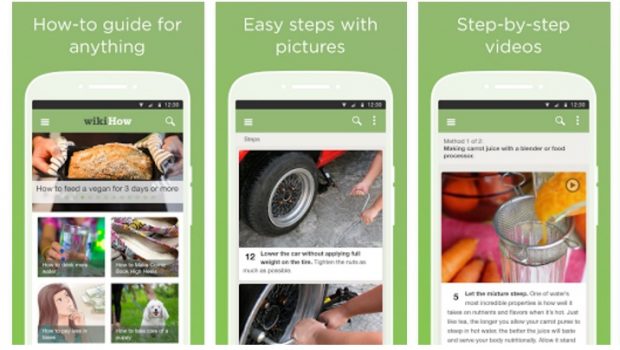



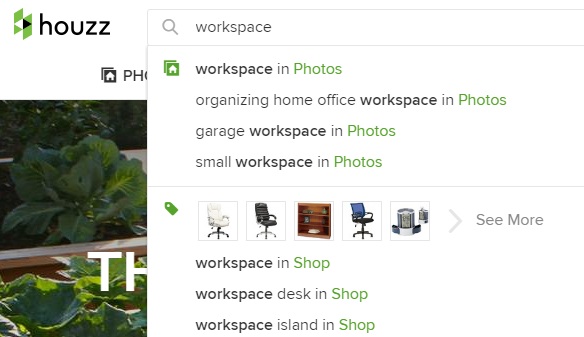
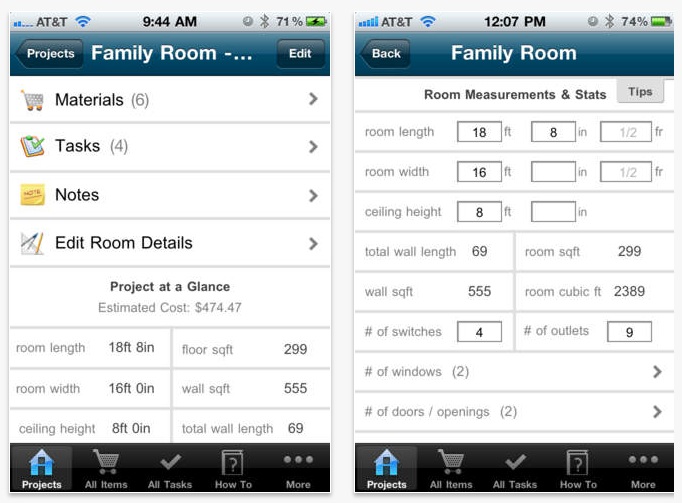

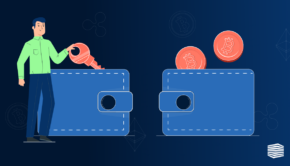






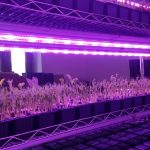





One Response to Home Improvement for Techies: The Best Apps for Your DIY Projects