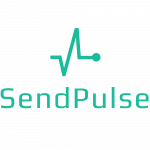5 Simple Ways You Can Speed Up Your Website
We all know that speed is everything in today’s world. Let’s just look at our PC’s and laptops. When they get sluggish and lazy, we go mad. It’s similar when it comes to websites. For how many times did you quit checking on the website because its loading lasted more than five seconds? Researchers say that up to 40% of people give up the website if the loading takes more than three seconds. Just imagine how many visitors you are actually loosing because of this trivial thing. That’s why we will reveal you some tricks to help you speed up your website.
Images – use them wisely
Images are the largest parts of a website and they require a lot of time to load. So, the smartest thing you can do is to use smaller images. Don’t be lazy and don’t forget to crop those images. It takes just a minute of your time but improves the visitor’s experience.
The format of the image is another thing that you should have in mind. JPEG is the best solution, PNG is also good. However, avoid GIFs. They are amusing but they will take ages for loading.
Another thing that will help you is lazy loading. This plugin will make your pics load only when they are in view of the visitor. Great trick.
Reduce the resources
Every symbol of the code is just another brick in the construction of your website. Some may say that building is stronger when there is some extra material, but we are talking websites here, not houses you silly. So, be sure to remove everything unnecessary – line brakes, indentation, and any accidental and undesired space.
Basically, you need to minify your code. It is a hard thing to do manually, but there are various plugins that can help you. Try YUI Compressor if you have problems with CSS or WP Minify for both JavaScript and CSS.
Be modest with plugins
Yes, if you use a lot of plugins for your website, expect the loading speed to fall down. In fact, too many plugins can even create some serious technical issues, so be careful with this one. SEO experts like Algorithm have done some experiments that confirm our thesis here – the more is not merrier. You need to remove all those unused plugins.
After that, try checking the performance of server while randomly turning off your plugins. This is a good trick to detect which plugin is slowing down your website.
Redirection links
Another thing that you should reduce is redirection links. Each link that you include in your website needs more time to load because it presents another HTTP request. Also, if visitors are using their mobile phones, your website will need to redirect them to a mobile-friendly version, which also reduces the speed.
HTTP redirect is a good way to deal with this problem. It helps the users to reach the mobile version of the website without harming the speed. JavaScript redirect operates in a similar manner.
Caching plugins
We use term “cache” when we are talking about temporarily stored data. We’ve all noticed how some elements load faster after we return to the recently visited website. That is because the browser keeps cache data so the loading can be faster. That’s why cache plugins are essential to make your website fast and furious.
WP Super Cache is one of the most popular plugins that you can find on the market. W3 Total Cache and WP Rocket are also highly rated plugins, so you can try any one of them and see if the results suit you.
The bottom line
Optimizing your website can create a noticeable change in the number of your visitors. If you want to become a professional, fast website is a must. These are some of the tips that you can try to speed up the performance of your website. However, if none of them work, you might be facing some serious issues. In that case, it you might consider seeking help from certified professionals. Good luck!
Author bio:
John Stone is a business consultant at Algorithm Seo Brisbane. He believes in the notion that form should always follow function and that thinking outside of the box is a prerequisite of being a successful entrepreneur.






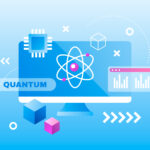
![[DIY] Headphone removable cable mod](https://technofaq.org/wp-content/uploads/2014/04/IMG_2301-150x150.jpg)