Google Hangouts, Slack or Skype: Which Team Chat App Should You Choose?
There are many popular messaging apps that can help teams communicate easily and efficiently. Besides the basic chat feature, these apps utilize many other features such as file exchange, which can help businesses improve their productivity. The following article will highlight the main characteristics of Google Hangouts, Slack and Skype and help you decide which one would the best fit your team.

Google Hangouts
A business that already uses Google Apps might find Hangouts attractive. The app resides in the Gmail Inbox and effortlessly integrates with other Google Apps. Workplaces that do not use other Google Apps can still use Hangouts, but they won’t get the same level of integration with other office productivity suites.
The Hangouts app has a clean, simple interface that helps users navigate and find the features they need. The app will work with your Google Voice number and will also integrate with your SMS inbox. Users can also download standalone mobile versions of Hangouts for use on smartphones and tablets.
When conversing via chat, users can see progress indicators that show how far in a chat a recipient has read. Users can also see an indicator that shows when another person types. While chatting, users can share photos and emoji.
The Hangouts interface provides for screen sharing, whiteboard collaboration, video calling, and group editing of Google Docs files. In addition to the standard Hangouts app, the mobile version lets users share their location. The ability to use Hangouts on any platform enables team members to work and share from any computer, smartphone, or tablet.
Slack
As a social-messaging platform designed for groups, Slack has a robust set of features and tools that help teams share files, links, and other materials. While using Slack, team members can have either group or private conversations, and set bots for information sharing.
Users can personalize the app with a variety of integrations and shortcuts that make it more functional. For example, users can access Hangouts video chat from within the Slack environment. Within the app’s chat window, users can play audio or video files. Team members can directly comment on shared documents within the app. Developers can find Slack very interesting, since it allows them to share code in its correct format.
Slack enables teams working in different time zones to have asynchronous standup meetings, thanks to the Geekbot add-on. Geekbot initiates the meeting when a team member is online for more than 10 minutes. Each member is asked a set of predetermined question and their answers are then posted in a channel inside Slack.
Skype
Skype has a clean, simple interface, complemented by high-quality voice and video features. The app has enough flexibility to provide either group or one-on-one video calling with as many as ten participants. It has the unique flexibility to make VoIP calls between Internet-enabled devices for free, and call mobile or landline phones for low rates.
Using Skype, people can send photos, files, and videos as part of individual or group messages. Users can even use Skype to make calls without an Internet connection by using the premium Skype to Go feature. Skype Call Forwarding allows people to forward Skype calls to their phone for a fee.
The Disadvantages of Each App
Different users will find various features that appeal to them, but some notable disadvantages might have a greater influence on their choice for team sharing and collaboration.
- Hangouts limits teams to ten video conferencing participants, while Skype allows up to 25 users, but only for the paid service.
- The Hangouts service enables users to call mobile and landline phones for free, within the U.S. or Canada. Skype, on the other hand, charges by the minute for that capability.
- The Hangouts mobile app doesn’t display status information or show a list of online users.
- Slack does not provide features such as video chat, calendar, task management, or other important collaboration features. Some users might also find that the Slack service has a less intuitive user interface.
Conclusion
Hangouts, Slack, and Skype offer services that improve collaboration and communication among team members. Skype provides outstanding compatibility with standard phones that can provide an advantage for teams with members who can’t log onto the Internet. Slack facilitates information sharing, but some people find the service difficult to use. Overall, Google Hangouts offers the best combination of features, especially considering the ability team members have to manage spreadsheets and word processing documents on the fly.
Author bio:

Jill Phillips is a freelance writer from Buffalo, NY. She is extremely passionate about technology, and loves to share her insight on various tech topics. When she is not writing, Jill enjoys taking photos and hiking with her dog. You can find her on Twitter @jillphlps


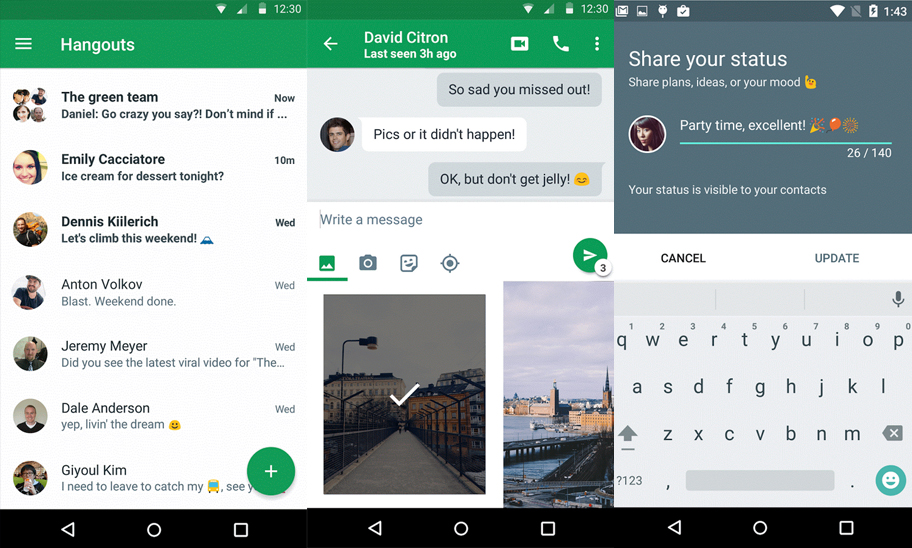
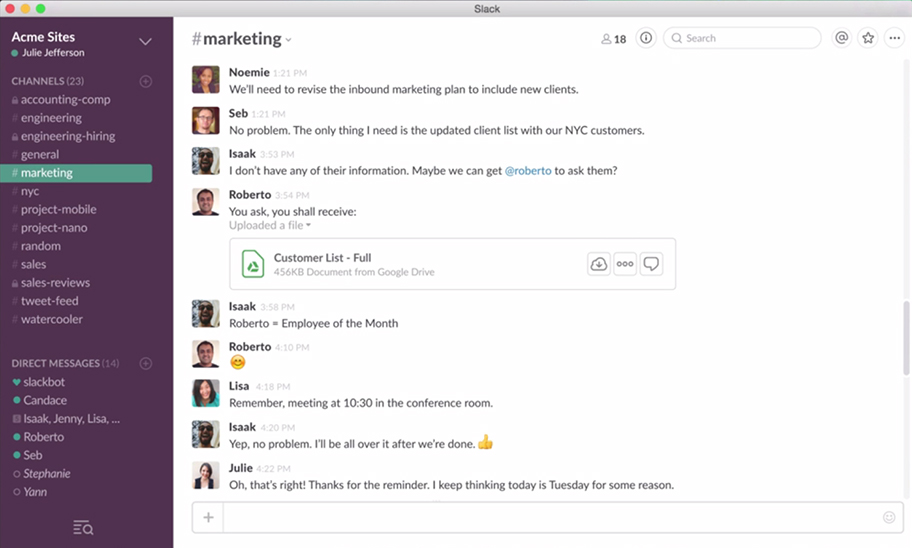
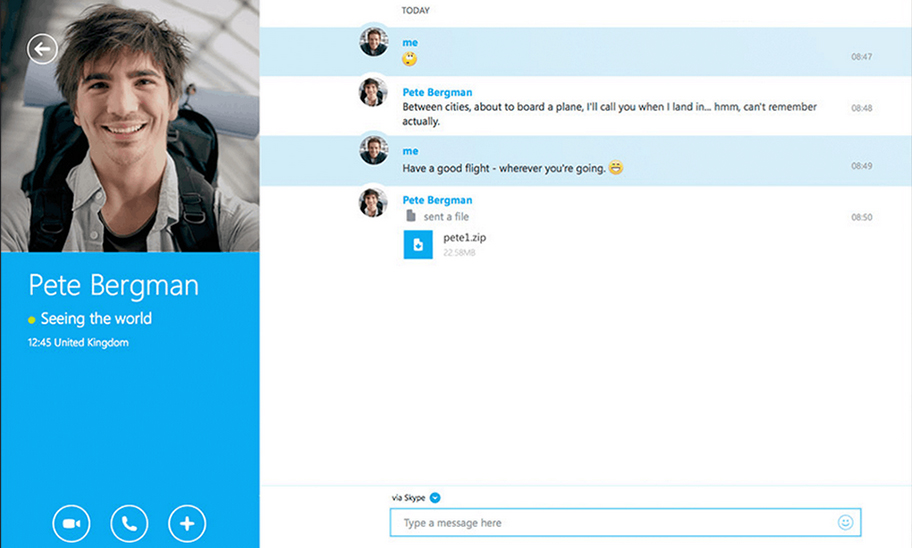














One Response to Google Hangouts, Slack or Skype: Which Team Chat App Should You Choose?