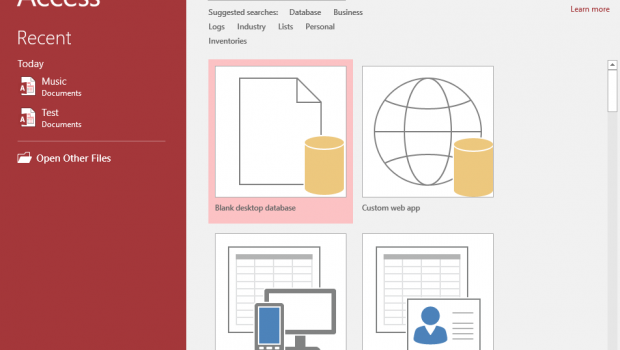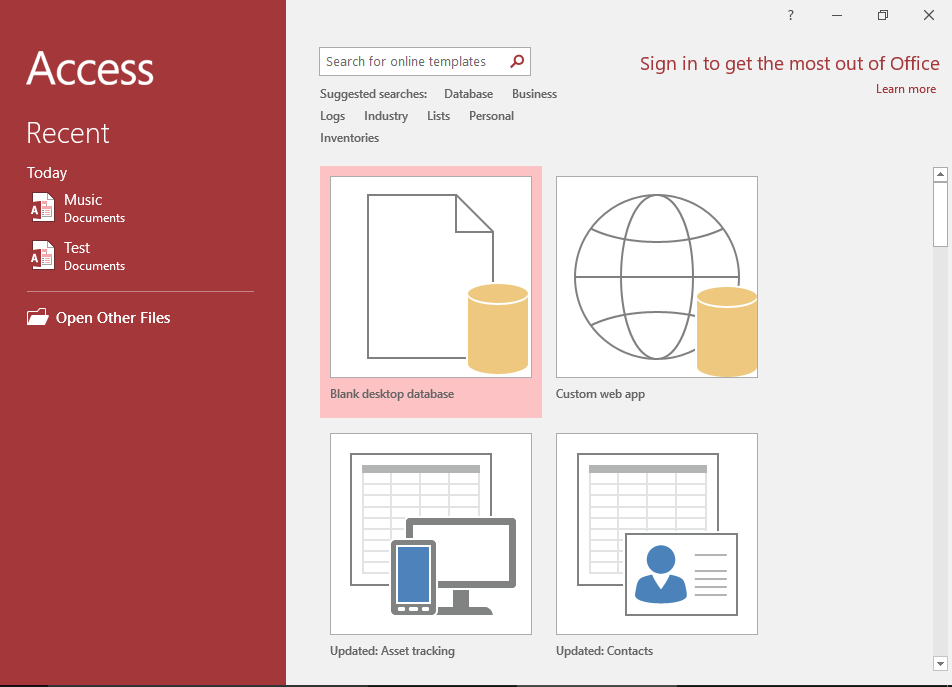Why You Should Use Microsoft Access for Database Management
Need to create a list of members for your organization? Or do you need to make a phone directory of employees in your business? Chances are that you’d go open Microsoft Excel and just start typing them all in. But while that database of information can be created using this program, it’s still not the right one to use for this task.
Here’s why Microsoft Access is the better option for making databases and managing information:
A Smaller Risk of Accidents
Admittedly, more people choose Excel over Access because of familiarity. People think that since it’s good enough for accounting, it’s good enough to store information that their organization needs.
However, the problem arises when it comes to editing huge chunks of data. Since, in Excel, everything is stored on one sheet or workbook, a wrong keystroke or command can wipe away days of work in an instant. This won’t happen on Access, since data can be filed as individual records. By organizing information in this manner, a mistake on one record won’t affect others.
Better Multi-User Support
Since information in a Microsoft Access database are stored as separate records, the program allows multiple users to easily edit data while minimizing conflicts. That’s because Access only locks specific records that are being edited—not the entire database.
This is different from Excel, as editing one row of information in a spreadsheet means changing the entire document. As such, multiple users who change a workbook at the same time may end up overwriting or saving different, conflicting versions of the file.
SQL Query System
Other than being built to minimize the effects of errors on your records, Access also allows you to view your data in a wider variety of ways. Thanks to the use of Structured Query Language (SQL), you can easily retrieve and reorganize data, even if it’s coming from many different tables. And like Excel, you can use IF formulas for these queries to summarize information.
Sharepoint Functionality
Unlike Microsoft Excel, Access can be connected to Sharepoint lists, allowing you to import information faster and easier. Since Access also supports the user security model of the database server it’s connected to, it will also follow the user permission settings for Sharepoint lists.
Data Validation
While both Microsoft Excel and Access have data validation features, Access takes it one step further. This program allows you to specify data input masking, especially when multiple users are at work on the database at the same time.
Using One Doesn’t Mean Ditching the Other
As you can see, Access is better than Excel at storing, organizing, and retrieving huge blocks of information. However, that doesn’t mean simply you should start abandoning Excel for Access. In fact, Access and Excel are meant to work together. For example, you can start creating customer records on Excel then just import the data to Access after they reach a certain number of entries. By utilizing them both for the right tasks, you’ll have an easier time managing and analyzing data, helping you become more efficient at work.