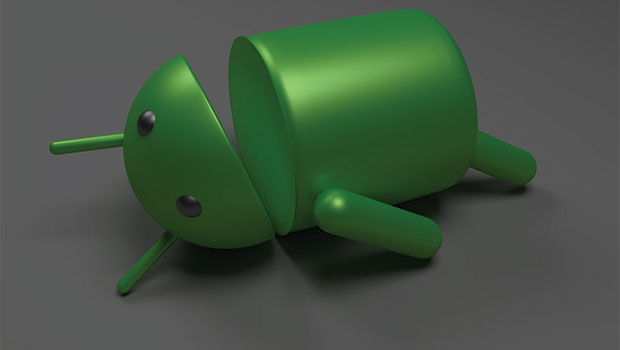Is Antivirus App for Android Necessary? We’ve Got You Covered.
A few years back, Android Security wasn’t a major concern — probably due to lack of its popularity. In the past few years, however, we have seen numerous Android attacks happening. So, people have become more conscious about the security of their Android smartphone. Along with that, we saw the rise and growth of Antivirus Apps for Android.
Currently, there are several free and paid antivirus apps for Android. Most of them are offering some web-based protection features as well — for example, Link Scanning. The question here, however, is whether an antivirus app for Android is necessary. We have covered both aspects of this question — why you need an antivirus and why you don’t need one.
We hope this guide helps you make the right selection when it comes to installing Android antivirus.
A Note on Android Threats
There are different types of threats you’d find in the Android environment. Some of them are truly malware. It means they are made to steal information or create loopholes in the Android device. They may enter your device through malicious websites and downloads. Premium SMS Scams are an example for this.
There is also another type of threat, which steals your privacy and data. However, these threats may enter your device through user-installed apps. In other words, those apps can be the threat to your phone as well as data. Through the clever use of App Permissions, these apps can hijack your device or spy on you.
In another scenario, users can download Android app APKs with bad code in them. When you download an app from non-Google Play Store source, the providers might have altered the app code. The bad-coded app can further be used for extensive spying and data theft.
Reasons Why and When Antivirus App for Android is Necessary
So, here are some reasons and scenarios why you must have an Android Antivirus app in your device. If you can relate to any of the mentioned needs or situations, it’s time to get one.
- It’s an Extra Protection
Depending on the manufacturer, your Android phone will have some standard level of protection. However, there are times when it’s not enough. For instance, suppose you are browsing some Dark Web sites or sites that may contain malware. In that case, an antivirus app will help you scan links before you click them. That is, if there is something malicious ahead of you, the antivirus app will notify you. You are actually going past the security standard set by Google, while developing Android.
- Permission Manager and Analyzer
As we said earlier, malicious Android apps make use of Android app permissions for data theft. In most of Android antivirus programs, you can find a feature named Permission Manager. This will analyze which apps are using certain permissions on the device. If there are some unwanted permissions used, the antivirus app can notify you. This is great, because most people don’t care about the permissions they give for apps they install.
- If Your Phone is Rooted
Have you rooted your Android phone for better performance? Well, you would have attained the best speed and customization options. However, at the same time, you lose some of the pre-built security features. In that case, you really need the protection of an Android antivirus solution. Only then you will be able to know the possible threats involved in core code as well as installed apps. In case if you did not know, rooting gives you complete access. So, you should also know which of your installed apps are given root access.
- Android Antivirus Apps offers Something More
You cannot really get a standalone antivirus app. In 99% products, it’s an Android Protection suite. So, you’ll have access to features like Data Backup, Anti-Theft and Remote Access. For instance, if you get Bitdefender Mobile Security, you have an option to remotely wipe data from the protected device. In addition, you can use Data Backup and Junk File Removal features in many situations. So, if you need these extra features, it’s a big reason to get an antivirus app for Android. Some apps also offer Encrypted Storage, where you can just store all the confidential information you have.
- If You’re Running an Old Version of Android
Nowadays, new Android devices come with Marshmallow or Nougat. However, still, there are some devices that run on previous versions — say, Jelly Bean or Ice Cream Sandwich. Chances are, hackers target these old devices more often. So, you will be more exposed to the threats we’ve talked about earlier. Keeping this in mind, it’s advised to get an Android antivirus app.
Reasons Why and When Antivirus App for Android isn’t Necessary
Just above, we saw some compelling scenarios to use Android antivirus apps. However, at the same time, a few experts say that Android antivirus is pretty necessary. Now, we will see how it’s like that.
- Play Store has Bouncer
Google uses an in-built scanning algorithm for every app that is published on Play Store. It’s called Bouncer, and it will check all the apps for possible bad codes and malicious activities inside. If you download all your apps from Google Play Store, there is no need to worry about Android malware. Also, make sure that you’re downloading the right apps from official developers. You can still find some apps on Google Play, which may misuse the App Permissions you have provided.
- Android has some In-built Security
Every Android smartphone comes with the standard security. If you go to Settings → Security, you can see a bunch of options. First of all, Android does not allow installation of apps from unknown sources. This can, however, be toggled off. Second, Play Store services always checks your device for potentially dangerous apps. You will be notified and be asked to remove them, if you care for security. So, for those who don’t get apps from third-party sources, Android antivirus apps are unnecessary for sure.
- If You Know the Permissions, You Give
If you are conscious about the permissions you allow, you don’t really need to install an Android antivirus. It is only possible if you are running Android v6.0 Marshmallow or later versions. Then, you would be able to see the permissions available for each app you’ve installed. If you can care to do this every time you install a new app, you don’t really need the help of an antivirus app.
The Conclusion
Still wondering whether you need an antivirus app for Android devices you own?
If you are the basic Android user, you might need an antivirus. It will help you from malicious links and some possible threats. Features like Permission Analyzer will surely help you. At the least, you can know what the installed apps are collecting from your devices. Even when there is an antivirus, we recommend downloading apps only from Google Play Store.
A smarter choice would be to go for Multi-device protection package like Bitdefender Total Security. A single package which extends protection to Desktop as well as mobile devices.
You don’t really need an antivirus if you know what you’re doing. For instance, if you can understand those permissions you give, you probably don’t need the security software. You also should prevent downloading apps from third-party sources and cracked-apps websites. It needs to be noted that, by not using a security app in Android, you are also missing some features like Anti-Theft and Data Backup.
Well, if you’re planning to get an antivirus app, make sure you get a well-trusted and premium package.