BatchPhoto Enterprise batch image editor review: powerful doesn’t equate to complex
Introduction
Many of us work in media companies, product design, graphics design or are regular bloggers. We often come across the requirement of frequently repeated edits on a lot of images, and honestly speaking, they get quite annoying after a point of time. Whether it is adding a watermark of your brand, or resizing to reduce file size or balancing colors to enhance the looks, jobs like these need to be applied to an entire lot of images.
Fortunately for us, there is a solution. Enter BatchPhoto. This image editing tool claims to provide the option of doing repetitive edits to batches of photos at once while allowing a wide plethora of edits. So does it live up to what it promises? The good news is that, the team at Bits&Coffee has given us the opportunity to try out the Enterprise version of the software. So without further ado, lets get started with the review.
What is BatchPhoto?
Simply put, BatchPhoto is an image editing, enhancing and management tool that can apply a lot of changes and filters to a batch/set of photos all at once. BatchPhoto comes with the following features:
- Annotate and Decorate: date stamp, watermark, comment, photo border, picture frame, vintage frame.
- Transform: resize, auto rotate, auto crop, change DPI, color replace, rotate.
- Touch up: auto contrast, auto gamma, sharpen, brightness, contrast, color balance.
- Effects: sepia, black and white, charcoal, oil paint, emboss, solarize.
- Functionality: batch processing, folder watch, image format conversion, raw format support, rename photos, image to PDF, EXIF and IPTC metadata support, contextual menu integration, FTP and Facebook upload support.
More information is available on the product webpage.
Installing and getting started
BatchPhoto can be downloaded from their homepage. Installing is as easy as with any other application.
On the first run, BatchPhoto will ask you if you have a license key. If you have one, you can enter it in this field, else you can continue with the trial. In our case, we’re reviewing the Enterprise version of the software.
Once we’re done with the setup, we’re greeted by the first screen of the wizard.
Usage and experience
The first screen “Add Photos” of the wizard is a place where you can add, remove or preview images. Images can be added in three ways: individually, a folder and a folder and all its subfolders.
Then, we move on to the “Edit Photos” step. This tab is where you can define the edits you want to the photos. Here you can add graphic filters and naming convention changes.
BatchPhoto offers a plethora of graphic filters in every category that professional image editors offer, like applying borders, annotating, changing color balance or color replacement. Here are screenshots of the available options. You have pretty much everything you need.
Each of the options again have a lot of tuning parameters in each filter, as you’d expect from a quality tool.
Here are screenshots from the Date filter:
Here are some from the Simple Border filter:
And finally from the Color Replace filter:
Once all the filters are added, the final result is shown in the preview screen.
We then move to the next step of the wizard “Setup”. Here, we can choose where to save the photos (on the disk), or to send e-mail, upload to FTP, upload to Flickr or to Facebook.
There is also the provision of preserving the original image format or to convert all of them to a different format, including to PDF. If you choose to convert it, there are a huge choice of target formats, including many proprietary, open, and camera-specific RAW formats.
Finally going to the “Process” button gives a prompt before processing.
On clicking “Yes” the processing status is shown. One thing to notice here is that BatchPhoto supports multi-processing using multiple cores. It means that BatchPhoto will utilize all the cores available on your computer system and process the images as fast as possible.
Once the images are processed, they will be available in the output folder that you specified.
So, these are the four “easy” steps to use BatchPhoto to apply repetitive edits in one go.
Another thing worth looking at is the Settings menu (available in Edit > Settings). This menu window allows you to turn features in the program on and off, and also alter options for multipage photos and RAW images.
BatchPhoto has an good integrated help (under Help > Manual) and their website also has some good tutorials.
Overall, I found the application packing a lot of power under the hood despite the fact that it is too friendly and easy to use. This is a good example of software design, which I often see lacking with many software products. BatchPhoto is one of those polished products that you’d usually compare with the likes of Apple’s multimedia tools or enterprise Linux distributions.
Getting for yourself
BatchPhoto is free to try and can be downloaded from their homepage. To get the full suite of features one needs to buy a home, pro or enterprise license depending on the feature set one requires.
The pricing for BatchPhoto is:
- $29.95 for a Home license.
- $49.95 for a Pro license.
- $129.95 for an Enterprise license.
The comparison between the licenses is given in this comparison chart.
Summary
Pros
- Works as advertised.
- Supports multi-core CPUs.
- Variety of editing and filter tuning options.
- Support for many image formats including proprietary and RAW formats.
- Easy to operate.
Cons
None.
Conclusion
I found BatchPhoto to be a very handy tool for graphics designers, product designers, creative makers, magazine editors and bloggers alike. Not only it is a powerful tool that eases up a lot of work (by avoiding the requirement of using a full-blown image editor for repetitive tasks) but also is dead simple to use. It is free to try. So if you are one who need such a solution, do give the trial a download. I feel you will definitely consider buying it.
Rating: 10/10

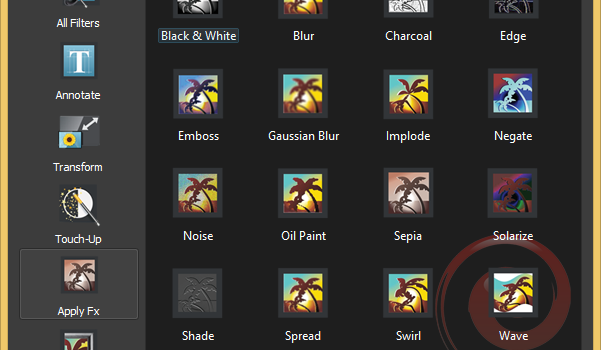

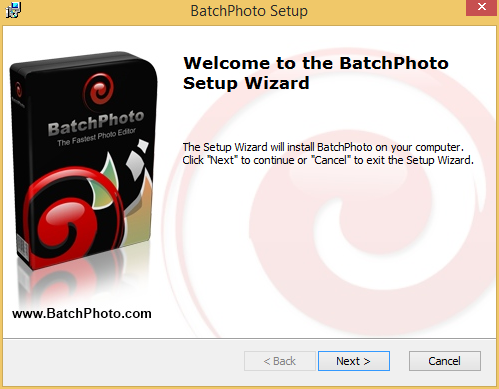
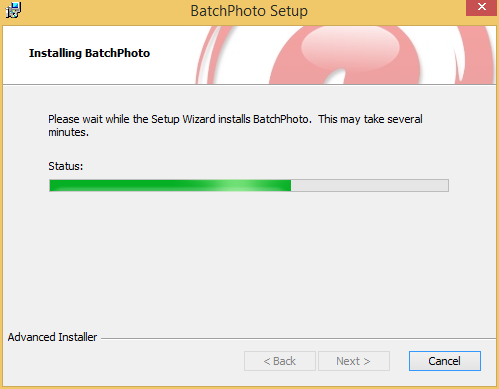


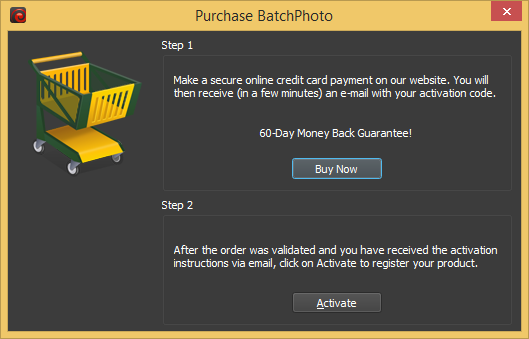

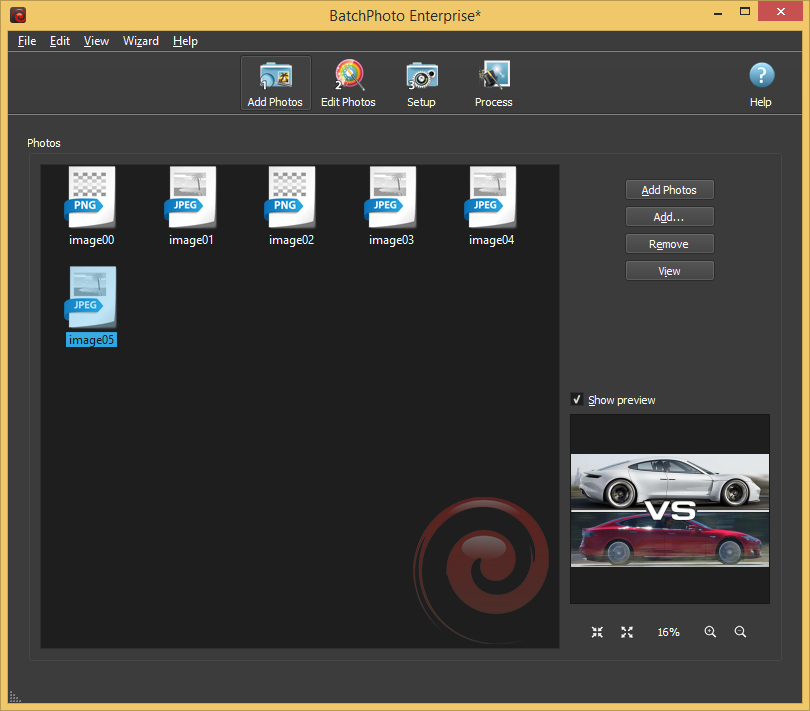
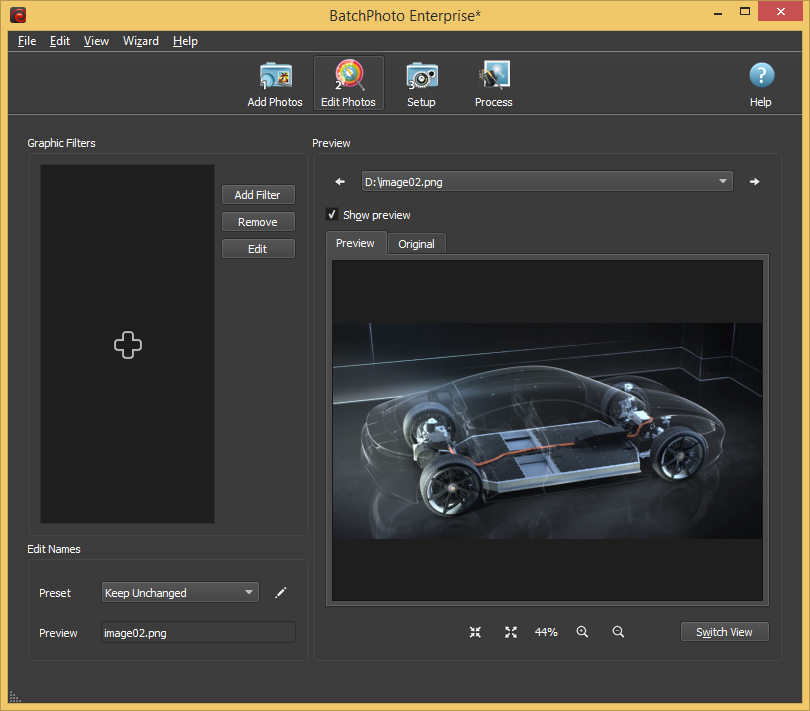
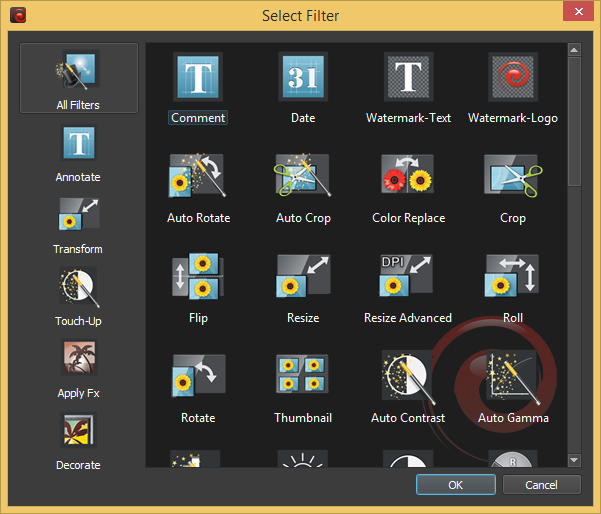

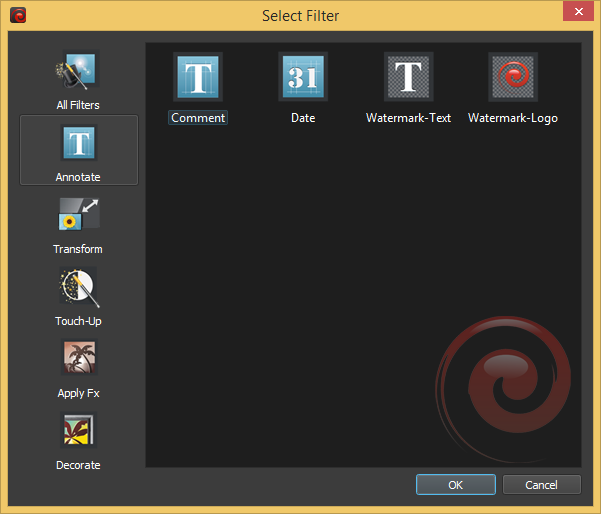
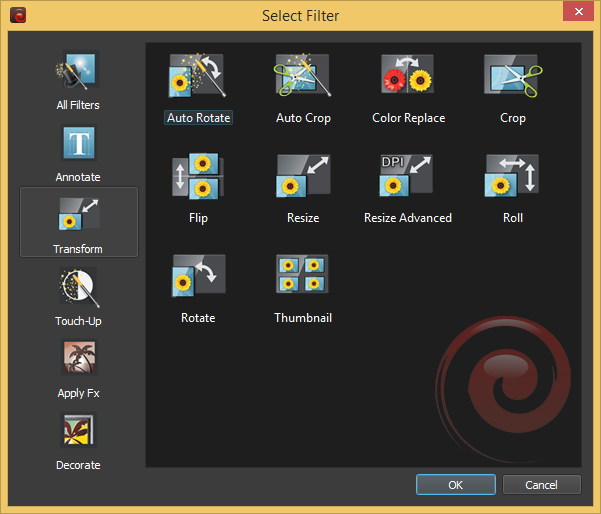
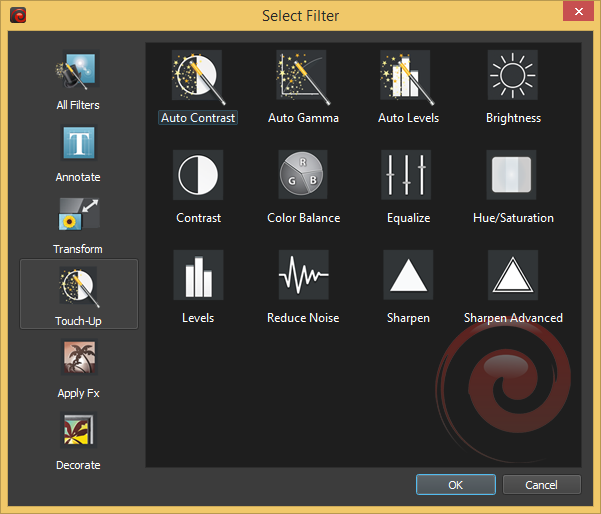
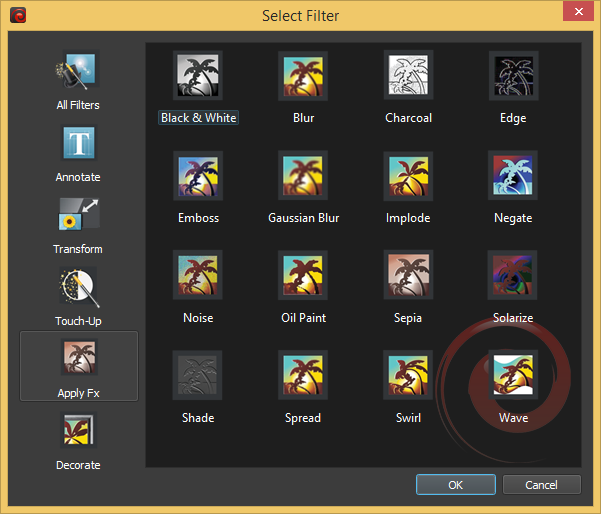

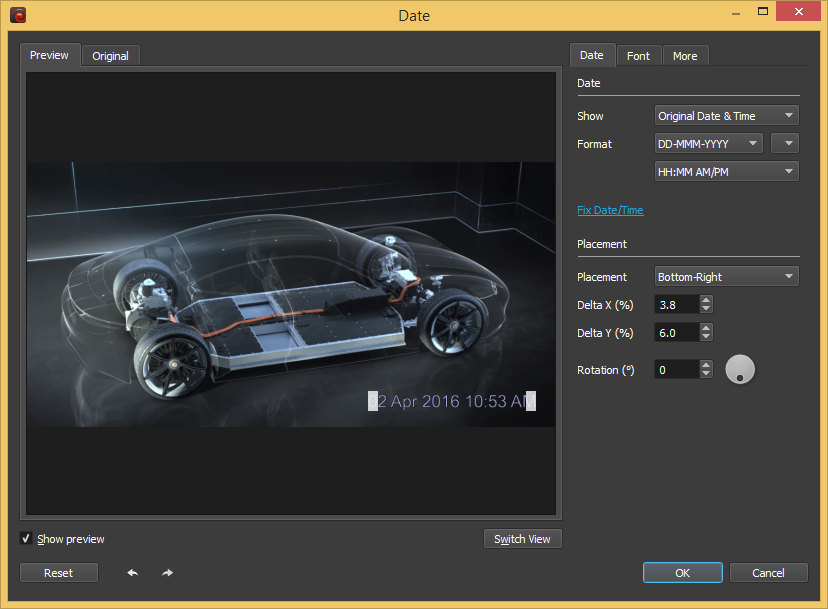
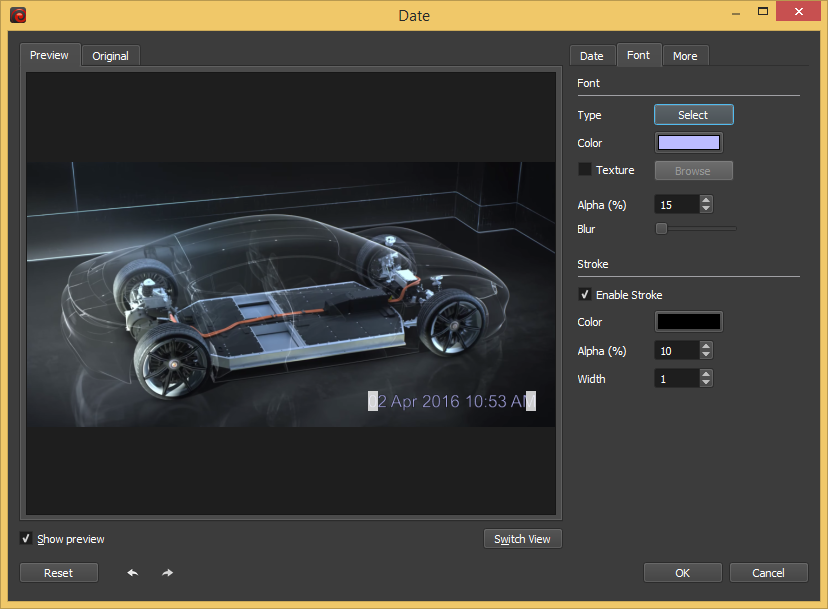

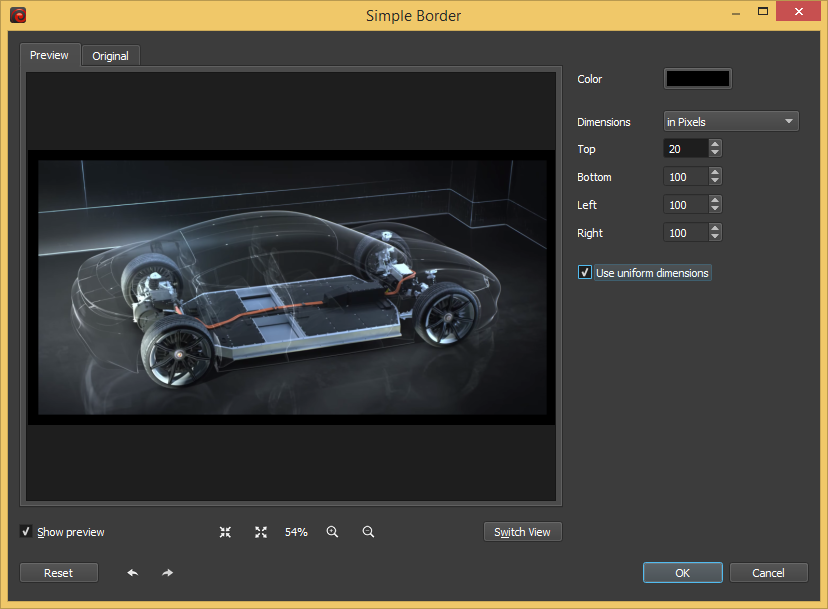

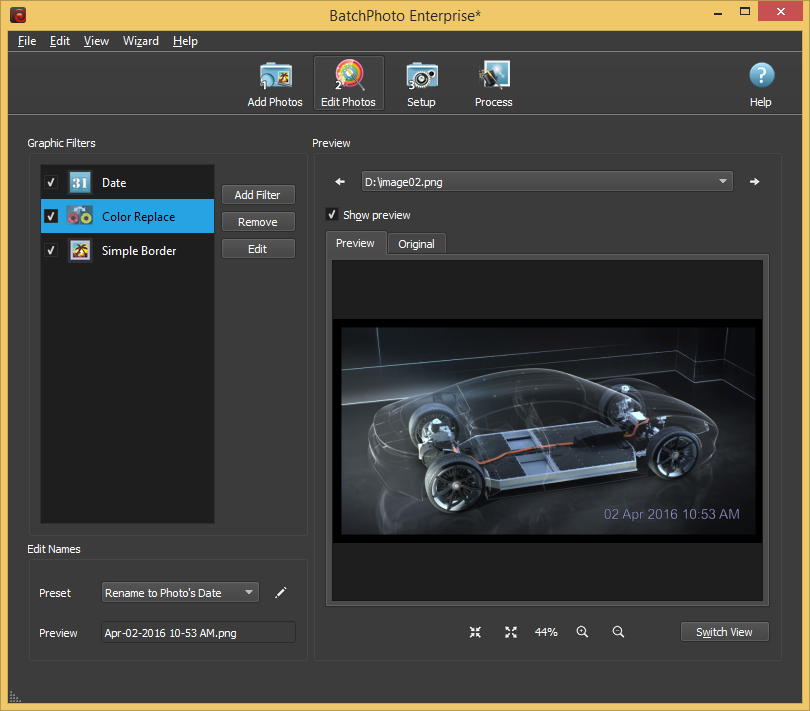
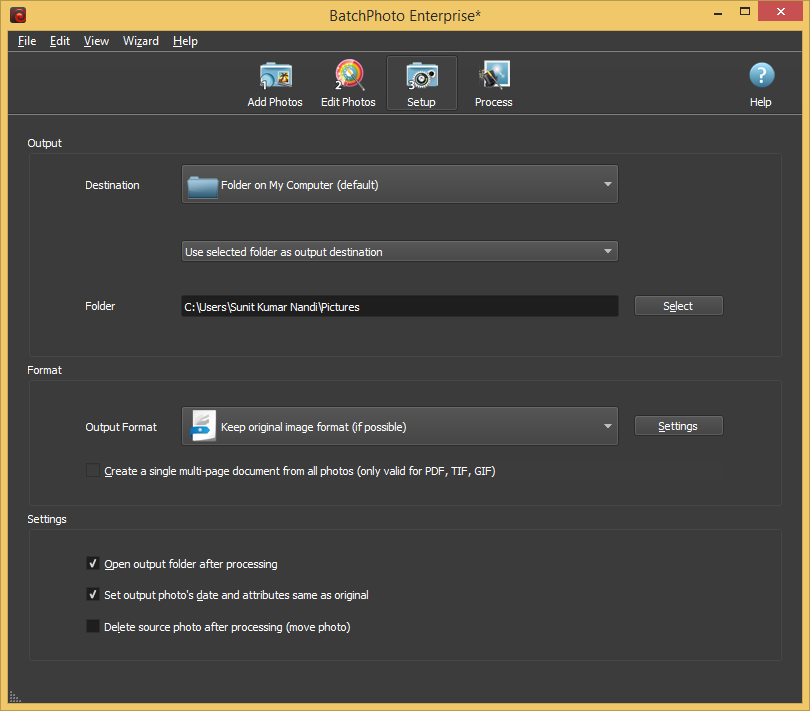

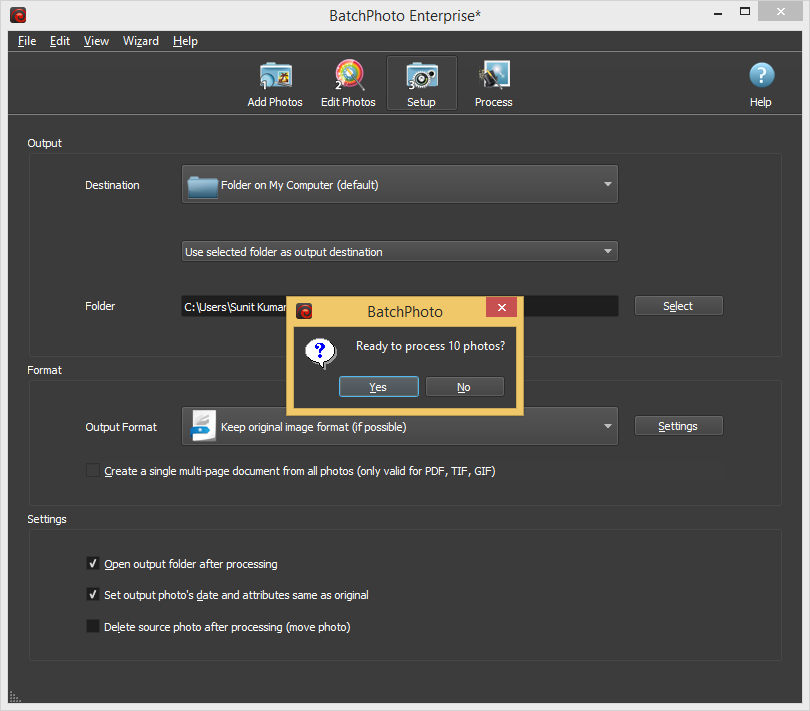
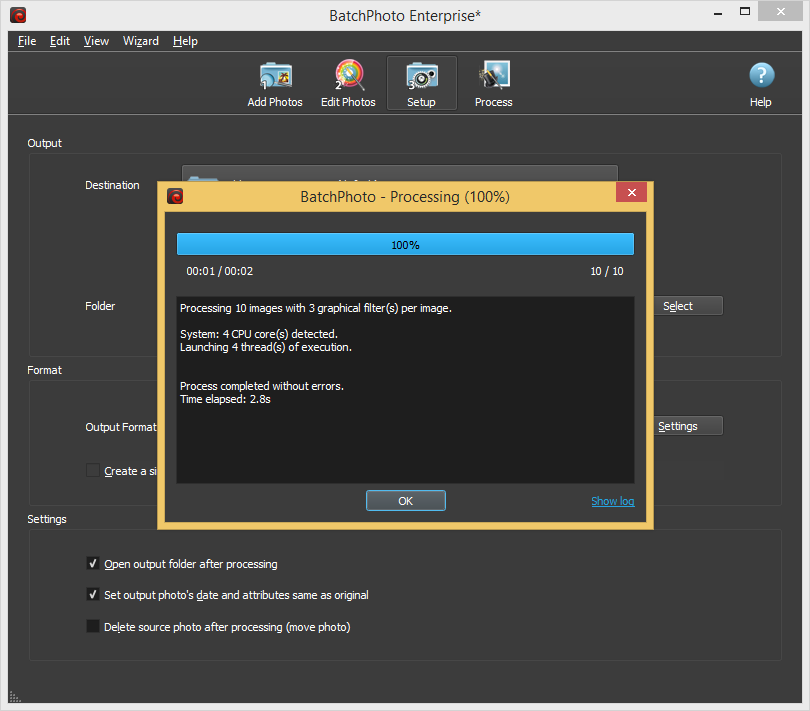

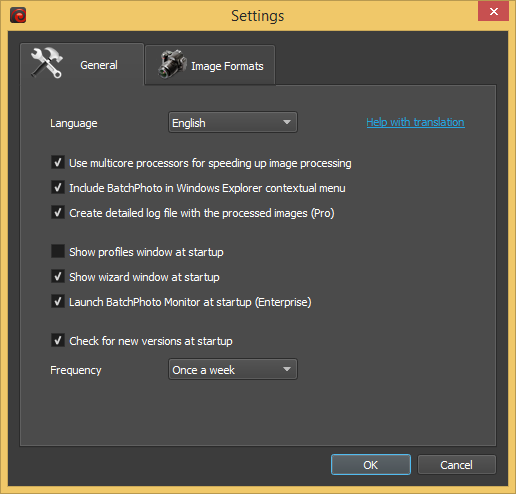
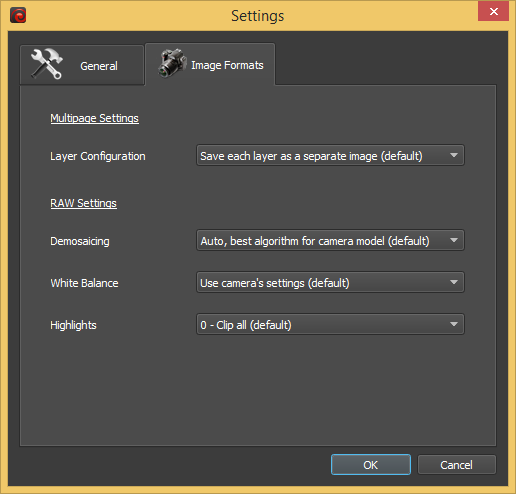
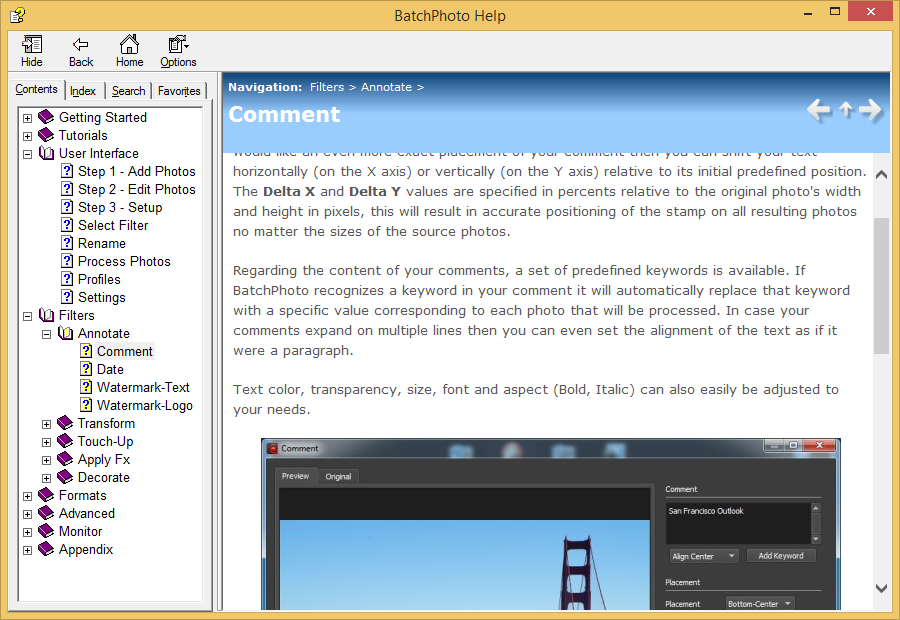



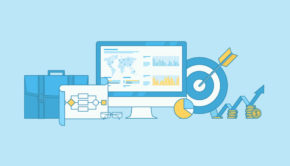





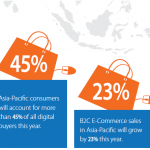





One Response to BatchPhoto Enterprise batch image editor review: powerful doesn’t equate to complex