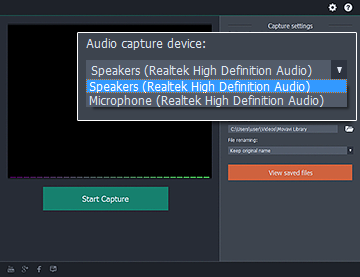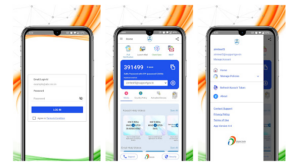How to Record Audio Streams on a PC with Movavi Screen Capture Studio
Nowadays many people tend to enjoy music by listening to audio streams on their PC. Whether those audio streams are in the form of internet radio or some other platform such as Spotify, they are essentially streaming audio content to your PC.
Of course because these songs are all being streamed, you need to be online in order to listen to them. That can be a bit of a drawback at times, which is why you may want to consider recording some of you favorite audio streams so that you can listen to them offline and whenever is convenient. While that may sound a bit complex, Movavi Screen Capture Studio will simplify it tremendously.
Although Movavi Screen Capture Studio is (first and foremost) a screen capture software, it can easily record audio streams so that you can save them on your hard drive. To set it up to do so just follow these steps:
- Launch the software and select ‘Record audio’ in the menu.
- Choose the ‘Audio capture device’ (i.e. your speakers or headphones).
- Set the ‘Save files to’ field to the destination folder that you desire.
- Click ‘Start Capture’ to begin recording as you play the audio stream.
- Click ‘Stop Capture’ when the stream is done.
The recording that you create in Movavi Screen Capture Studio will be saved automatically to the folder that was selected, and you can then listen to it whenever you want. The same method can be used to record streaming audio from any source, so you can save all your favorite audio content and listen to it offline.
Now that you can see how easy it is to use Movavi Screen Capture Studio, you may want to explore its other features as well. It is able to record and edit high quality screen capture videos and will let you cut and combine video segments, improve the quality of your videos, apply special effects and filters, insert audio tracks, and add customizable text.
Suffice to say you could even use it to record streaming videos too, as well as any other content you require. The flexibility that Movavi Screen Capture Studio provides is really pretty impressive, which is why it would be to your advantage to give it a try and see firsthand how simple it is to use.