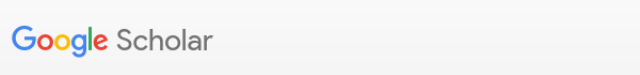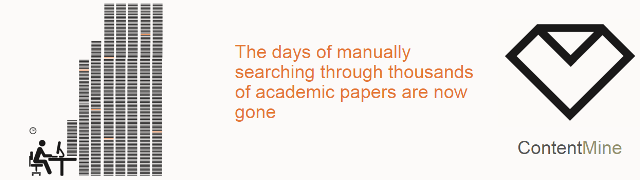How to Research for a Blog Post? 5 Easy Steps
One of the greatest things about the internet is that once it’s out there, it doesn’t every really go away again. That’s great for posterity, less wonderful for that time you got really drunk and thought you’d have a laugh.
Now fortunately, for most of the stuff out there that doesn’t matter as it probably won’t be connected to you. After all, only I know that you spend your nights cross dressing and writing under the handle HairyLipStick. In some cases, like blogging, that isn’t good enough. Here you need to make certain that what you’re putting out is as accurate as possible, because you never know when it’s going to come back haunt you.
For that reason let’s look at some ways that you can be the best researcher you can be, so that whatever your opinions might be, at least you have the sources to back them up. So, are you ready HLS?
Define your topic
The first step that you need to consider is your research question. At its most basic this can be the title of your blog, but you can also consider a more expansive structure, where you consider what statistics or examples you want to start with, what data you’ll need to support the main arguments you’ll make and what sources you want to refer to.
If you’re not familiar with a topic the a good approach to take is to start out by reading up on the topic more generally and only then defining your research question and doing the more specific search.
How to search?
Now obviously Google is your friend when you’re doing searches, but are you sure that you’re getting the best out of the tool? There are numerous special commands that you can use to make your searchers far more accurate. For example, did you know that including the ‘-‘ sign before a site address will exclude that website from your search? Similarly, putting a command in quotes is a great way to have Google look for that text written that way and that way only.
Also, if you’ve done a search but you haven’t found what you’re looking for, scroll down to the bottom where Google will offer you alternative searches that might give you better results.
Consider your sources
It is vital that you choose your sources well, both because some sources are more truthful than others and because if you don’t your readership might be able to dismiss your argument based on a poorly chosen source. A pretty good rule of thumb is that if the URL sounds biased, then the website is probably biased. So, for example, you might not want to trust the statistics about gerbils as a pest from a website called ‘allgerbilsmustdie’.
Consider your audience
Even if you think a source is authoritative, it’s still important to think how your audience will perceive it. For example, if you are writing for a right of center audience, using the rather leftist Guardian newspaper will probably not convince many of them. So either find sources respected by almost everybody (e.g. Science or Nature) or adjust your sources to satisfy your audience.
Link to your sources
Just reading your sources is not enough! So often people online say ‘studies find X, Y and Z’ without linking in any way to the study! That’s not good enough (I personally assume that they’re making it up when I see that without a link). It’s very easy to add a link into your text nowadays so whenever you make a claim based on statistics, or some research finding, or some statement or quote link it! The more links people see in your text, the more likely they’ll believe that you’ve actually taken the time to do the research and know what you’re talking about (I probably should have had a link for that statement).
I myself have taken to scanning a text for links before I read it to decide if I’ll even bother. No links? Then it’s either all fluff or unverified claims. Thanks, but no thanks, I’ll go look at the next page.
Bonus: Research Tools!
Now to help you find your way out there, here are some tools outside of the standard google that you can use to find your way. Take a gander at them and use which you like!
Statista.com: This site lets you explore over 18,000 statistical sources, thereby making it far more likely that you can find what you’re after. Now admittedly, statistics might not make anybody’s heart pound faster (stories do that) but if you want to make an unassailable point, statistics are good to have in your corner.
Essay Writing.education: Alternatively, if it’s really important to you, think about using an expert. Sites like Essaywriting have a huge number of trained professionals on hand, who have experience in doing the research and can come back to you in very short order with what information you need. As an extra bonus, they can even write it up for you, thereby making it a matter of just cutting and pasting (as they write the text themselves there is no risk of plagiarism).
Google Scholar If you can fight your way through an academic text, there really is no better go to source for the real deal than Google Scholar. This site lets you search for the actually peer-reviewed papers, rather than the (often inaccurate) news reports that they spawn.
Evernote The great thing about Evernote is that as you consume media, you can use this to save those bits that you think might be useful to you in future and thereby have them around when you want to write your article. This will greatly speed up your research time.
Contentmine.org Here all the data from thousands of papers has been collected in one place so that it’s much easier for you to search through them. Just download the software, follow a few tutorials and you’re ready to go!
I hope that helps you find your way out there as a researcher. It’s part science, part art but wholly satisfying when you get the hang of it. And besides, we can use more well informed people in this world. So don’t give up! Happy hunting!
About the author:
Julie Ellis – passionate blogger, marketer and traveller from Miami, FL. Follow Julie’s Twitter or G+ to connect and find more collaborative opportunities.