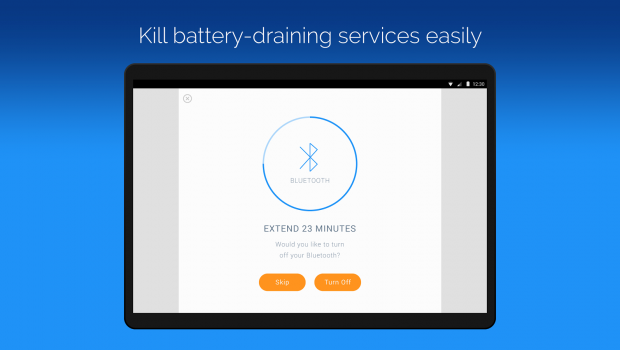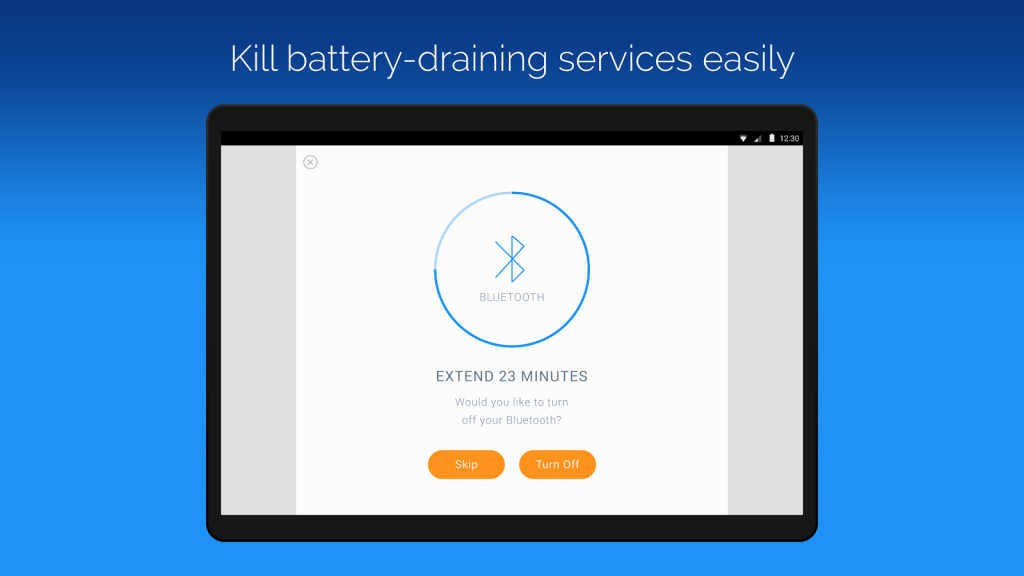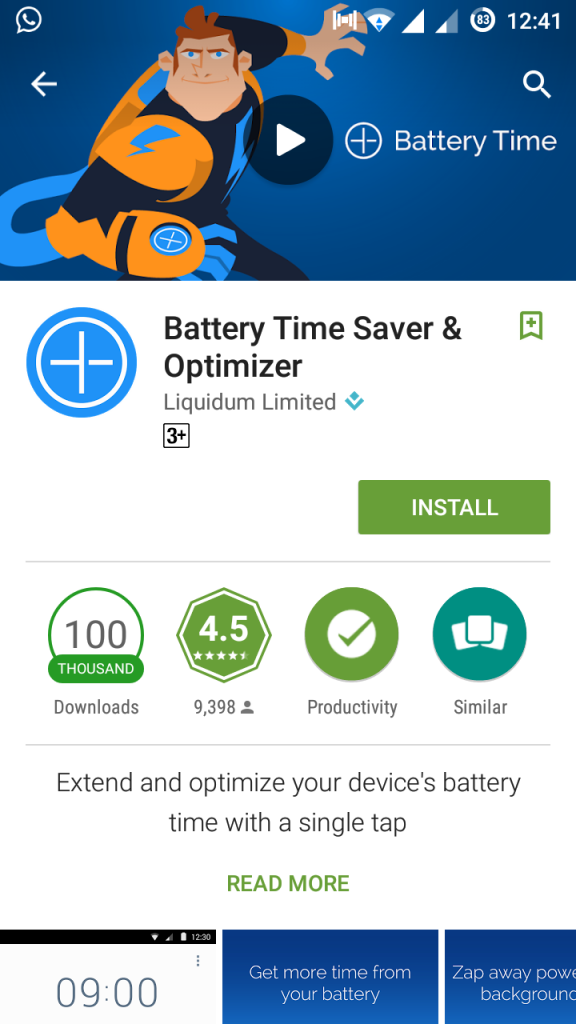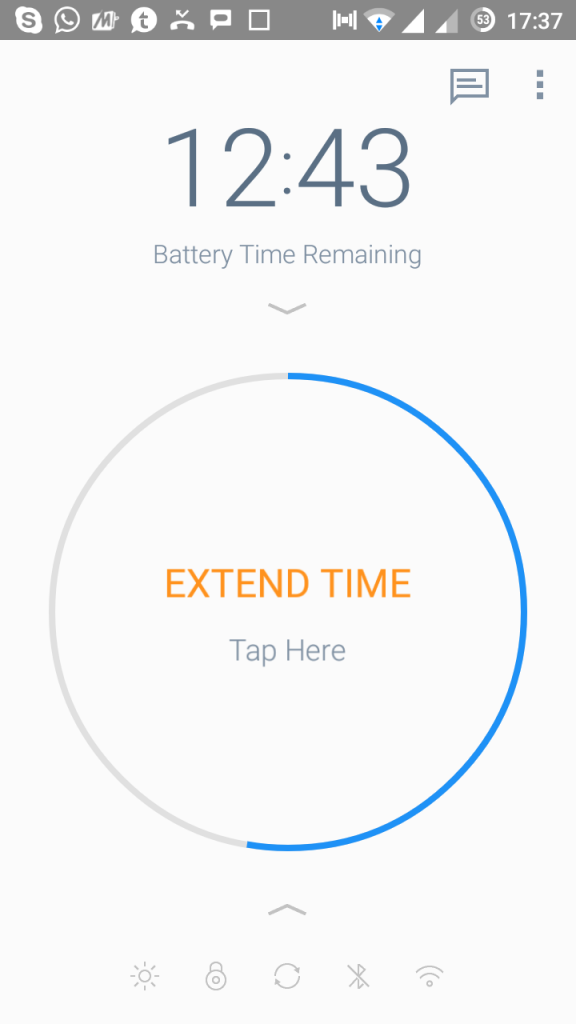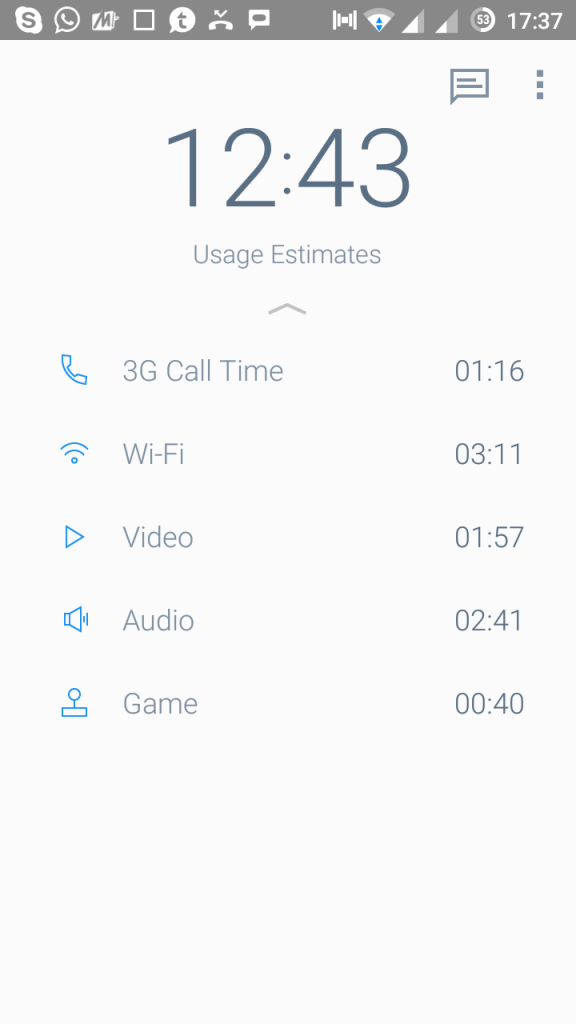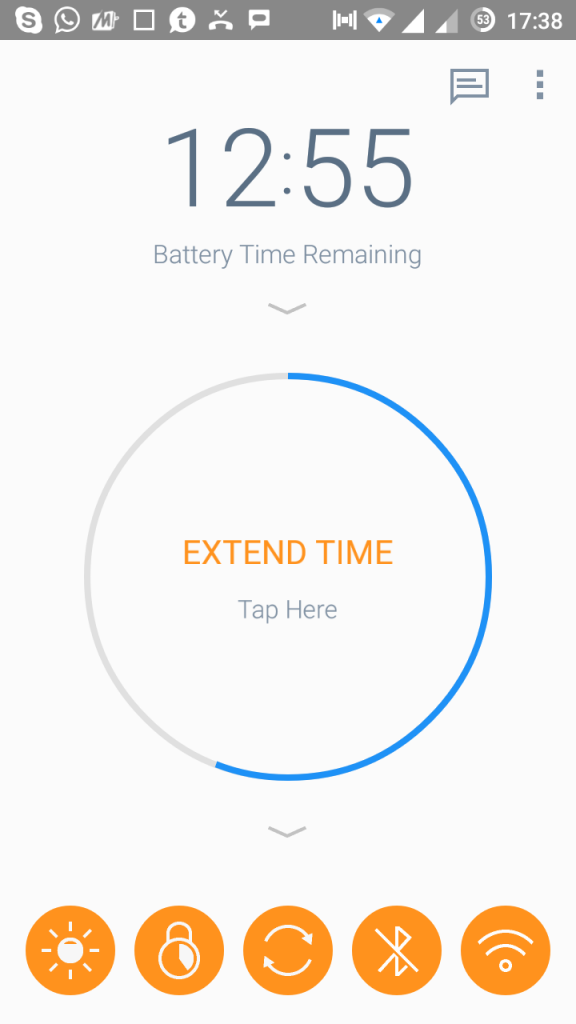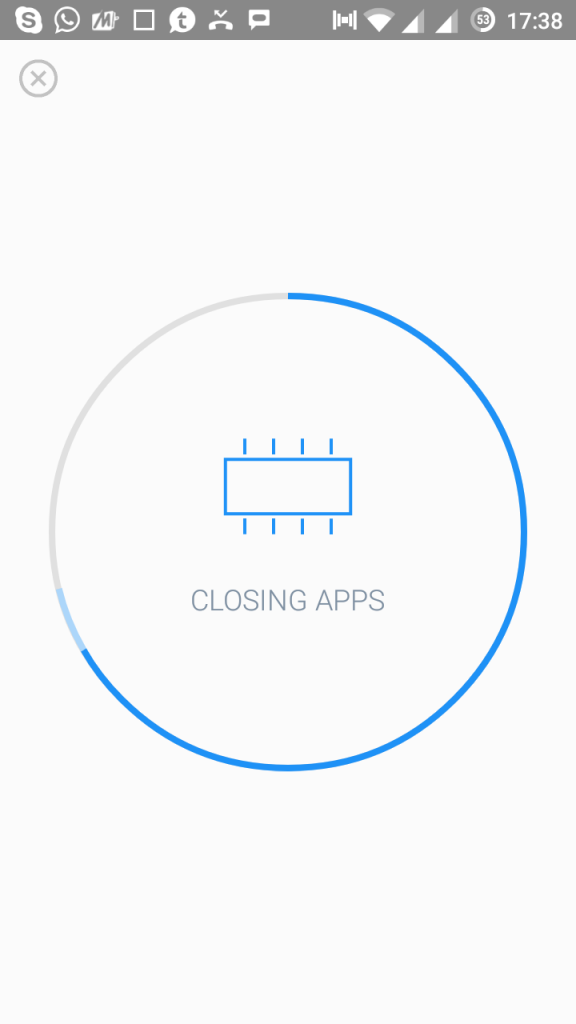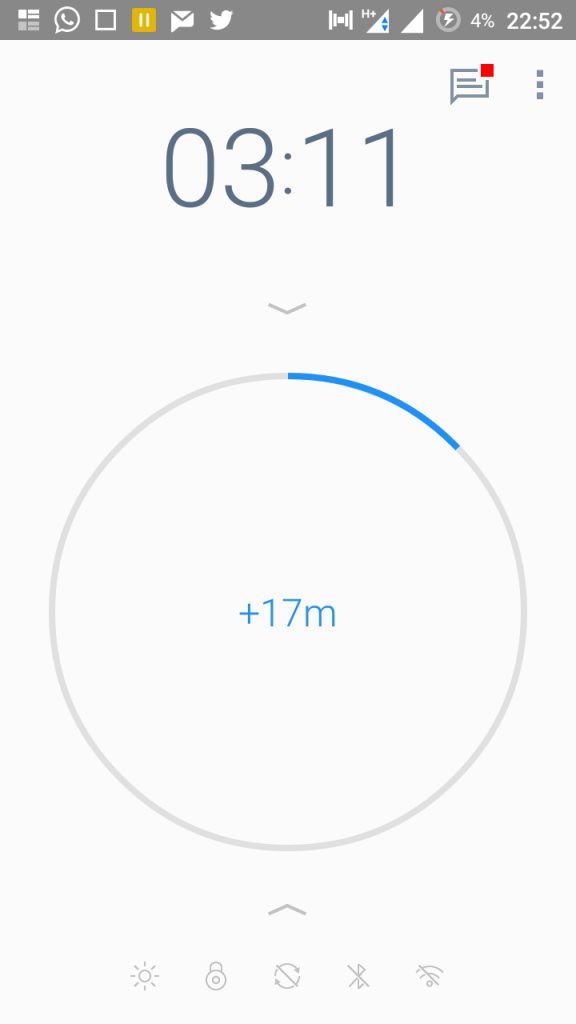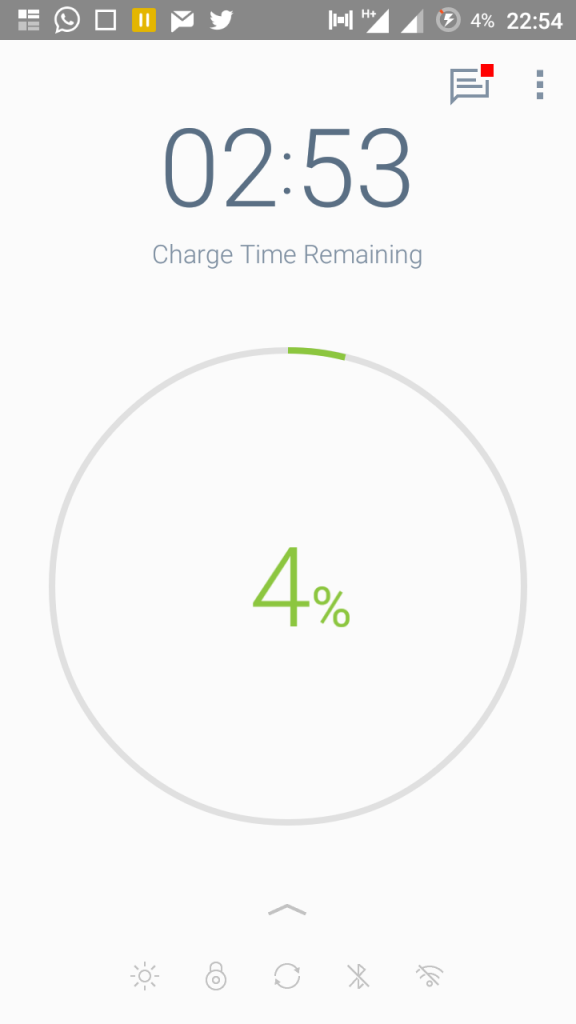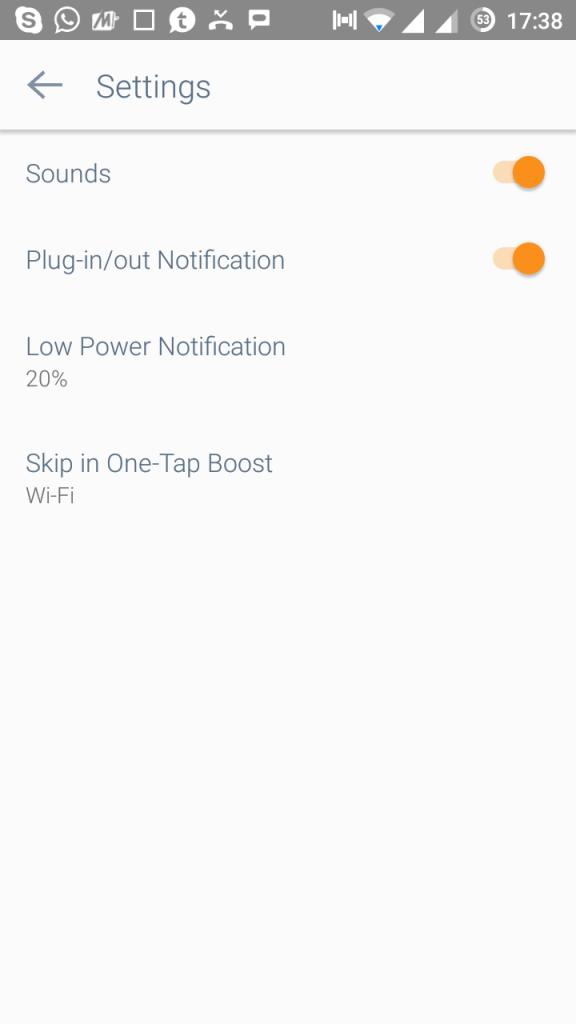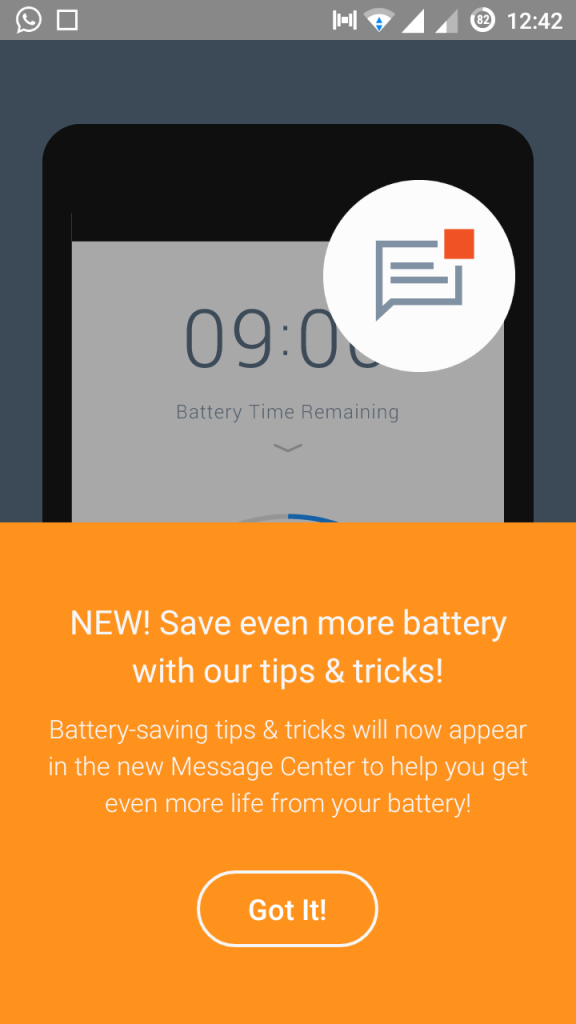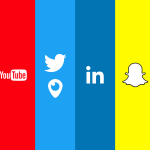Battery Time – A simple no-nonsense one-tap battery saver
Battery life is one of those features that just hasn’t kept up with rest of the hardware on our Android devices. Our phones have extremely detailed picture quality, they’re nearing video game console levels of graphical fidelity, and they keep up with all kinds of health information and statistics about us, but getting one to last an entire day away from the wall charger is a tricky endeavour. While that isn’t going to change anytime soon, on the other hand, it is indeed possible to reduce power consumption when the device is not going to be used for a long period of time. A battery booster comes handy in these situations.
I came across Battery Time by Liquidum on the Google Play Store, which is a simple one-tap battery booster.
The app is very simplistic and has only a single screen. This screen shows the amount of time the phone is going to run.
Tapping the downward arrow below the time estimate shows an estimate of usage time left in each category.
The bottom arrow shows a list of toggle-able options like brightness, lock screen timeout, auto-sync interval, Bluetooth and WiFi when tapped. Pressing one of these buttons changes the settings in a cyclic manner.
Tapping the centre Extend Time button automatically ends background applications and changes the Settings of the phone to optimal options depending on the current battery level.
The same screen shows the time left for charging when plugged into AC power.
Tapping the 3 dotted Menu button and then Settings take you to a screen which shows allows you to enable/disable Sounds in notifications, toggle the change plug insert/remove notification, set the power threshold and the options to skip in one-tap boost.
Finally there is a message centre reachable by tapping the “messaging” button on the top right of the screen next to the 3-dotted menu button, which shows tips and tricks to improve battery life.
Overall, it is a very simple and effective app that works well enough for non-rooted users. It is enough to tap the button before leaving the phone idle for long periods of time so that the battery lasts longer. Other battery apps may have profiles to set power options and continually kill/remove processes when being in the background. However, time and again it has shown that such apps become power hogs themselves because, one, they themselves need to run in the background and two, killing apps continually on Android is not needed, as Android caches most used apps in the RAM. Killing cached apps only make it load again and over again from flash storage, sucking more battery power instead of saving it. Fortunately, Battery Time doesn’t run in the background. It lets you improve battery time as and when you need it, and this is what makes it better from most other battery apps in the Play Store.
The only gripe I have with this app is that it could be improved upon to add more features to manage wakelocks and hibernate background services for root users to bring it to the level of Greenify or Amplify. Hibernating unnecessary background services is the only correct way to save battery life in the long run.