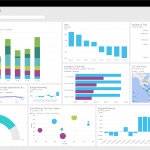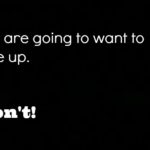Mistakes to Avoid While Designing a Mobile Application
The mobile app development has grown in terms of revenues and jobs. It has released new opportunities for businesses. Even with all this hype, there’s a chance to make big mistakes along the development cycle. Sometimes this could endanger the brand or the mobile product.
Image Credits: Pixabay.com
Developers, app companies and software businesses are all engaged in a constant acquiring process to make mobile apps eye catching that will somehow generate good results. But, there are some traps in the process of app development that developers should try to avoid.
Here are the few common mistakes made by developers while designing your native Apple or Android app:
Not thinking of a good flow map
Before beginning a design you must get a well-planned simplistic user flow. Even simple apps like the standard ones require a defined workflow to have a sensible and smooth navigational structure. Next distinguishing feature is to have the functional screens closer to the top rather than hidden under the multiple levels of navigation elements. Without a plan, you will create a tangled flow that will leave your users confused.
Forgetting the hit area
The important fact to remember in UX is that most users’ index fingers are about 1.6 cm to 2 cm wide. Taking the width of a finger into design consideration is a smart UX move. Create large buttons and place sufficient space for easy access by users. Otherwise, your users may open up unwanted features and tap into several buttons, thereby resulting in irritation.
Underestimating the development budget
Every style and design go through the development stage, where time is money. Businesses always want to develop their apps in least cost. Many times, your apps would contain unnecessary features that are not used in day to day routine. More time means more cost, even a slightest change in the app could take hours. To avoid this hurdle and to ensure success of your app, always involve the developers in the decision making process.
Putting too many features on your screens
Developers would like to add many features and functionalities when designing for high PPI screens. The actual idea behind the app development is to make interactions simpler. By adding more functionalities, apps navigation will become difficult. Again, it comes to the need of your users that is to have quick navigation. Therefore, always test your designs on actual devices to get better ideas.
Assuming that Users will be Using Your App the way you think
It doesn’t matter how well is the functionality of your app. Always test your app with real people in real conditions. Consider opening up your app to a select audience like common users, experienced developers or designers. Find easy ways of getting feedback and update your app with changes based on reviews.
Copy-paste the Styles for Different Operating Systems
Don’t design an app that looks similar on all apps. It can annoy your users who are habituated with the native OS. All operating system has its own designs and styles. Thus, for designing an app, it is necessary to keep yourself familiar with the navigation style and layout of the OS.
Conclusion
It comes down considering every detail and aspect before moving toward mobile app development. Top apps, once popular can generate huge income for the business. You are just required to obtain feedback about UX to get valuable insights into various pitfalls. Keep distance from the simple mistakes while designing your app to become successful.
Author Bio:
This article is contributed by Ravi Sharma for Girnarsoft – Leading Mobile App Development Company offering all inclusive mobile app design solutions with an option to hire dedicated mobile app developers to develop highly accurate and leveraging iOS & Android apps. Connect with Girnarsoft at Twitter @girnarSOFT