5 Must Have Apps For Your New Android Phone
Android play store is a huge and it is definitely a tough job to find most appropriate apps that fit and meet your expectation. So we have decided to compile a list of 5 top rated apps which are used by millions of users. You can also check our list of Best Android Hacking Apps Of 2016. I think these apps are must have apps for everyone owning an android device.
Increasing number of smartphone users inspired Facebook authority to develop this amazing app. considering the usage of mobile internet. Facebook android version lets you keep updated with your friends faster than ever before. Some of its feature includes:
- See what friends are up to.
- Share updates, photos and videos.
- Get notified when friends like and comment on your posts.
- Text, chat and have group conversations.
- Play games and use your favorite apps.
Playing video wasn’t much easier before MX Player appeared in Google Apps Store. There are so many video formats in the web and an app which could play all those formats was really hard to find. MX Player made that easy for all. This astonishing media player can play almost all video formats available till now. This player has appeared to be the best way to enjoy movies. Other apps in the store are far away from its features. Some of it’s awesome feature includes:
- Hardware Acceleration.
- Multi-Core Decoding – MX Player is the first Android video player which supports multi-core decoding, e.g., dual-core device’s performance is up to 70% better than single-core devices.
- Pinch To Zoom – Zoom in and out with ease by pinching and swiping across screen.
- Subtitle Scroll – Subtitles can be scrolled to move back and forth faster.
- Kids Lock – Keep your kids entertained without having to worry that they can make calls or touch other apps. (plugin required)
With increase in mobile internet usage, telecommunication gradually started moving to internet base communication system where audio/video calling, conferencing are becoming popular very fast day by day. Keeping this in mind, Skype developed the mobile version of their application which already got sky rocketed popularity among smartphone users. Some of the remarkable features are:
- Find all your friends and family in an instant Easiest Instant Messaging app.
- Free voice and video calls to other relatives using Skype even they are thousands of miles away.
- Low cost calls to mobiles and landlines if your relatives are not on Skype share your favorite snaps very easily.
- Chat with anyone, anywhere – Skype’s available on smartphones, tablets, PCs, Macs, and even TVs.
- Video messaging – Record life’s everyday moments and share them with the people who matter most, with free and unlimited video messaging over Skype.
4. Clean Master (Cleaner)
Android users install so many apps from the apps store and uninstall subsequently when they find those apps do not fulfill their requirements. Such activity leaves lots of junk and residual files behind eating up valuable memory spaces in their devices. Clean Master is a great utility which can clean such junk files easily and boost memory improving the performance of your device. This tiny utility apps has four basic features which are as follows:
- Clean – Cache files and residual files that take up valuable storage space.
- Clear – Protect your privacy by deleting personal information such as sms records, search history and browser history.
- App Management – Move apps to SD card, uninstall system/preinstalled apps and backup APK files.
- Task Killer – Shut down poorly coded apps to save battery and optimize android’s performance.
5. ES File Explorer File Manager
At the bottom of the list is ES file explorer. Most of you guys might be thinking it’s just a file explorer, But It isn’t. It has many inbuilt features which other file explorer doesn’t have. Some of its awesome features are:
- Application Manager – Here you can uninstall, backup and manage all the apps on your android device.
- Zip and RAR tool – It allows you to zip or unzip any file you want.
- Recycle bin – Yes, after installing ES explorer you will have a recycle bin where all the deleted files will be stored. Although you can disable it anytime.
- Cache Cleaner – This feature will clean all the junk files that eats your valuable storage.
About the author:
Abhishek is a Tech savvy, Web Developer, Traveller , Photographer, Humorous Humanoid and a giant foodie who is always pumped up for new adventures.









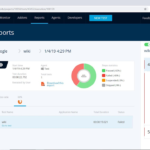







One Response to 5 Must Have Apps For Your New Android Phone