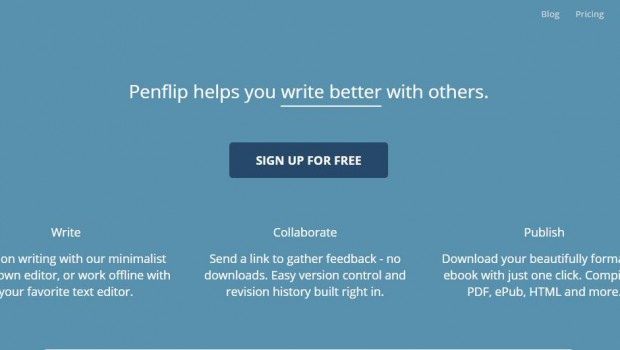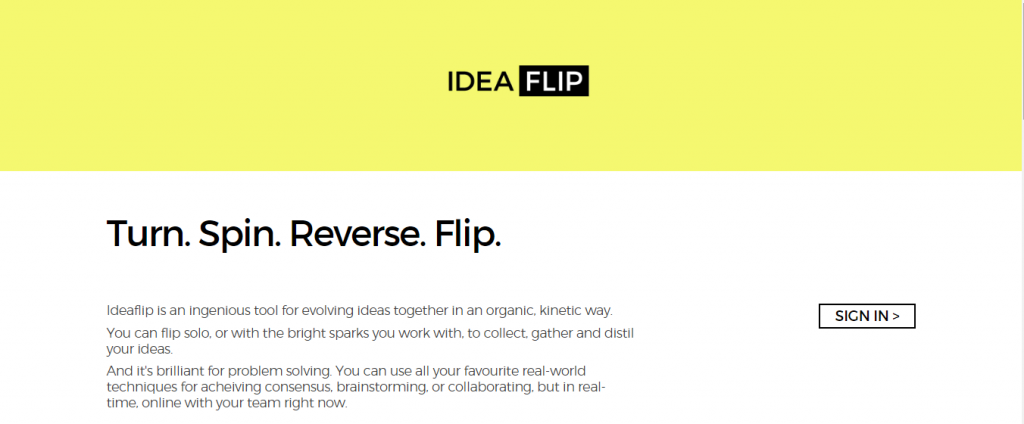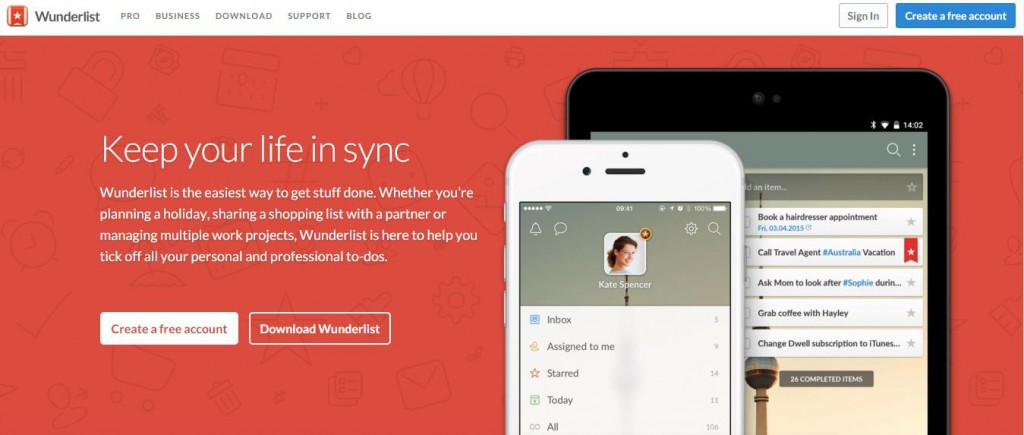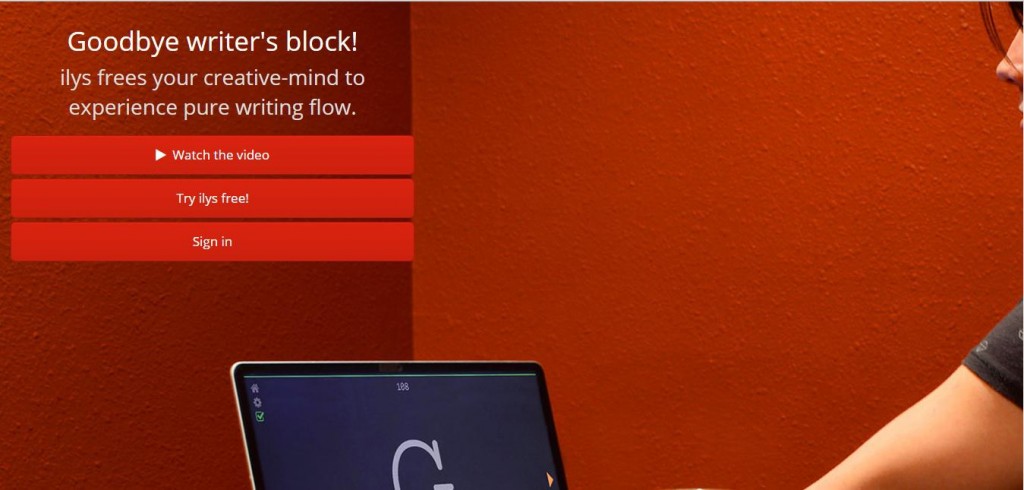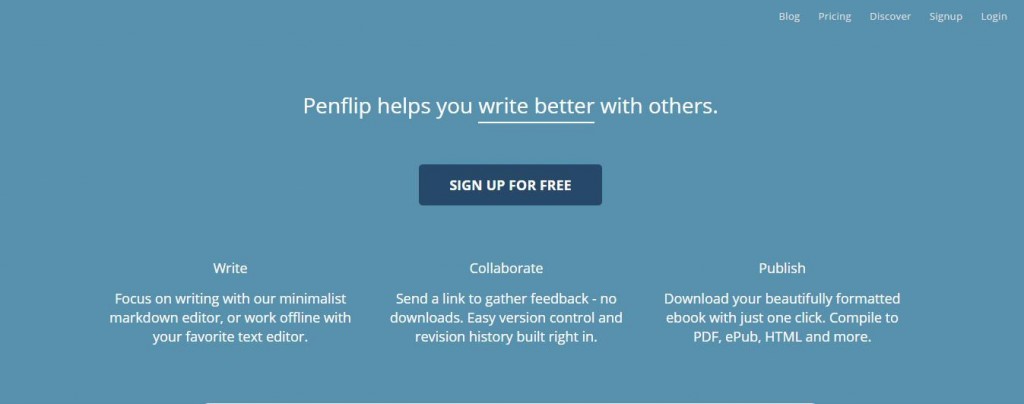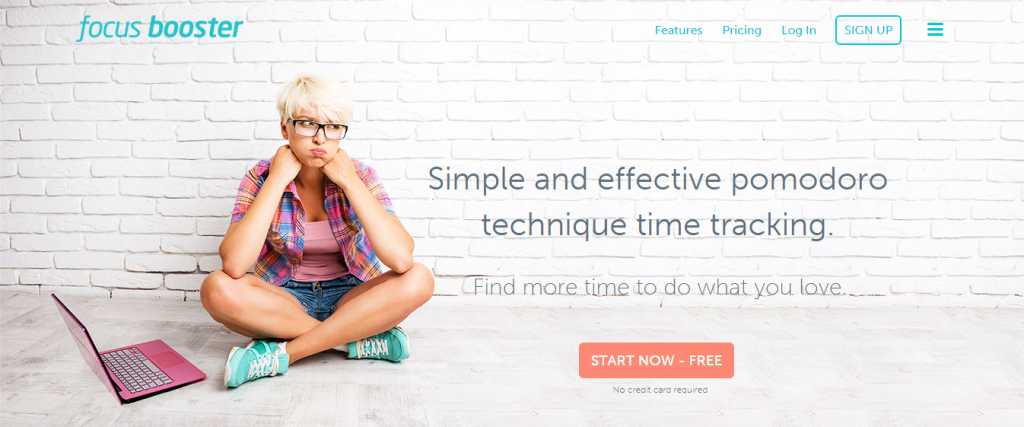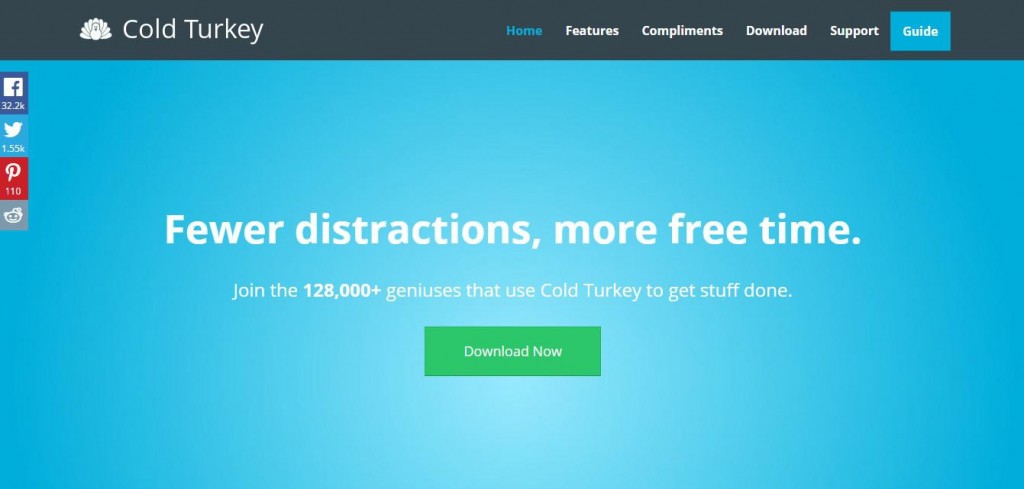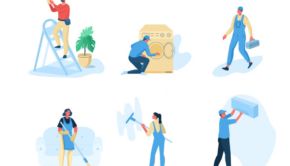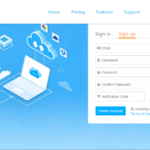10 Ed Tech Tools to Boost Your Writing Skills
Writers have often been viewed in the past as troubled figures, and while they may not encounter the same sort of problems their historic counterpart did, they still have their own battles to fight. In an era where modern technology has pretty much taken over everything, writers have their work cut out for them.
Not just because most people nowadays would rather read texts and tweets instead of short stories and books, but because there are so many distractions every writer has to face before they can begin to write. When our minds are constantly being flooded with an insane amount of information, it’s hard to stay focused, which leads to distraction and procrastination.
Once you find yourself in a situation like that, lack of inspiration and writer’s block are soon to follow. So, in order to stay productive and focused, and avoid these trappings of the modern world, you need to flex your writing muscles on a regular basis. In order to help you achieve that, we have chosen 10 best Ed Tech platforms which will boost your productivity and hone your writing skills, while allowing you to have some fun in the process.
Nowadays, ideas are more precious than ever, because they are so hard to come by. In order to be more consistent at coming up with new ones, we suggest you check out Ideaflip, which acts as a visual environment designed to help you brainstorm and flesh out your ideas. The app is equally helpful if you are working alone or as a part of a team which, along with its unique user interface, allows for unparalleled flexibility.
- Wunderlist
Wunderlist is a versatile app which can help writers in more ways than one. First of all, there is its ability to provide writers with a collaborative environment in which they can share and organize their projects. Second, Wunderlist is one of the best apps for managing both your time and your written assignments. It will help you keep track of your deadlines, project milestones, and important personal and professional dates. Accessible from any mobile device, anywhere, anytime.
Even if you have managed to avoid all of the distractions and started to write, you will be tempted to edit, tweak, and fiddle with every single word you put out. To prevent this poor writing habit, we advise you to use Ilys. This app will make you write in the most unorthodox way. You will not be allowed to make edits until you’ve hit the word count. Moreover, you won’t even be able to see the entire text, apart from the last letter you have entered into the editor.
One should always make a clear distinction between a text editor, and a writing environment. TypWritttr is the latter. Offering very little in terms of editing, TypWrittr is designed to increase your writing productivity by getting rid of everything that is detrimental to your writing process. Also, it’s such a pleasant setting to be in, enabling you to customize the look of the app, which helps you find the most inspiring visual environment.
One of the most common mistakes every writer makes is failure to consult with other professional writers and learn from the experience. EduGeeksClub is one of the best online resources where writers can seek advice on any aspect of writing, starting with brainstorming, and spanning all the way to editing, proofreading, and publishing. Because of their highly skilled staff which gathers professional writers and editors, they have gained reputation as one of the best writing services online.
- Penflip
Team-oriented projects seem to be the norm nowadays, and writing is no exception. If you are required to do some collaborative writing, the best platform for the job would be Penflip, which offers markdown formatting and editing and easy version history tracking, in addition to being a collaborative working environment. Don’t let its minimalistic interface fool you. It’s a very powerful app, and easy-to-use as well.
If you are stuck on a particular topic, perhaps it would be best to step away from it for a while and write about something else for a bit before you tackle it head on. One of the most effective ways of getting your writing juices to flow is through writing prompts. Once you get yourself into the writing mode, it will be a lot easier for you to complete your actual assignment. For high-quality writing prompts, look no further than Prompts.
In case you are not familiar with the Pomodoro Technique, it involves staying focused and working in short bursts of 25 minutes, after which you get to take break for 5 minutes. You repeat this cycle three times, in order to earn a longer break. It’s an effective productivity-boosting method, which is why you need to check out FocusBooster. FocusBooster relies on this method and alerts you whenever it’s time for you to take a break, or go back to work.
If you want to remain focused and committed while you are writing, Cold Turkey might just be the next best thing for you since sliced bread. This app allows you to block distracting websites and services, such as social networks or YouTube, so you can concentrate on being as productive as possible. And you can forget about turning off the app, or terminating it in Task Manager. It cannot be done.
Once you are done writing, you still have to make sure your work is free of any grammar, spelling, and stylistic errors. Ginger Grammarcheck can help you check your work faster, as well as spot some of the mistakes which may have slipped your attention. It is more accurate than any other similar app out there, which means you can trust it to polish your work.
While modern technology is the main source of distractions for every writer, it can also be used as cure for that very same problem. Now you can remain productive even during those periods when you don’t feel particularly inspired or creative, thanks to these effective and user-friendly tools.
About the author:
Antonio is a hopeless optimist who enjoys basking in the world’s brightest colors. He loves biking to distant places and occasionally he gets lost. When not doing that he’s blogging and teaching ESL. He will be happy to meet you on Facebook and Twitter.