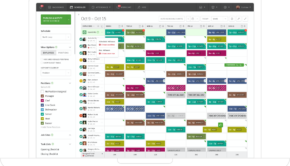3 Important Tools for Every Team
Working with or as a team is not always an easy job as, sometimes, communication gets lost along the way, or the workflow is not as flawless as it should be, among a more wider list of potential issues. However, along with the overall improvements we have seen on technology, the services dedicated to teams have also rose with time.
In parallel to those issues come the services specifically designed to solve them. In this article I will explore three of them, which I have personally use and recommend.
Cloud Storage
Team members have the need to share files all the time, and email is not a good solution for sending or receiving files anymore – especially if those files are big in size. With this in mind, it is a good policy to opt for a service that specializes in this matters. But what if, besides sharing files, you could actually edit them within that service?
That is where Google Drive comes in place, along with the Google Docs service. Both these services work perfectly with each other, and Google Drive sets itself apart from the remaining competition with the collaborative file editing, through the use of Google Docs, Sheets and Slides. It provides 15GB for free to every user, with monthly-paid premium plans going from 100GB to 30TB.
Another very interesting option is 4Sync, a service that brings the power of the Cloud to the desktop. It sets itself apart by the straight-forward offer of 1TB in hosting, which is fairly bigger than the usual approach by other services. 4Sync works on Macs, PCs and even mobile platforms (iOS and Android), being perfect to store and share files on the go regardless of the platform being used.
4Sync’s top features are easy access and sharing of files, the top-notch security that goes with it, fast and steady sharing of files and the user-friendly platforms, that make 4Sync very easy to use by anyone.
Project Management and Collaboration Suite
When teams start growing in members, it is important to have somewhere where all the projects details are kept and updated, somewhere that can be accessible by any team member, regardless of his location or the platform being used.
Pyrus is a fully-featured collaboration suite that not only manages teams and projects, but it also provides other features, like a task scheduler. However, the true highlight of Pyrus is how well it works in spite of the platform being used to access it, as it is available for all major mobile platforms (Android, iOS and Windows Phone), as well as a perfect integration with smartwatches. Pyrus is free for teams up until 12 members, with paid plans available for larger teams.
Videoconference and Screen Sharing
This item is especially useful for teams working remotely, as teams working in the same physical area rarely use any of these features. Remotely working teams often need to connect via videoconference, while screen sharing can also be useful for members to show and how something is done in a much easier way.
Being one of the best and most well-known softwares for voice and video connections, it comes as no surprise that Skype makes this list. The software, now owned by Microsoft, is available for all platforms, including mobile and web, and is entirely free to use, with premium plans available. It also possesses a screen sharing functionality, making it one of the most complete communication suites around.