The Top Ranked Windows Phone Running Apps
As you know that people specially youngsters are crazy about their health and fitness. Specially the month of June because it is a fitness month and in this month, majority of people are busy to search all the information related to their health and fitness such as news, articles, apps, diet plans and much more. Tech lovers see more news, reviews and roundups of different fitness apps for their iPhone, Android, Blackberry, Windows Phones and other mobiles. A bunch of people use Nokia smartphones and they are always in search of different fitness apps in their Windows Phone. So, Microsoft created some best running apps for its smartphone lovers. The motive is to provide the best health related suggestions to its users to get in shape. The additional features in these fitness apps of Windows Phone also cover hiking, bicycling, jogging and other mobility activities. Come let’s discuss these in detail:
Runtastic
Runtastic is a great fitness app that focuses on the indoor as well as outdoor activities of the users such as walking, jogging, running on treadmill and much more. The app requires a free membership to avail its useful features related to health and fitness. When you first launch the app then it requires a sign up and then you can enjoy your fitness tips and tricks. Runtastic contains a home page in which you will have all the options to understand the use of app. You can set the time of your running as well as track it too. Not only this but you can also track your speed, distance, calories burned, pace and much more while using this app.
Total C25K
Total C25K is basically the abbreviation of “Total Couch to 5K App”. Basically the concept behind designing this app is that if a person runs 5K in nine weeks should use this app. If you see the main page of this app then you will find the total C25K lists of your workout day by week. The plan in this app contains a three days workout per week and there is a rest of a day between these workouts. In each workout, you will find a flexible plan of exercise such as warm up, workout and cool down steps. Like Runtastic, the Total C25K app has also the option the track your exercises.
Running Mate
Running Mate is that fitness app of Windows Phone which is based on GPS. Like other fitness apps, it also helps you to analyze and track your workouts. The UI design of this app is easy to understand and navigate around while on the run. Home page of the Running Mate contains the stats view of your last running, the history of your recent running and also contains a medal’s page in which you mention your achievements. This is necessary to self motivate yourself.
Endomondo
It is considered as one of the oldest app of Windows Phone but it has very good reputation in the market and a lot of people are the regular users of this app. That’s why it is the highest rated app in the Windows Phone App Store. Endomondo is also a GPS based app in which you can track all you activities such as running, jogging, skateboarding and others. The design layout of this app is simple and with timer on one page and a tile menu on the other page. To enter in this app, you require an account which is created free. Not only this but also you can view your profile online at the website of Endomondo.
Caledos Runner
Caledos Runner is another featured app of Windows Phone that is which is options-rich. The key features include:
- Support to Zephyr Bluetooth Heart Rate Monitor
- Integration with the Health Graph of RunKeeper
- Integration with Nokia Mix Radio
- Offline Maps
- Advance Charts of activities with the options of altitude and speed
- Support of social media (i.e. Facebook, Twitter, etc.) to share your activities socially.
Like other apps, Caledos Runner also tracks the detail of your fitness activities such as time, calories, pace, distance and much more. The layout of this app is very easy to understand. The main page contains a series of tiled buttons through which you can manually enter the details of your activities. The app screen has also the options to visit the Caledos store, to rate the app as well as to contact the developer of this app.
Author’s Bio
Jenny Marlon is a technical writer in Coder Avenue, a leading IT firm that offers Android, iPhone, Blackberry and Windows Phone Apps Development. She is a tech lover that always curious to know about latest development and innovation in the field of information technology. If you want to know about current IT trends then join her company’s Facebook Page.

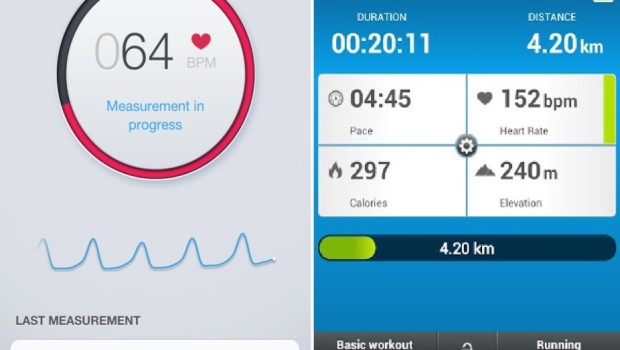
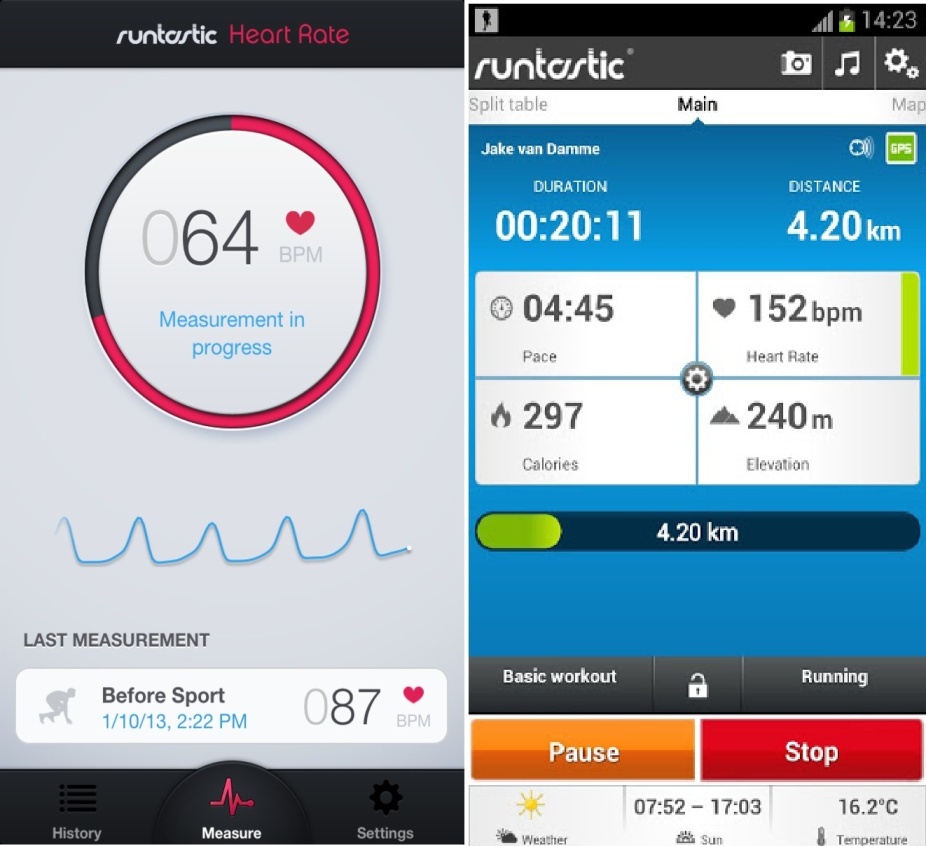
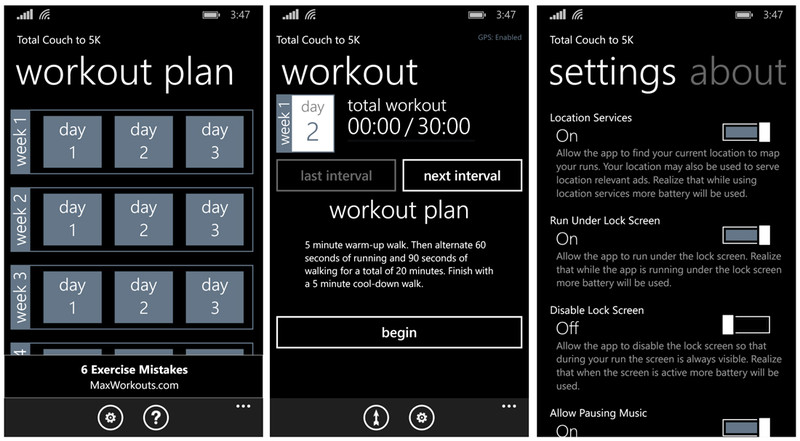
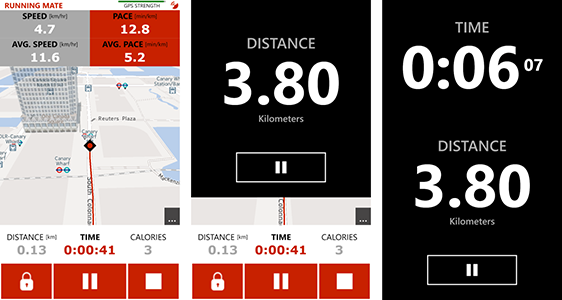
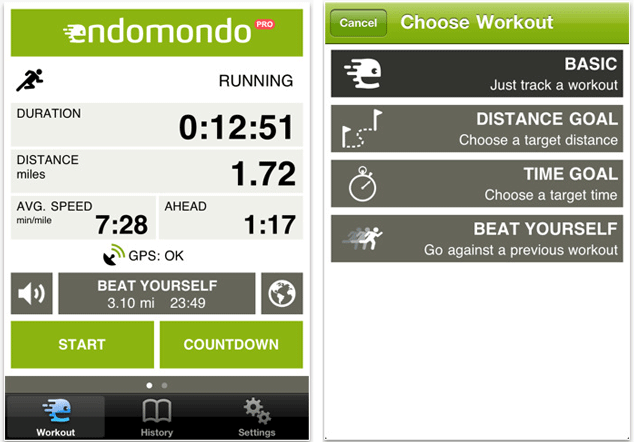
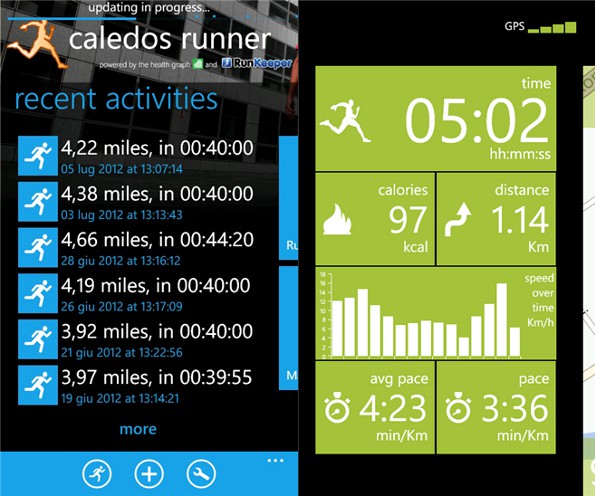





![Smart Home For Automated Life In 2019 [Infographic]](https://technofaq.org/wp-content/uploads/2019/07/How-to-Automate-Home-in-2019-150x150.jpg)







